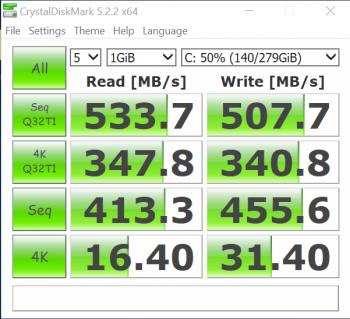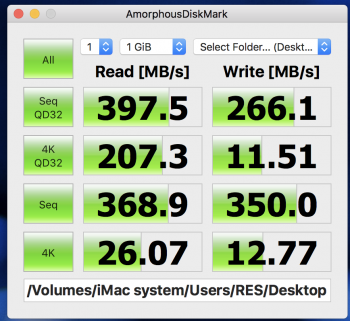Thanks again. Definitely getting the new trackpad...love my current magic trackpad magic mouse...i use them both all the time.
May get the 1TB SSD just for resale-ability also because you never know I might start putting stuff on the disk once I retire and have more time.
Speaking of WD I am currently using a 1TB WD that I bought in 2011 for my Time Machine back ups...is there a new one that I should buy?
May get the 1TB SSD just for resale-ability also because you never know I might start putting stuff on the disk once I retire and have more time.
Speaking of WD I am currently using a 1TB WD that I bought in 2011 for my Time Machine back ups...is there a new one that I should buy?