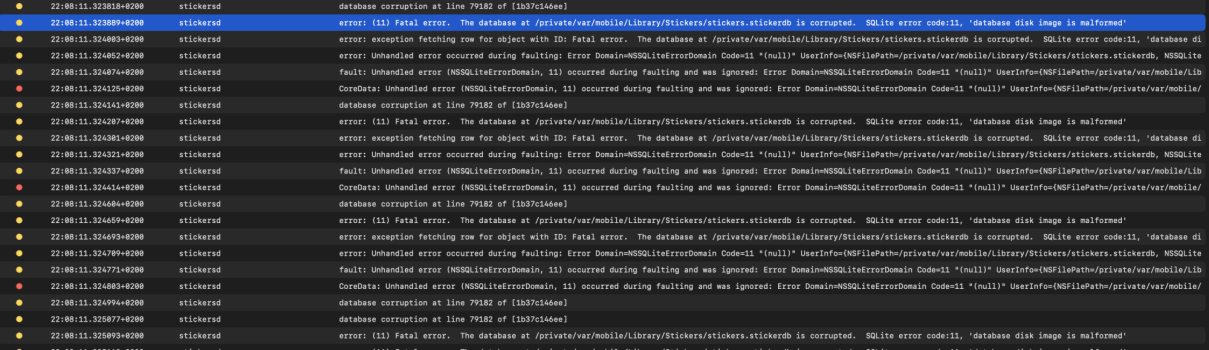I've seen a few reports on Reddit and forums where people had the same issue over the course of the iOS 18 beta. Anyone knows of a fix? This is on 18.0
From my Feedback report to Apple (FB15232205):
From my Feedback report to Apple (FB15232205):
I’ve just set up my new iPhone 16 Pro and had a lot of issues with stickers, resulting in a state that prohibits me from using stickers at all. I’ve provided a screen recording showing all the issues.
1. Existing stickers do not sync to the iPhone. They appear as usual on my iPad and Mac. If I create or delete one on either of those devices, the change is reflected immediately. The iPhone does not do anything.
2. The Stickers sheet on iPhone has invisible stickers. I can start dragging them into an app, but nothing happens. I can long press on them and bring up the menu. Deleting them does not do anything.
3. When creating a new sticker on the iPhone, it will appear in the Stickers sheet for a second and then disappear into thin air.
When looking for the issue, I’ve seen quite a few posts on forums and Reddit with the same issue since sometime in the iOS 18 beta cycle. I don’t think I had this issue on my old iPhone, it just started now with the new one (setup with Quick Start).