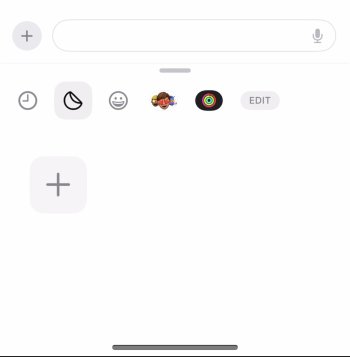On my iPhone 16 Pro running iOS 18.2, my stickers have been broken on every beta for as long as I could remember. I didn’t want to set up every setting again on my phone and watch, so I tried something that fixed the problem and brought back the stickers.
First, I went to Settings > Privacy > Files & Folders and unchecked every app. I have no idea if this contributed, but it's worth mentioning.
Next, I navigated to Settings > iCloud > Backup and manually backed up the phone multiple times. I force restarted the phone using the Volume Up/Volume Down method, then did another iCloud backup.
Following this, I logged into developer.apple.com, downloaded the iOS 18.2 IPSW, and restored the iPhone using my Mac. Be sure to restore so that all data is wiped.
Once the iPhone rebooted, I completed the setup, signed in to iCloud, and chose to restore from iCloud backup. Once everything was back to normal, the stickers were fixed and working perfectly with no data loss. I hard restarted the device using the volume method a few times.
Finally, I disabled and deleted all backups under Settings > iCloud, then re-enabled it and manually created a fresh backup. It's been 24 hours, and the stickers are still functioning perfectly.
I hope this helps someone!