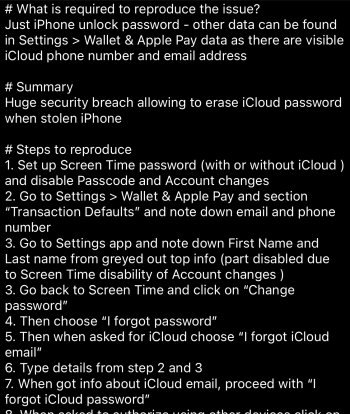On my Mac..I have a password to login.
Once you are logged in, if you want to access my most sensitive stuff, you have to mount an encrypted disk image, which has its own password.
Having access to the the machine isn't enough to get the good stuff.
The phone should have the same capability, one way or another. There are multiple ways to implement it. A good way would be to designate applications as "locked down". Having this designation would require a second passcode to be entered, every time the application is accessed.
Have access to the device? Great. Doesn't mean you have access to the critical apps that promote ID theft.
Once you are logged in, if you want to access my most sensitive stuff, you have to mount an encrypted disk image, which has its own password.
Having access to the the machine isn't enough to get the good stuff.
The phone should have the same capability, one way or another. There are multiple ways to implement it. A good way would be to designate applications as "locked down". Having this designation would require a second passcode to be entered, every time the application is accessed.
Have access to the device? Great. Doesn't mean you have access to the critical apps that promote ID theft.