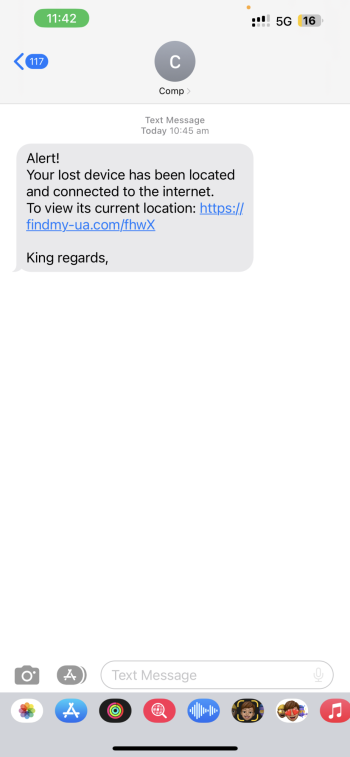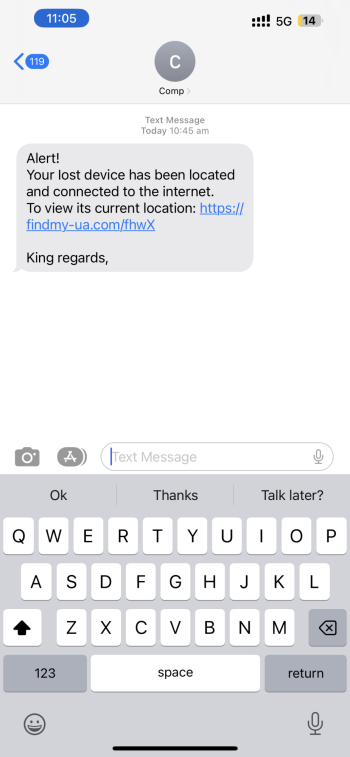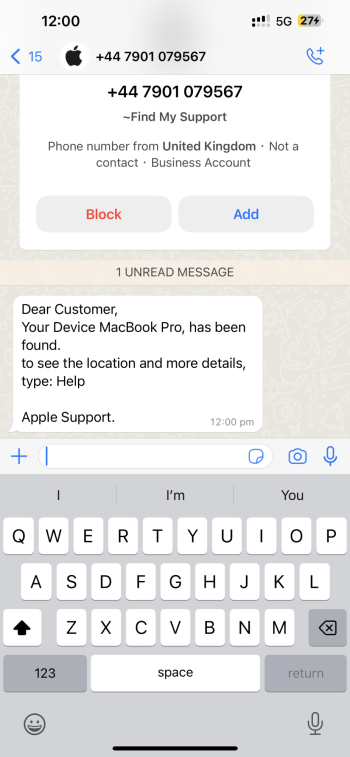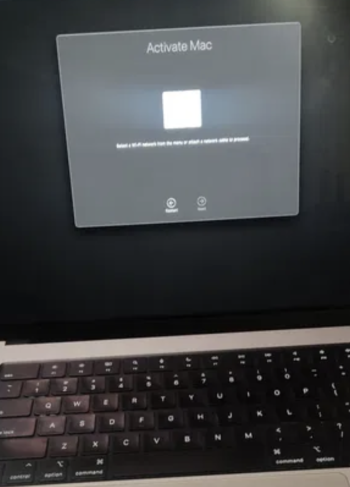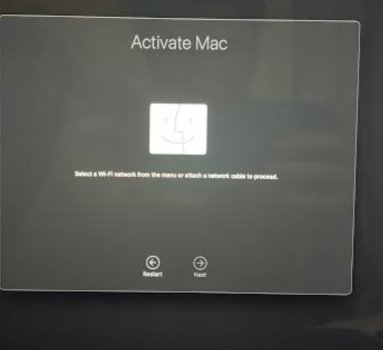Hi Guys,
Hope you don’t mind me posting here. I had a Silver MacBook Pro 16” 2021 stolen from me along with my passport, hard drives with work and numerous other invaluable items while transiting through Hamburg on my way to Copenhagen last week. Unfortunately was one of those situations you think will never happen to you until it does.
I wanted to share on here to put the serial number online on the slim chance somebody may see this.
DYX7L4HW0M
It has been a real ordeal as I am an Australian photographer travelling on an assignment and now currently stranded without any of my equipment or passport so desperately doing everything in my power to get it back or at least have the option to buy it back somehow.
I had Find My activated and it stayed in the same spot where it was taken. A few days ago it appeared on a street in the Ukraine which seems to be a market so the location has updated but the lost mode still seems to be pending is that normal? I’m praying that it will still be locked somehow.
I know it’s a long shot but would desperately do anything for its safe return.
Hope you don’t mind me posting here. I had a Silver MacBook Pro 16” 2021 stolen from me along with my passport, hard drives with work and numerous other invaluable items while transiting through Hamburg on my way to Copenhagen last week. Unfortunately was one of those situations you think will never happen to you until it does.
I wanted to share on here to put the serial number online on the slim chance somebody may see this.
DYX7L4HW0M
It has been a real ordeal as I am an Australian photographer travelling on an assignment and now currently stranded without any of my equipment or passport so desperately doing everything in my power to get it back or at least have the option to buy it back somehow.
I had Find My activated and it stayed in the same spot where it was taken. A few days ago it appeared on a street in the Ukraine which seems to be a market so the location has updated but the lost mode still seems to be pending is that normal? I’m praying that it will still be locked somehow.
I know it’s a long shot but would desperately do anything for its safe return.