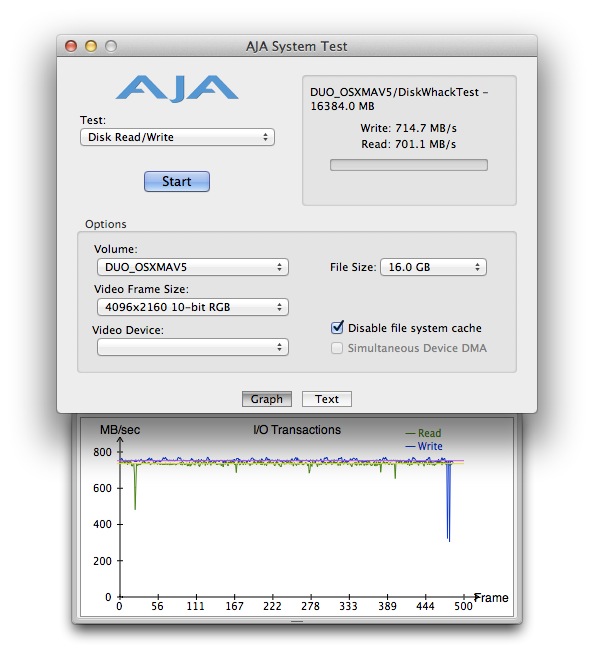Got a tip for us?
Let us know
Become a MacRumors Supporter for $50/year with no ads, ability to filter front page stories, and private forums.
Strangely slow Velocity Duo X2 plus RAID 0 Samsung 850 Evos.
- Thread starter Ph.D.
- Start date
- Sort by reaction score