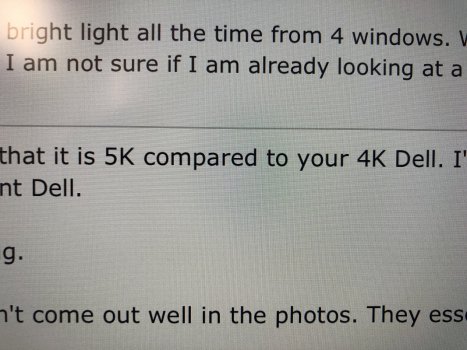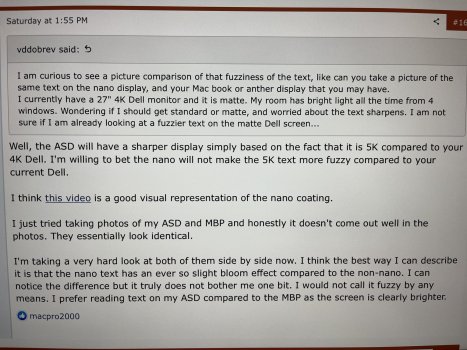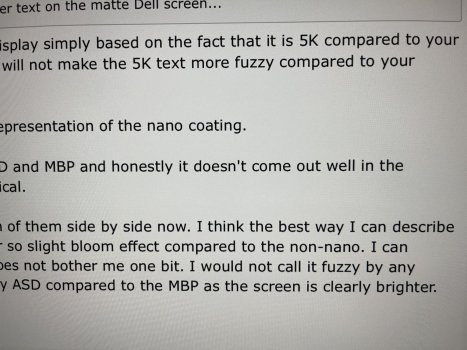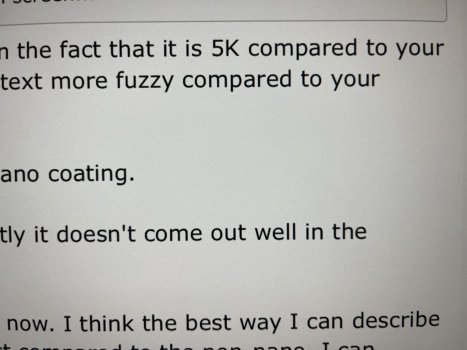I'm interested in getting the new Studio 27' Display. My work environment is pretty luminous and I hate reflections on the screen. I haven't seen this display in store yet, so I don't know if I should buy the version with the nano-texture glass or without it (especially considering there's a 400$CAD difference!). I would never have the sun directly on the screen, but the walls are white and reflections on the screen are a concern to me.
So to what point is the screen reflective, without the nano-texture glass option? Should I really care about it?
And is it true that the nano-texture glass would be easy to scratch? Is this glass texture more vulnerable to scratches and dirt, compared to the normal glass?
So to what point is the screen reflective, without the nano-texture glass option? Should I really care about it?
And is it true that the nano-texture glass would be easy to scratch? Is this glass texture more vulnerable to scratches and dirt, compared to the normal glass?