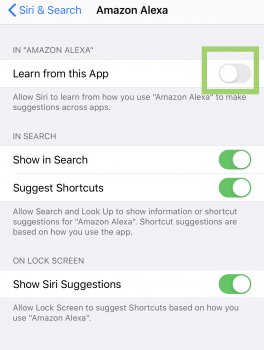Hi guys,
I just noticed that Siri is responsible for a substantial amount of battery usage as you can see in the attached screenshots. I used Siri just 1 or 2 times today so the battery usage is not at all justifiable. I read that some users have the problem that Siri drains the battery e. g. overnight. However from some brief testing it seems like in my case Siri only affects the battery when I'm actually using it, just the amount it uses is too much I think. (Edit: Nope, it also drains the battery when I’m not even using Siri.)
I'm running iOS 13.3.1.
Anyone in the same boat and knows a fix?
Thanks and best wishes
Chris
Edit: Wow, that’s strange: I now noticed that „Hey, Siri“ was on even though I deactivated it like ages ago... I now turned it off again. Actually since I started using iOS a few years ago I noticed multiple times that „Hey, Siri“ turned back on automatically. Anyone knows what could trigger this?
Edit 2: For me, turning off "Hey, Siri" solved this problem.
I just noticed that Siri is responsible for a substantial amount of battery usage as you can see in the attached screenshots. I used Siri just 1 or 2 times today so the battery usage is not at all justifiable. I read that some users have the problem that Siri drains the battery e. g. overnight. However from some brief testing it seems like in my case Siri only affects the battery when I'm actually using it, just the amount it uses is too much I think. (Edit: Nope, it also drains the battery when I’m not even using Siri.)
I'm running iOS 13.3.1.
Anyone in the same boat and knows a fix?
Thanks and best wishes
Chris
Edit: Wow, that’s strange: I now noticed that „Hey, Siri“ was on even though I deactivated it like ages ago... I now turned it off again. Actually since I started using iOS a few years ago I noticed multiple times that „Hey, Siri“ turned back on automatically. Anyone knows what could trigger this?
Edit 2: For me, turning off "Hey, Siri" solved this problem.
Attachments
Last edited: