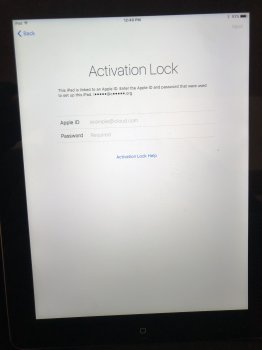@MagnusVonMagnum The impression I get is that Apple is being extremely cautious about hacks on iCloud accounts, and are randomly requiring password re-entry whenever suspicious activity / login attempts are being made.
I know that when I changed my MacBook's root password, it required me to re-enter my iCloud password, and it actually did the same across all my iOS devices. It was pretty annoying, but I assume essentially a "safety feature" - i.e. Apple being super paranoid.
I know that when I changed my MacBook's root password, it required me to re-enter my iCloud password, and it actually did the same across all my iOS devices. It was pretty annoying, but I assume essentially a "safety feature" - i.e. Apple being super paranoid.


 and my email was not in my access. I had find my iphone and find my mac turned on that didnt let me erasing my phone. So I took a bold step and erased my iphone from recovery and restored it but guess what, on turning the phone on I had an activation lock waiting up for me. My ID was locked. I had nowhere else to go except my previous employer.
and my email was not in my access. I had find my iphone and find my mac turned on that didnt let me erasing my phone. So I took a bold step and erased my iphone from recovery and restored it but guess what, on turning the phone on I had an activation lock waiting up for me. My ID was locked. I had nowhere else to go except my previous employer.