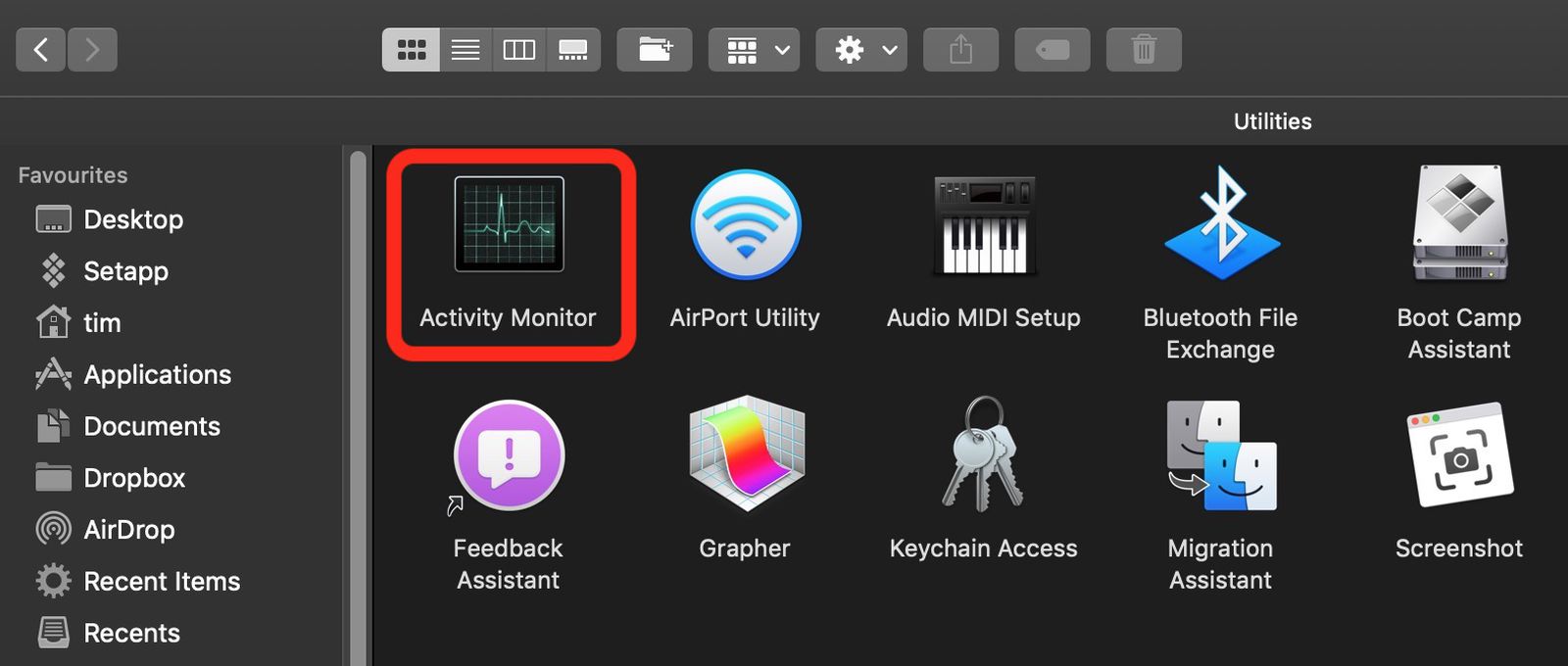Hello guys, I'm pretty new user on macOS. Couple of months ago bought a Mac mini M2 base model (8/256).
My usage is pretty basic, Safari and internet browsing, YouTube, multimedia, mail, messages (via iPhone), calendar for appointments, reminders when I arrive at work, Apple Music, Apple Podcasts, Pages/Numbers, MoneyBoard for expenses, and messaging apps (FB Messenger/Viber/Discord).
Video/Photo editing no at all.
My friends tell me that I made the wrong decision and that I should go for 16GB RAM. But for my usage and the search I've done before I was pretty sure that I would be fine with the base model. They claim - without something on hand of course - that memory swap usage will tear away my SSD pretty fast.
Unfortunately, this has been so much into my mind, that I find myself clicking numerous times in the day the Stats app option for checking the swap usage which is always around at 1.2GB.
I don't have technical knowledge of macOS and what it right and what wrong.
Should I stick on my newly beloved Mac mini M2? Should I sell it and opt in for 16GB version?
Thanks in advance anyone that answer, regards from sunny 🇬🇷.