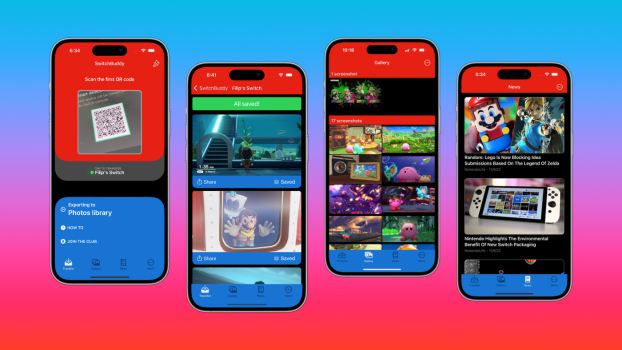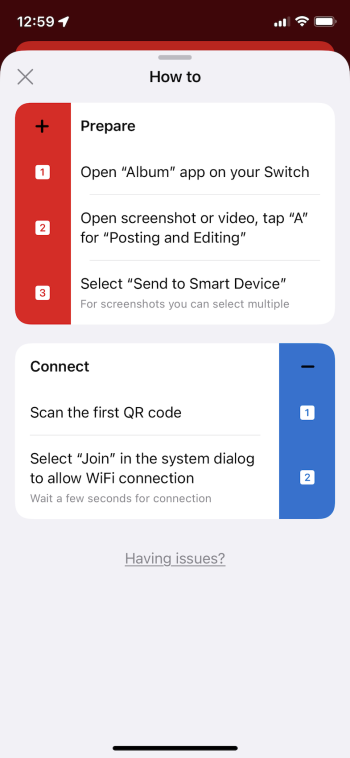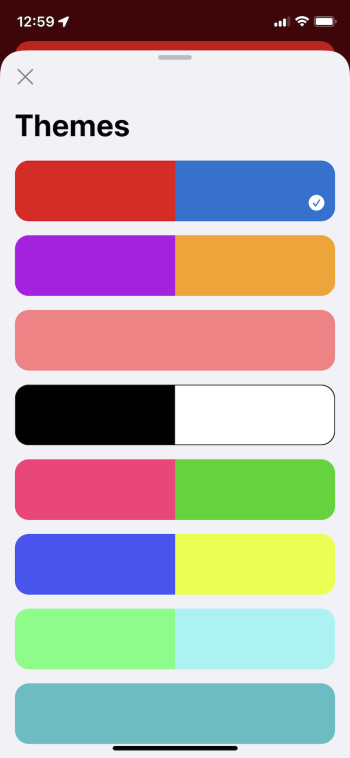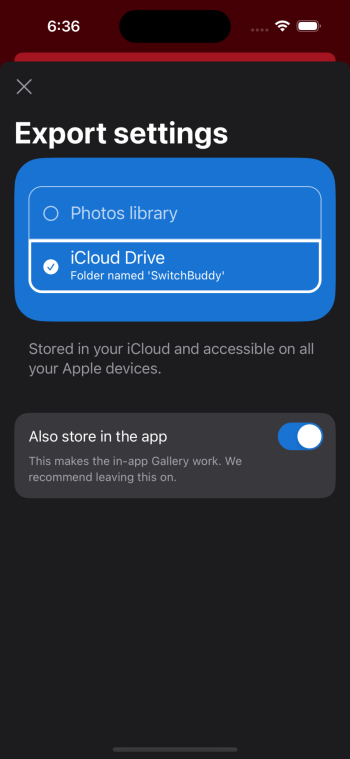Hello all!
I want to introduce my app SwitchBuddy - companion app for basically anyone with Nintendo Switch console. It helps you with transferring screenshots, allows for easy discovery of new games, eShop deals, Nintendo-related news and much more.
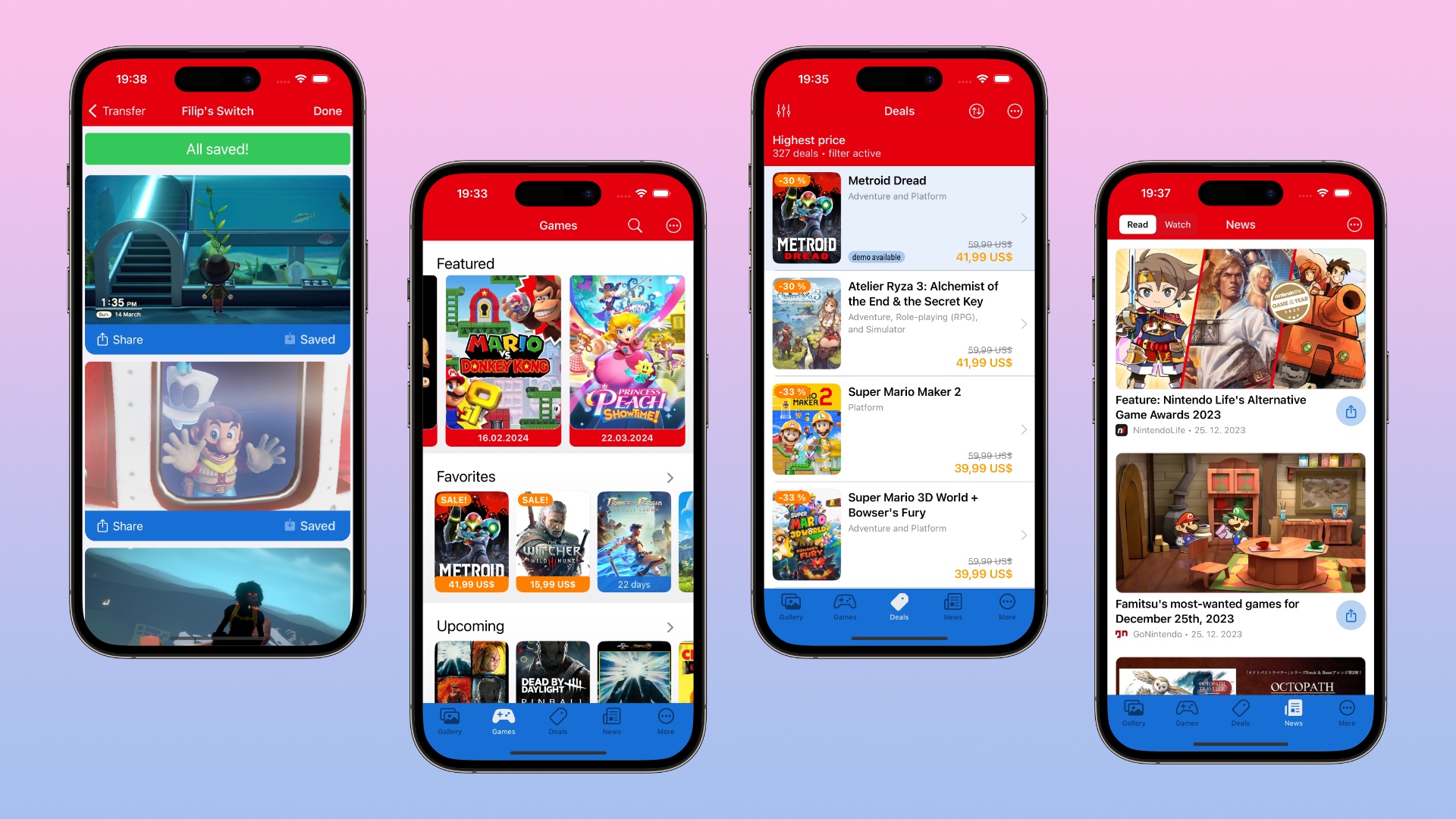
The main features are:

Sending screenshots with SwitchBuddy is faster (don't need to scan the second QR code) and you can save all the screenshots with a single tap. In the browser, you need to tap & hold on each image and save it.

Follow updates on new blog - https://switchbuddy.app/blog/ and short from on Mastodon - https://indieapps.space/@switchbuddy
Available on the App Store
https://apps.apple.com/app/switchbuddy/id1563251210
Pricing
Most of the app is free (for example the entire Transfer, Gallery and News sections). Plus subscription unlocks more widget types, unlimited number of favorites, unlimited eShop deals list and similar. I am trying to make it fair by charging for features that mostly involve ongoing costs or paid data sources like OpenCritic game ratings which I am using.
Plus subscription costs around 2$/month or 17$/year or 32$ once.
Press Kit: https://impresskit.net/switchbuddy
I want to introduce my app SwitchBuddy - companion app for basically anyone with Nintendo Switch console. It helps you with transferring screenshots, allows for easy discovery of new games, eShop deals, Nintendo-related news and much more.
The main features are:
Transfer
Start the transfer on Switch, scan the first QR code with SwitchBuddy, and you can easily export selected screenshots or videos. You can save these either into Photos or iCloud Drive. Here is step-by-step guide.Games database
Complete list of Nintendo Switch games (excluding shovelware) with rich details like trailers, screenshots, price, price history and more. Upcoming / New releases / New reveals lists and much more.News
Stay up-to-date on recent articles, reviews, videos, and more from websites focused on Nintendo stuff. I am regularly expanding the sources.Deals
Follow sales on the Nintendo eShop and get notifications when wishlisted games get discounted.Widgets
Countdown widget, Up Next, Calendar and more for your Home Screen and Lock Screen.Why SwitchBuddy app?
Sending screenshots with SwitchBuddy is faster (don't need to scan the second QR code) and you can save all the screenshots with a single tap. In the browser, you need to tap & hold on each image and save it.
Follow updates on new blog - https://switchbuddy.app/blog/ and short from on Mastodon - https://indieapps.space/@switchbuddy
Available on the App Store
https://apps.apple.com/app/switchbuddy/id1563251210
Pricing
Most of the app is free (for example the entire Transfer, Gallery and News sections). Plus subscription unlocks more widget types, unlimited number of favorites, unlimited eShop deals list and similar. I am trying to make it fair by charging for features that mostly involve ongoing costs or paid data sources like OpenCritic game ratings which I am using.
Plus subscription costs around 2$/month or 17$/year or 32$ once.
Press Kit: https://impresskit.net/switchbuddy
Attachments
Last edited: