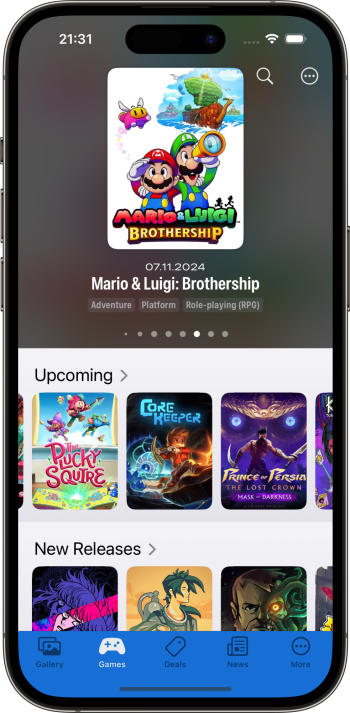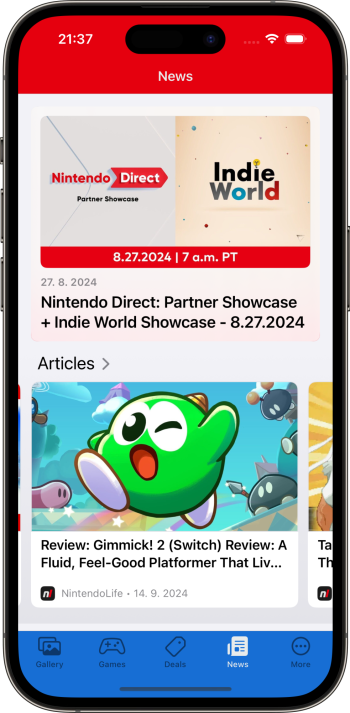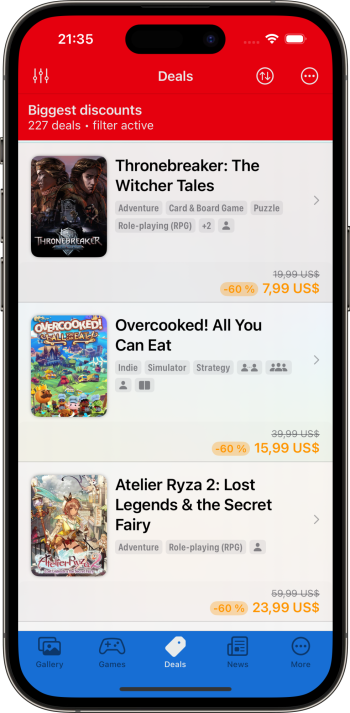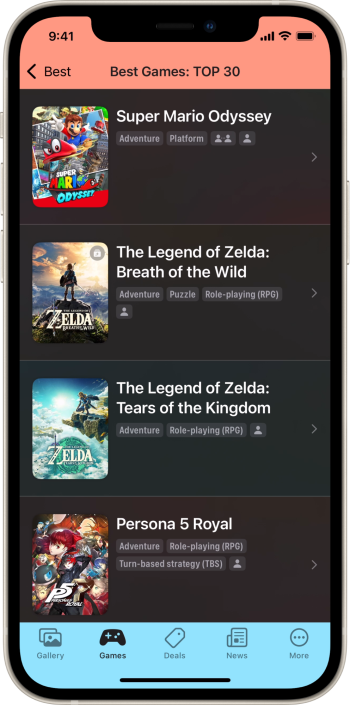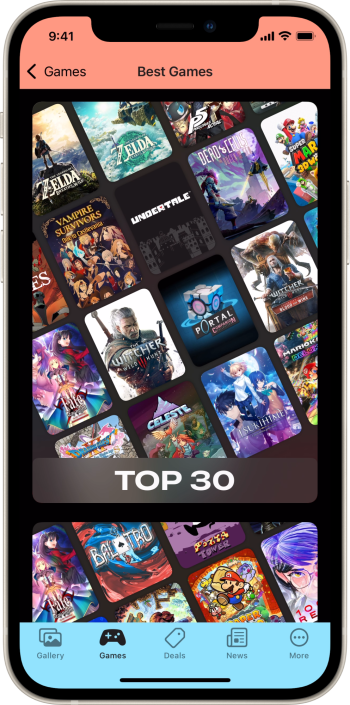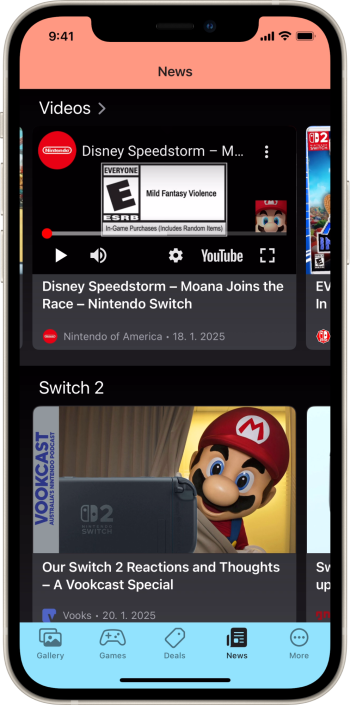Hello again, recently launched a couple of more minor updates, the main new features are new simple themes that more follow the "iOS design" + the filters when browsing by Genre or Game mode were expanded to filter only games that offer demos.
3.16.12:
There is also new Nintendo Direct coming up and you can follow it in the app thanks to the recent update: https://switchbuddy.app/events/344
## New simple themes
If you don't like the colorful themes, you can now choose much simpler "accent" themes that more follow the iOS system design.
This update also improves the onboarding experience, fixes couple of issues and makes it easier to change app icon.
3.16.12:
You can now easily find all available demos when browsing by Game mode or Genre with the extended filter options.
UI improvements and tweaks for the game detail screen.
Better indicator that something is a video in the Gallery instead of the play button that covered the thumbnail
There is also new Nintendo Direct coming up and you can follow it in the app thanks to the recent update: https://switchbuddy.app/events/344