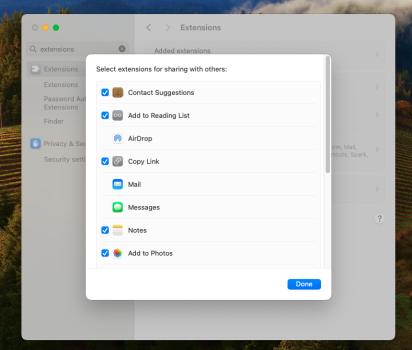Got a tip for us?
Let us know
Become a MacRumors Supporter for $50/year with no ads, ability to filter front page stories, and private forums.
System Extension Error
- Thread starter ivnj
- Start date
- Sort by reaction score
You are using an out of date browser. It may not display this or other websites correctly.
You should upgrade or use an alternative browser.
You should upgrade or use an alternative browser.
@ivnj, I think @chabig is getting you to look at the wrong sort of extension. Have a look at this https://discussions.apple.com/thread/254614941?sortBy=best Is something similar what you can see in System Settings. In that case just click the Allow and restart.
I saw that before I came here. No I don't see that allow button.@ivnj, I think @chabig is getting you to look at the wrong sort of extension. Have a look at this https://discussions.apple.com/thread/254614941?sortBy=best Is something similar what you can see in System Settings. In that case just click the Allow and restart.
Open terminal and enter the command “systemextensionsctl list”
This will list the system extensions. You may see one in an error state or some other state that might help identify what program is trying to load the extension at startup. Sometimes reinstalling that app will help with getting the extension to load, or prompt you to allow in system settings
This will list the system extensions. You may see one in an error state or some other state that might help identify what program is trying to load the extension at startup. Sometimes reinstalling that app will help with getting the extension to load, or prompt you to allow in system settings
Only other thing I can think of is to open the console app and see if there are any errors there that might point you in the right direction.
Normally, system extensions are used by antivirus software, backup software etc. That’s where I’d look first.
Also, what happens when you click open system settings on the dialogue you posted in the or post?
What is in these 2 folders (ideally nothing)?It says 0 extensions.
/Library/StagedDriverExtensions//Library/StagedExtensions/What is in
/Library/SystemExtensions/ and its subfolders?You have to go down one level to discover the identity of the system extensions. Like this:
My system extensions are all network related - Little Snitch, AdGuard and PIA.
SATSMARTDriver should not be in
What is in your
I am suspecting that it is the
I have
Tidying up this sot of thing can be difficult because Apple protects all the folders above. I don't do this sort of thing often, but suggestions:
1) If you can identify the likely app, you could uninstall it fully and reinstall - or maybe just reinstall without uninstall.
2) You may be able to remove
Any changes will require a reboot to be complete, because the kext cache needs to be rebuilt.
/Library/StageExtensions/Library/Extensions when properly/fully installed. When correctly installed it should be in /Library/Extensions along with SATSMARTLib.plugin.What is in your
/Library/Extensions? I am suspecting that it is the
/Library/StageExtensions/Library/Extensions/SATSMARTDriver.kext which has not been installed correctly and is causing your error.I have
/Library/Extensions/SATSMARTDriver.kext installed from the DriveDX web site. You may have got it with another app which reads SMART data. Can you identify the app?Tidying up this sot of thing can be difficult because Apple protects all the folders above. I don't do this sort of thing often, but suggestions:
1) If you can identify the likely app, you could uninstall it fully and reinstall - or maybe just reinstall without uninstall.
2) You may be able to remove
/Library/StageExtensions/Library/Extensions/SATSMARTDriver.kext, either in Finder or in Terminal. You might need to disable SIP (I don't know if that is needed).Any changes will require a reboot to be complete, because the kext cache needs to be rebuilt.
@gilby101 , you know way more than I do. The error shown in the opening post complains about system extensions, not kernel extensions (kext file extension). Are they just being careless with their language? It does seem like a kernel extension issue since they mention "rebuilt" in the message.
Apple's support document says that you have to boot into recovery mode to enable kernel extensions. Perhaps doing that would allow the os to fix things up.
 support.apple.com
support.apple.com
Apple's support document says that you have to boot into recovery mode to enable kernel extensions. Perhaps doing that would allow the os to fix things up.
System extensions in macOS
Kernel extensions (kexts) risk the integrity and reliability of the operating system, and so users should prefer solutions that donʼt require extending the kernel and use system extensions instead.
SATSMARTDriver discussed here https://forums.macrumors.com/threads/cant-boot-after-installing-extension.2374958/
Register on MacRumors! This sidebar will go away, and you'll see fewer ads.