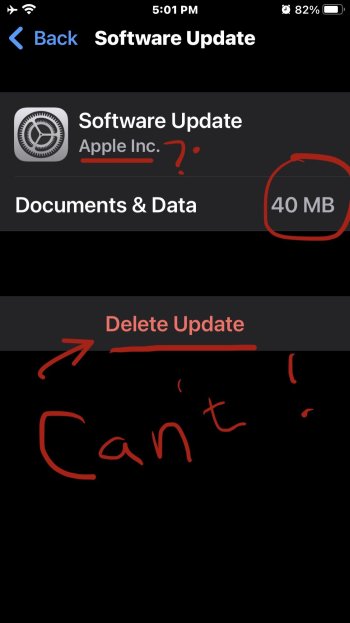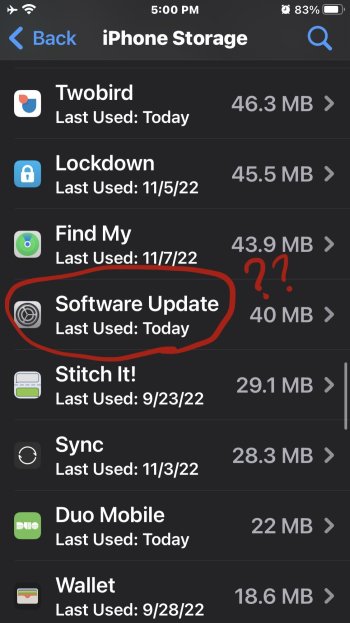NOTE: I’ve attached relevant screenshots for all of the issues I describe below.
If anyone else out there owns a 256 GB iPhone 8 Plus (preferably Product Red), and you have installed iOS 15.5.x or 15.6.x (especially today’s release of 15.6.1), may you PLEASE respond with the amount of disk space “System Files” takes up?
If the phone models are equivalent, the System Files space should be exactly the same across the board.
What’s occurring on my phone is that for the last several updates (and I mean several), the System File disk usage remains at exactly 7.3 GB. I just upgraded to 15.6.1 today, and boom it stayed at 7.3 GB.
I’m not intending to be paranoid, but this is a bit strange because I’ve been checking the disk usage after every iOS update just because I’m a geek, and as far as I recollect, the System Files disk usage has almost always changed, at least by 0.01 GB after an upgrade. I’ve been stuck at 7.3 GB for the longest time. Something just does not seem correct.
To further back up my quasi-suspicion, about 4-6 months ago, a new app appeared that’s called “Software Update” that shows up in the General Settings iPhone Storage list. The app remains at a size of 39.8 MB. NOTE: This is NOT the file that gets downloaded during an iOS Upgrade. Furthermore, when I go into the detail view for that app, the delete button says “Delete UPDATE”, NOT “Delete APP” like all of the other apps show. When I click Delete Update, the screen navigates back to the list view but the Update refuses to delete. It remains in the list no matter how many times and no matter when I’ve tried to delete it. My suspicion is that this strange app (or Update File) is kicking in on every iOS update I perform and somehow preventing the OS from actually installing the latest update, especially considering the System Files disk usage has remained at 7.3 GB for months now. I can’t say for sure, but it’s very possible this behavior initiated when this strange “app” first appeared in my install apps list.
Now, if I go into Settings —> About, the About panel DOES indicate that my OS has updated to the latest version. However, I just telling you something seems off. Furthermore, my phone won’t let me delete the Books app, Calendar app, or Music app EVEN THOUGH they are deletable from the Home Screen. The X appears during the “jiggle”, and the option says Delete App, it does not say Move App to App Library like it does for other System apps that CANNOT be deleted. The strange thing is that the apps do disappear from the Home Screen, but they continues
to show up in the iPhone storage list that lists the apps. This is also strange behavior.
Finally, if I navigate to the iCloud settings, an app called SleepLockScreen is in the list. It has no Icon (same as Books and Music apps), and it suddenly appears a few iOS updates ago and I don’t see a way to remove it. I don’t even know what the H it is. Does anyone see this in their iCloud settings and does anyone know why it has a blank icon and does anyone know what the H it is?
So there you have it. Again, I’ve attached all relevant screenshots to this post. I. Hope someone with the same exact iPhone I have can check their phone settings and confirm/deny and help me figure all of this out.
Thank you!
If anyone else out there owns a 256 GB iPhone 8 Plus (preferably Product Red), and you have installed iOS 15.5.x or 15.6.x (especially today’s release of 15.6.1), may you PLEASE respond with the amount of disk space “System Files” takes up?
If the phone models are equivalent, the System Files space should be exactly the same across the board.
What’s occurring on my phone is that for the last several updates (and I mean several), the System File disk usage remains at exactly 7.3 GB. I just upgraded to 15.6.1 today, and boom it stayed at 7.3 GB.
I’m not intending to be paranoid, but this is a bit strange because I’ve been checking the disk usage after every iOS update just because I’m a geek, and as far as I recollect, the System Files disk usage has almost always changed, at least by 0.01 GB after an upgrade. I’ve been stuck at 7.3 GB for the longest time. Something just does not seem correct.
To further back up my quasi-suspicion, about 4-6 months ago, a new app appeared that’s called “Software Update” that shows up in the General Settings iPhone Storage list. The app remains at a size of 39.8 MB. NOTE: This is NOT the file that gets downloaded during an iOS Upgrade. Furthermore, when I go into the detail view for that app, the delete button says “Delete UPDATE”, NOT “Delete APP” like all of the other apps show. When I click Delete Update, the screen navigates back to the list view but the Update refuses to delete. It remains in the list no matter how many times and no matter when I’ve tried to delete it. My suspicion is that this strange app (or Update File) is kicking in on every iOS update I perform and somehow preventing the OS from actually installing the latest update, especially considering the System Files disk usage has remained at 7.3 GB for months now. I can’t say for sure, but it’s very possible this behavior initiated when this strange “app” first appeared in my install apps list.
Now, if I go into Settings —> About, the About panel DOES indicate that my OS has updated to the latest version. However, I just telling you something seems off. Furthermore, my phone won’t let me delete the Books app, Calendar app, or Music app EVEN THOUGH they are deletable from the Home Screen. The X appears during the “jiggle”, and the option says Delete App, it does not say Move App to App Library like it does for other System apps that CANNOT be deleted. The strange thing is that the apps do disappear from the Home Screen, but they continues
to show up in the iPhone storage list that lists the apps. This is also strange behavior.
Finally, if I navigate to the iCloud settings, an app called SleepLockScreen is in the list. It has no Icon (same as Books and Music apps), and it suddenly appears a few iOS updates ago and I don’t see a way to remove it. I don’t even know what the H it is. Does anyone see this in their iCloud settings and does anyone know why it has a blank icon and does anyone know what the H it is?
So there you have it. Again, I’ve attached all relevant screenshots to this post. I. Hope someone with the same exact iPhone I have can check their phone settings and confirm/deny and help me figure all of this out.
Thank you!
Attachments
-
 2EF5A156-087D-4F70-A219-EA36F927D644.jpeg127.1 KB · Views: 457
2EF5A156-087D-4F70-A219-EA36F927D644.jpeg127.1 KB · Views: 457 -
 8E480D03-83E1-4351-B1D0-4E24A9065D2E.jpeg207.2 KB · Views: 281
8E480D03-83E1-4351-B1D0-4E24A9065D2E.jpeg207.2 KB · Views: 281 -
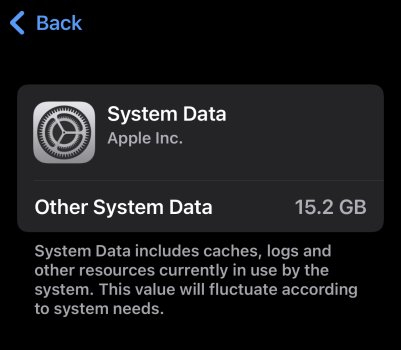 7B5587C0-FA77-43B1-9EAE-DEA306850D3B.jpeg246.5 KB · Views: 271
7B5587C0-FA77-43B1-9EAE-DEA306850D3B.jpeg246.5 KB · Views: 271 -
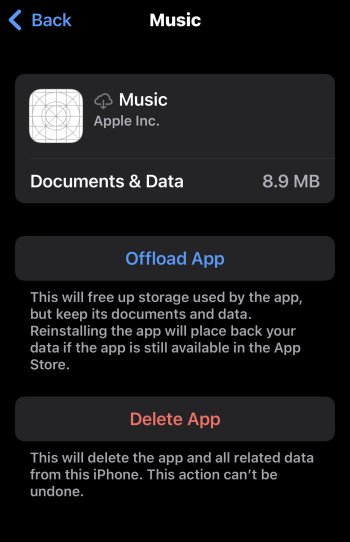 5D0BD442-7998-4B7E-9B2C-FE721CF2CC30.jpeg406.6 KB · Views: 281
5D0BD442-7998-4B7E-9B2C-FE721CF2CC30.jpeg406.6 KB · Views: 281 -
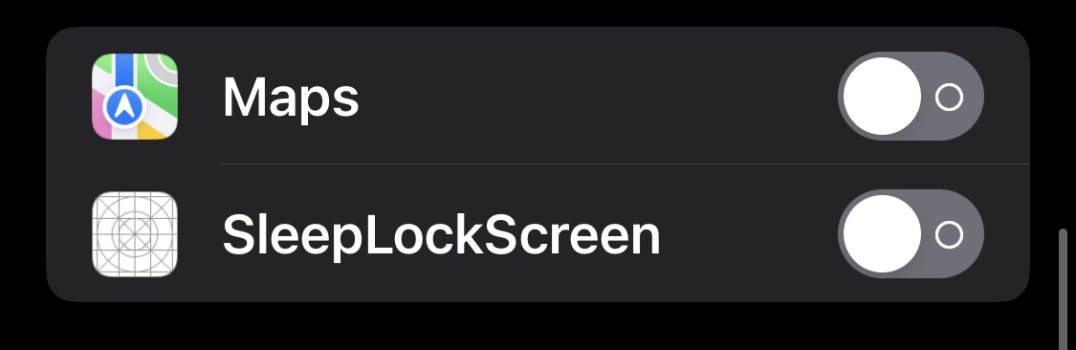 A761EA45-158A-4E82-BD6A-A40FE91F5EDF.jpeg85 KB · Views: 296
A761EA45-158A-4E82-BD6A-A40FE91F5EDF.jpeg85 KB · Views: 296 -
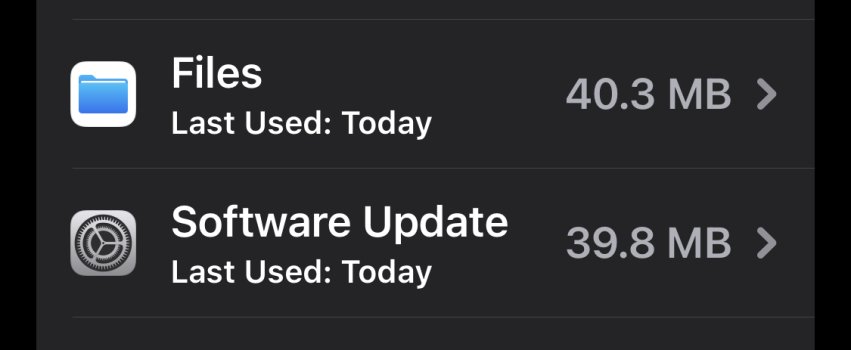 F67FAACB-70ED-44C5-A60E-23C62DC8286E.jpeg111.6 KB · Views: 301
F67FAACB-70ED-44C5-A60E-23C62DC8286E.jpeg111.6 KB · Views: 301 -
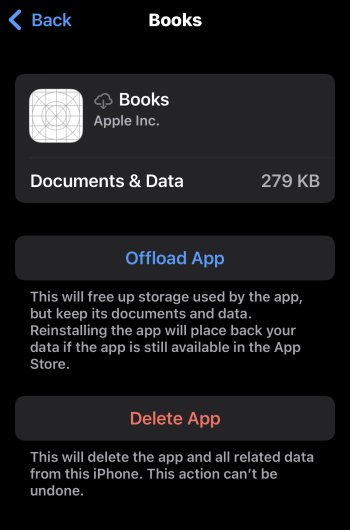 D2AC1A9E-D015-4D2C-893E-90BC1E28D44D.jpeg406.5 KB · Views: 305
D2AC1A9E-D015-4D2C-893E-90BC1E28D44D.jpeg406.5 KB · Views: 305