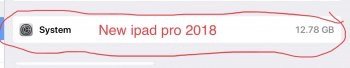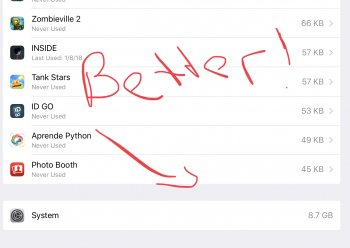Was not MB. After doing a hard restart and rechecking it did drop significantly. But still high. View attachment 803339
That’s very high. My system size (never more than 7gb) does go down over time (swapped out partially to cloud, apparently). At one point, mine was in the mb range. Hopefully yours will also go down over time.