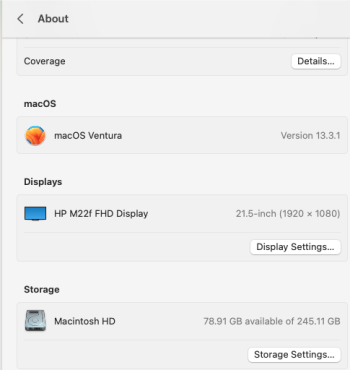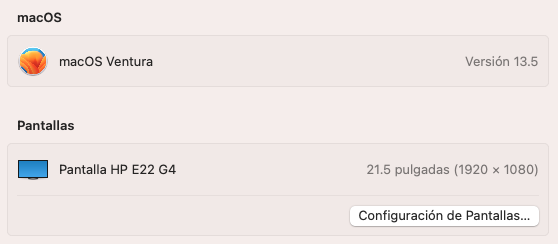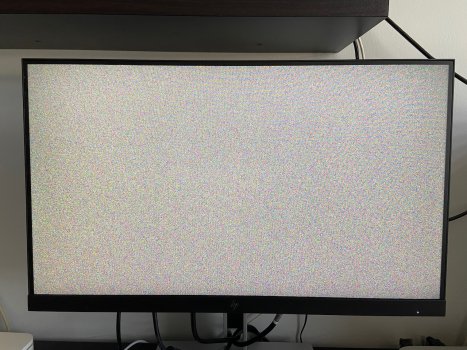After serious Aging Problems with my iMac using Yosemite (yeah, that old) I finally invested in a Mac Mini with Apple's M2 Processor. Being in IT for decades I knew I was going to have some problems switching over. Having swapped literally hundreds of End-of-Lease Laptops as well as Desktops I wondered what was in store for me.
BTW: The reason I didn't get a new iMac is that I literally have 19.5 inches Side-to-Side clearance for any monitor; my Desk is Not open like I have at work. If Apple still supported and sold the Other iMac I would have switched over last year.
Headache Number 1: After waking up the Mini from sleep from several hours slumber I sometimes get static on my monitor: It lasts about a second or so before disappearing. The reappearing and vanishing repeatedly. The only cure seems to be hitting the Power button. Sometimes I when wake the Mini when I get home from work and there are no problems, other times, like today, I wake the Mini up and just look at the screenshot I attached.
Only One Monitor, HDMI cable.
BTW: The reason I didn't get a new iMac is that I literally have 19.5 inches Side-to-Side clearance for any monitor; my Desk is Not open like I have at work. If Apple still supported and sold the Other iMac I would have switched over last year.
Headache Number 1: After waking up the Mini from sleep from several hours slumber I sometimes get static on my monitor: It lasts about a second or so before disappearing. The reappearing and vanishing repeatedly. The only cure seems to be hitting the Power button. Sometimes I when wake the Mini when I get home from work and there are no problems, other times, like today, I wake the Mini up and just look at the screenshot I attached.
Only One Monitor, HDMI cable.