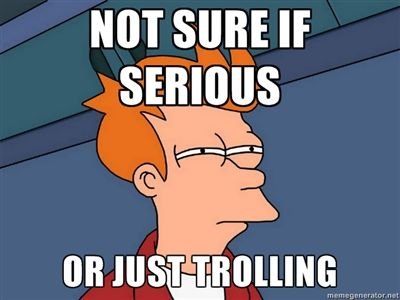Yes, but I find that the double tap on watch option is somewhat flimsy or I don’t understand it fully:
- Unlocking the computer is great, it works (except if anything is using an external display via screen permissions like Duet/Luna Display or DisplayLink dongles).
- Unlocking settings that are locked via the lock pad (i.e folder permission changes, privacy/location/etc changes in the settings app) do work 99% of the time for me. Sometimes it asks to t
- Creating a new folder in a higher security part (like ~/Applications folder) sometimes asks for the double tap on watch, sometimes for the macOS account password
- Mostly anything else (keychain auto fill, buy, etc) just asks for the user’s account password.
Would be great to really have a system wide double tap on watch authentication. Maybe I’m doing something wrong?