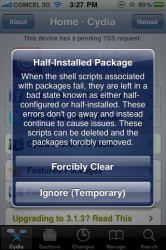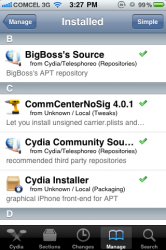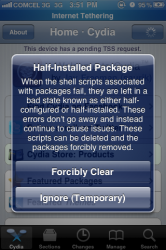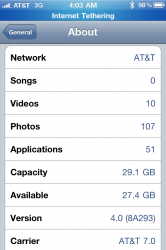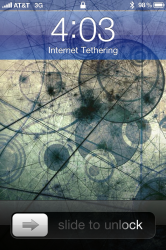I've run into one little issue....
I can't get USB tethering to work/be recognized. Bluetooth tethering working fine. I'd rather have USB, as it charges and uses the tether cable and process all at the same time....
After following the instructions, my MacBook Pro initially popped up a 'network adapter interface added' message for me via only having the iPhone connected to my MacBook Pro via the USB cable, but now it's always telling me that the interface doesn't have the USB cable attached. I only got this message after the 'reset network settings' part of the instructions, and then rebooting the iPhone, and turning the tethering option on and clicking USB.
I've tried resetting the network settings on the iPhone. I've also rebooted my MBP. I've tried different USB ports. Even deleted the network adapter it created to try to start the process over. I do know the cable works....I can sync via iTunes, and it's charging.
I did save the .plist file and the comm center subdirectory. Should I start over?
I could just use BT tethering, but have the USB cable to charge....but that's 'clunky' to me
Any ideas?
I can't get USB tethering to work/be recognized. Bluetooth tethering working fine. I'd rather have USB, as it charges and uses the tether cable and process all at the same time....
After following the instructions, my MacBook Pro initially popped up a 'network adapter interface added' message for me via only having the iPhone connected to my MacBook Pro via the USB cable, but now it's always telling me that the interface doesn't have the USB cable attached. I only got this message after the 'reset network settings' part of the instructions, and then rebooting the iPhone, and turning the tethering option on and clicking USB.
I've tried resetting the network settings on the iPhone. I've also rebooted my MBP. I've tried different USB ports. Even deleted the network adapter it created to try to start the process over. I do know the cable works....I can sync via iTunes, and it's charging.
I did save the .plist file and the comm center subdirectory. Should I start over?
I could just use BT tethering, but have the USB cable to charge....but that's 'clunky' to me
Any ideas?