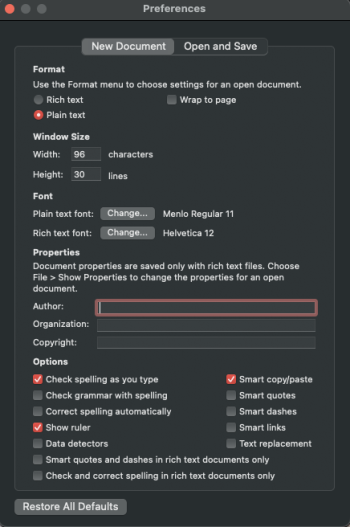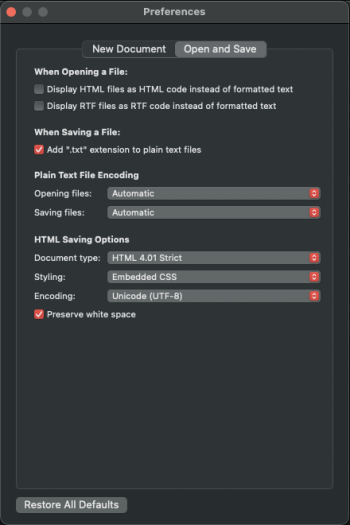2018 MBP
Used Mojave for years, upgraded to Monterey a few months ago.
I'm an avid user of TextEdit, but ever since I upgraded to Monterey, it has misbehaved. Copy-pasting behaves poorly any time there are newlines in the copied text.
Here is an example. Say I have two TextEdit files open. Both are .txt files created inside of TextEdit. These files have never been opened in any other app, just TextEdit. Now then, let's say I want to copy-paste text from one window to the other. (This text contains at least 1 newline.) When I paste the text, tons of extra newlines are included in the pasted text, which were not originally there. I cannot highlight them with the mouse, or move the vertical place-marker | over it. There are only three ways to make it go away. One is closing and re-opening the file, then the extra newlines vanish. The next is to scroll until it's outside the window's viewport (doing so is visually buggy) and then scrolling back. The third is to either type a character or delete a character in a line adjacent to the newlines, then they instantly vanish.
Edit: Let me emphasize, I'm talking about plain text files. Not RTF or anything with styles.
As someone who constantly copies text between TextEdit windows, this has slowed me down dramatically and made it borderline unbearable to work with. I've messed with the settings, but no changes seem to help anything. Can anyone help diagnose the issue, or potentially solve it? I just wanna be able to copy text between TextEdit files without nonsense.
Used Mojave for years, upgraded to Monterey a few months ago.
I'm an avid user of TextEdit, but ever since I upgraded to Monterey, it has misbehaved. Copy-pasting behaves poorly any time there are newlines in the copied text.
Here is an example. Say I have two TextEdit files open. Both are .txt files created inside of TextEdit. These files have never been opened in any other app, just TextEdit. Now then, let's say I want to copy-paste text from one window to the other. (This text contains at least 1 newline.) When I paste the text, tons of extra newlines are included in the pasted text, which were not originally there. I cannot highlight them with the mouse, or move the vertical place-marker | over it. There are only three ways to make it go away. One is closing and re-opening the file, then the extra newlines vanish. The next is to scroll until it's outside the window's viewport (doing so is visually buggy) and then scrolling back. The third is to either type a character or delete a character in a line adjacent to the newlines, then they instantly vanish.
Edit: Let me emphasize, I'm talking about plain text files. Not RTF or anything with styles.
As someone who constantly copies text between TextEdit windows, this has slowed me down dramatically and made it borderline unbearable to work with. I've messed with the settings, but no changes seem to help anything. Can anyone help diagnose the issue, or potentially solve it? I just wanna be able to copy text between TextEdit files without nonsense.
Last edited: