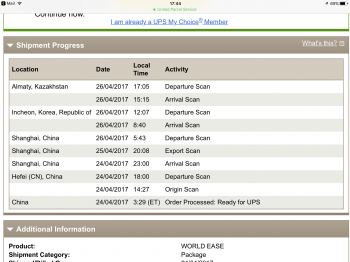Then you don't get it because while you have saved physical money by doing things yourself, you have lost time because you had to do it yourself. For you it was about saving money, for others it is about saving time. Not to forget that not everybody enjoys doing these things. With computers there are many people who are actually buying these all-in-one-can't-fix-it-myself machines because they are sick and tired of doing it themselves (the well known phrase "been there, done that" applies here). For some it can even be seen as work instead of leisure (applies to just about any technician in IT).I get that for 90% of people, paying Apple to fix it makes sense and saves time. Most people are like that with their cars too.. and I see a LOT of not stupid people get ripped off by mechanics.. when I think of the thousands I've saved on my own car fixing things and not paying labour I can't honestly part with cash because Apple refuse to let me use skills I have to sort the problem. Sigh.
The only thing that is really stupid is thinking that you are saving something. You are not because you are always paying some price. It's either money, time or something else.
That's what Microsoft is doing and what Apple opposes.Given long term convergence with the iPad maybe that's not so bad.
And some of the no-name brands will too but outside of those almost none of the notebook manufacturers will do so. Companies like Dell and HP insist on having it repaired via one of their certified technicians (which could be the local repair shop or yourself if you go through their certification process). The only thing one has been able to change in notebooks is disk and memory. In some occasions this has also been CPU and GPU (via MXM which has been hardly used). Notebooks simply have never been suited for anyone wanted to repair/replace components themselves unless they are willing to pay lots of money and go through the certification process.I checked with Lenovo, they WILL sell parts to the tech enthusiast.
And you are getting some Linux stuff in Windows 10 too. For diehard UNIX/Linux users I doubt that'll suffice; they are most likely to be better off with using Linux natively on the device (which Lenovo and Dell support).I didn't want to have to go to Windows, but it's not the end of the world. It's come a long way from Vista in early 2009 when I first made the move to a white MacBook.. With a little bit of PowerShell I can clear all that touch crap!
That depends on what you are going to write about. If it is aimed at the old workflows vs the new workflows I think many would be interested as this gives them a good idea how something like Windows is going to work out.Not sure if anyone on here (albeit in a DIFFERENT part of the forum from hereon out) will be interested in hearing updates on this experience but I thought I'd write my farewell to the MacBook Pro section.
Then I wonder what you call unscrewing a lightbulb, probably rocket science or something. let's be realistic here. Apple used normal screws that worked like any other screw known to man. The only thing that was different was the hole in the screwhead. That's all they changed and it was an issue for about a week or 2 because after that the appropriate screwdriver was available. In the past 5 years (!) we've seen many tool sets including this screwdriver/bit so this has hardly been an issue at all.Your saying this as its a positive? Apple purposely went to non-traditional screw types and purposely made it hard to open up.
Not to mention that you are saying this is something only Apple would do. That is not true at all, any manufacturer has done this since we invented screws. And back then it was a complete disaster with so many different proprietary screws around. Screws aren't the only issue here. Most manufacturers do not provide any documentation on how to replace components nor do they create a notebook that is easy to service. It usually entails looking very carefully, prying stuff open and unscrewing a hundred or so screws. If you need more than an hour to uncover the CPU then the manufacturer did a good job in purposely making it hard to open up. In that regard, Apple is one of the manufacturers that actually make it extremely easy.
I think you misunderstood that post. There are positives AND negatives to both approaches (no upgradability vs full upgradability). The problem here is that only the positives are mentioned, not the negatives. The post is a good summary of the negatives with upgradable notebooks and something people really need to realise. It is simply a different way of saying "be careful what you wish for" because upgradability comes at a cost. Having a notebook that is easy to upgrade is not a positive as been implied here. It depends on what expectations and requirements you have.Having a laptop that is easy to upgrade is not a negative like you imply.
Because you don't want to be the one bringing down a plane because your cheapo battery caused a fire or an explosion. Li-ion and lipo batteries are very dangerous, you want to have ones with high quality. The el cheapo batteries usually have very little safety features and may also use lower quality cells. These are far more prone to bursting into flames or exploding as we've seen in so many cases throughout the years now. Hence why the FAA and airlines have set regulations for these batteries, why many fire brigades are very vocal about them and why changing them is expensive and difficult with most devices. The only devices where this is really easy are RC vehicles (cars, helicopters, planes, boats, etc.) and electric bicycles (perhaps the vehicles for the disabled as well but I think they are still using lead acid batteries).Why should I spend 199 for a new battery and need to get the top case replaced as is the case with the MBP
Shell scripts (which is probably what you actually meant) require more than just a shell to run actually run. In most cases these scripts take use of specific tooling and workings found on UNIX/Linux systems. Even on those UNIX/Linux systems not all of these scripts are fully compatible (especially if they are bash scripts and not shell scripts). This is even worse on Windows because it doesn't all of what makes UNIX/Linux, UNIX/Linux.You can actually run bash scripts in Windows 10 now, as they include a bash shell.