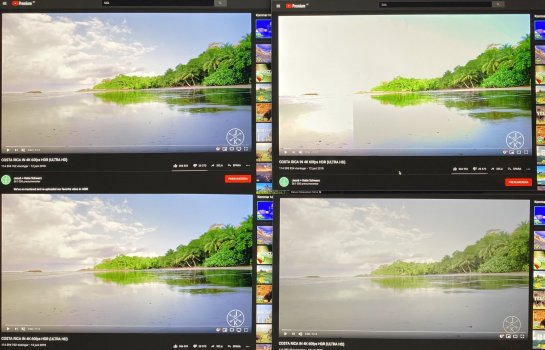Got a tip for us?
Let us know
Become a MacRumors Supporter for $50/year with no ads, ability to filter front page stories, and private forums.
The 2020 iMac supports HDR ... anyone with some reviews or comments?
- Thread starter oneafour
- Start date
- Sort by reaction score
You are using an out of date browser. It may not display this or other websites correctly.
You should upgrade or use an alternative browser.
You should upgrade or use an alternative browser.
Worked like a charm! Thank you. No more blown highlights until Chrome get fixed with HDR content.Hold down the Option key when you click Displays circled below in this screenshot:
View attachment 952701
While I have the iMac 2020, saying that it supports HDR is really just a marketing term. This LCD panel can't come close to achieving the level of contrast from an OLED panel and at 500 nits in brightness its actually well short of what would be even in the ballpark for HDR for an LCD panel. There aren't any standards for HDR, but for LCD's anything short of 1000 nits of brightness and black level of .05 nits wouldn't be considered true HDR.
Its a good image, but saying that it supports HDR doesn't mean anything. The image achieved on the 2020 iMac vs. the 2019 model that "doesn't support HDR" are the same.
Its a good image, but saying that it supports HDR doesn't mean anything. The image achieved on the 2020 iMac vs. the 2019 model that "doesn't support HDR" are the same.
I agree, when Apple says the 2020 iMac "supports HDR video" I think it just means it can process HDR-encoded video.The display is not a true HDR display but rather an EDR Display.
Play HDR video on Mac - Apple Support
Support for high dynamic range (HDR) video, such as HDR movies and TV shows from Apple or other providers, requires the latest version of macOS, a compatible Mac model, and an HDR10-compatible display, TV, or projector.
YouTube HDR on my 2020 iMac is completely broken. On the left you have Safari, with no HDR and it looks good. On the top right, it's HDR with hardware acceleration enabled in Chrome, completely overexposed with near whites going completely white. On the bottom right, it's HDR with hardware acceleration disabled in Chrome, completely washed out with faded colors.
Disabling EDR in the Display settings simply removes the HDR option in Chrome, making it exactly the same as in Safari.
Disabling EDR in the Display settings simply removes the HDR option in Chrome, making it exactly the same as in Safari.
Attachments
Supposed to get fixed in Big Sur, at least for Safari, according to beta testers. We shall see.YouTube HDR on my 2020 iMac is completely broken. On the left you have Safari, with no HDR and it looks good. On the top right, it's HDR with hardware acceleration enabled in Chrome, completely overexposed with near whites going completely white. On the bottom right, it's HDR with hardware acceleration disabled in Chrome, completely washed out with faded colors.
Disabling EDR in the Display settings simply removes the HDR option in Chrome, making it exactly the same as in Safari.
Hold down the Option key when you click Displays circled below in this screenshot:
View attachment 952701
Not all heroes wear capes. You are a gem.
For Safari it's not so much about being fixed, but implemented. Currently there's no HDR option at all.Supposed to get fixed in Big Sur, at least for Safari, according to beta testers. We shall see.
Hold down the Option key when you click Displays circled below in this screenshot:
View attachment 952701
Wow nice trick. Side note wth is Apple thinking burying the option that way?
Register on MacRumors! This sidebar will go away, and you'll see fewer ads.