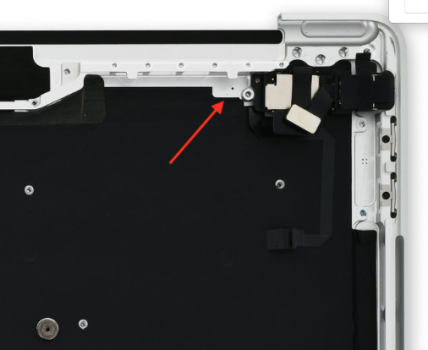I, for one, am glad Apple got rid of the touchbar. Just recently purchased the 2021 MBP 16” M1 Pro and before I did, I made sure the touch bar was gone. I know some liked and some did not but I prefer the traditional keyboard for my use.
Got a tip for us?
Let us know
Become a MacRumors Supporter for $50/year with no ads, ability to filter front page stories, and private forums.
The dreaded TouchBar Flicker.
- Thread starter jedgar
- Start date
- Sort by reaction score
You are using an out of date browser. It may not display this or other websites correctly.
You should upgrade or use an alternative browser.
You should upgrade or use an alternative browser.
Another update, mic hole under the touch bar appears to be for keyboard noise cancellation. On th A2251 facetime call keyboard noise cancellation doesn't work as well compared to my M1 MBP (I think same touch bar, same mic design). Possibilities are
- Didn't clean out the mic hole as well as necessary
- Original apple touch bar had a cutout on the touch bar sticky tape where the mic hole is
- Mic got damaged by IPA/glue during touch bar replacement
- Aftermarket touchbar transmits more keyboard sounds? (it does seem dimmer than my M1)
- M1 keyboard noise cancellation works better than A2251?
Anyone else with similar experience after touchbar replacement?
- Didn't clean out the mic hole as well as necessary
- Original apple touch bar had a cutout on the touch bar sticky tape where the mic hole is
- Mic got damaged by IPA/glue during touch bar replacement
- Aftermarket touchbar transmits more keyboard sounds? (it does seem dimmer than my M1)
- M1 keyboard noise cancellation works better than A2251?
Anyone else with similar experience after touchbar replacement?
Attachments
Last edited:
My situation is more awful than you all :\.
I'm an Egyptian software developer.
- in 2018 I bought MB Pro 16" 512GB 32GB for 60k EGP (3000$ at that time).
- after 11 months in 2019 I upgraded from Mojave to Catalina and then it didn't turn on again and did all kinds of solutions but no clue. Likely at that timing, I had 1 month remaining in the warranty. I went to the official apple reseller and they changed the board in Apple UAE for free and I received it again after 1 month.
- 8 months ago (Jan 2022) touch bar started to flicker.
- 5 months ago (Jun. 2022) it dead again after a battery drain to 0%. I went to the official apple reseller he told me that I'm out of the warranty and it needs a new logic board, new keyboard, new touch bar & new battery for 50k EGP so its better to you to buy the new M1 14" for 45k EGP . I was about to lose my job and all my life went dark (I use it 14h daily!). I went to a famous shop in Cairo that can fix any Apple device called Trojan Stores. They took it for 1 month and don't know what they did but they told me that they have fixed a thunderbolt IC and replaced the battery all for 8k.
. I was about to lose my job and all my life went dark (I use it 14h daily!). I went to a famous shop in Cairo that can fix any Apple device called Trojan Stores. They took it for 1 month and don't know what they did but they told me that they have fixed a thunderbolt IC and replaced the battery all for 8k.
- at the same current year we are facing stagflation and inflation and our currency dropped 40% .. The new M1 Pro 512GB now for 63k and 16" 512GB for 73k while if I sold this 2018 Intel i7 one it worth 13k (562$) here 😂
I'm an Egyptian software developer.
- in 2018 I bought MB Pro 16" 512GB 32GB for 60k EGP (3000$ at that time).
- after 11 months in 2019 I upgraded from Mojave to Catalina and then it didn't turn on again and did all kinds of solutions but no clue. Likely at that timing, I had 1 month remaining in the warranty. I went to the official apple reseller and they changed the board in Apple UAE for free and I received it again after 1 month.
- 8 months ago (Jan 2022) touch bar started to flicker.
- 5 months ago (Jun. 2022) it dead again after a battery drain to 0%. I went to the official apple reseller he told me that I'm out of the warranty and it needs a new logic board, new keyboard, new touch bar & new battery for 50k EGP so its better to you to buy the new M1 14" for 45k EGP
- at the same current year we are facing stagflation and inflation and our currency dropped 40% .. The new M1 Pro 512GB now for 63k and 16" 512GB for 73k while if I sold this 2018 Intel i7 one it worth 13k (562$) here 😂
Last edited:
Uh, that's truly brutal. No need for further explanation, I feel you!My situation is more awful than you all :\.
I'm an Egyptian software developer.
You seem to know what you're talking about. 😄 I have the same Touch Bar issue, where currently it will crash after sleep (or sometime overnight) Currently I've been just shutting the thing down and that seems to be solving it. Do you think this is a long term solution? I'm docked 99% of the time so have the luxury of not needing to open or close the lid. I'm more concerned with my files, and whether the logic board or something larger than the Touch Bar is failing. Don't need the Touch Bar to function. Based on your experiments, it sounds like I might be good to go?
Evening
Just wanted to add my experiences of this pos touchbar flicker bs.
Mid-2020 13" MBP i7/32Gb/1Tb.
It cost £2,600 new!
It's less than three years old and the touchbar's stuck in disco mode. I'm being told the entire mainboard needs replacing at close to £1,000
This model isn't covered by the keyboard repair program.
What really f's me off is that this particular laptop couldn't have been better looked after. It's spent its entire life indoors and shut connected to an external monitor.
I appreciate people's suggestions to buy a new one or temproary software fixes but that's hardly the point.
This is clearly a design flaw and Apple should repair it foc.
I noticed above somebody attenpted a self-repair. I will investigate.
Just wanted to add my experiences of this pos touchbar flicker bs.
Mid-2020 13" MBP i7/32Gb/1Tb.
It cost £2,600 new!
It's less than three years old and the touchbar's stuck in disco mode. I'm being told the entire mainboard needs replacing at close to £1,000
This model isn't covered by the keyboard repair program.
What really f's me off is that this particular laptop couldn't have been better looked after. It's spent its entire life indoors and shut connected to an external monitor.
I appreciate people's suggestions to buy a new one or temproary software fixes but that's hardly the point.
This is clearly a design flaw and Apple should repair it foc.
I noticed above somebody attenpted a self-repair. I will investigate.
I have just days before my two year government backed Apple warranty expires and am taking mine in. It's obviously got something to do with the light sensor in my case because it only happens in low light. Disabling the light sensor is not an option for me, just a bandaid. Want it fixed so I can sell my M1 MBP and get a more powerful Mac. I will miss the Touch Bar, but I won't miss the blinding disco. I prefer working in very low light conditions so it really is blinding.
Yes it happened on my 2020 M1 Pro although I suspect it's a hardware issue. I tried turning off the touchbar in settings, as well as force quitting it from activity monitor, but although it successfully turns off the touchbar it still flashes a blinding white rectangle on the right half.Has anyone had the Touch Bar flicker with the M1 Pros as of yet??
This script may help
1 global computerIsInUse, resetTime
2
3 on run
4 set computerIsInUse to true
5 set resetTime to (do shell script "date +%s") as integer
6 end run
7
8 on idle
9 set idleTime to (do shell script "ioreg -c IOHIDSystem | awk '/HIDIdleTime/ {print $NF;
10 if idleTime is greater than 7.4E+10 then
11 if computerIsInUse then
12 do shell script "pkill TouchBarServer" user name "YourUserNameGoesThere
13 set computerIsInUse to false
14 end if
15 end if
16 if idleTime is less than 7.4E+10 then
17 set computerIsInUse to true
18 end if
19
20 set now to (do shell script "date +%s") as integer
21 if (not computerIsInUse) and ((now - resetTime) is greater than 59) then
22 do shell script "pkill TouchBarServer" user name "YourUserNameGoesThere" passwo
23 set resetTime to (do shell script "date +%s") as integer
24 end if
25 return 1
26 end idle
Keeps the TouchBar active, so it doesn’t go off. To be exact, it restarts TouchBar every time it goes off therfor stopping the flicker.
Apple will want to replace the top case & Logic Board which is utter BS as the TouchBar can be replaced in isolation, admittedly is a royal PIA do so as it's typically glued in place
Q-6
1 global computerIsInUse, resetTime
2
3 on run
4 set computerIsInUse to true
5 set resetTime to (do shell script "date +%s") as integer
6 end run
7
8 on idle
9 set idleTime to (do shell script "ioreg -c IOHIDSystem | awk '/HIDIdleTime/ {print $NF;
10 if idleTime is greater than 7.4E+10 then
11 if computerIsInUse then
12 do shell script "pkill TouchBarServer" user name "YourUserNameGoesThere
13 set computerIsInUse to false
14 end if
15 end if
16 if idleTime is less than 7.4E+10 then
17 set computerIsInUse to true
18 end if
19
20 set now to (do shell script "date +%s") as integer
21 if (not computerIsInUse) and ((now - resetTime) is greater than 59) then
22 do shell script "pkill TouchBarServer" user name "YourUserNameGoesThere" passwo
23 set resetTime to (do shell script "date +%s") as integer
24 end if
25 return 1
26 end idle
Keeps the TouchBar active, so it doesn’t go off. To be exact, it restarts TouchBar every time it goes off therfor stopping the flicker.
Apple will want to replace the top case & Logic Board which is utter BS as the TouchBar can be replaced in isolation, admittedly is a royal PIA do so as it's typically glued in place
Q-6
Fixed another one. This one had an overcooked inductor to the touchbar touch sensor power rail.
Also removed the keyboard click mic below touchbar this time prior to removing it (ISO will destroy it if not removed)
MBP A1989 Touch Bar sometime sluggish touch response - Badcaps
Had flickering touch bar display. Replaced. Now have an intermittent touch reponsiveness. It generally works but sometimes a press would not respond and need to touch again... sometimes more than 1-2x. Generally happens when trying to go faster on the touch bar and seem more common in certain...
www.badcaps.net
Also removed the keyboard click mic below touchbar this time prior to removing it (ISO will destroy it if not removed)
Last edited:
BTW on A1989, the touch sensor connector on logic board is 2 columns of 11pins with a rectangular depression on top and bottom to guide in the flex connector. The touch bar touch sensor connector on flex has 2 columns of 13pins. It snaps in nicely with the guides. My aftermarket one didn't snap in nicely. Under magnification, 1 guide tab is missing and another appear smashed. It is easy to get 1 row off. Don't know if this is the cause of the burnt power rail but just noting great care is required to connect this connector especially from aftermarket touch bars.
If 1 row off, touch bar will not come on. Happened to me a few times until I checked the alignment carefully.


If 1 row off, touch bar will not come on. Happened to me a few times until I checked the alignment carefully.


Last edited:
I have a MBP A1989 with the touch bar flicker. Normally, I would attempt a repair myself, but this time I still had an aftermarket warranty, so I thought I would use it.
What a mistake! They had my MBP for 1 month and couldn't fix the issue. They attempted to replace the whole top case, rather than the touch bar, but after several attempts, they gave up and returned it to me.
In fact, it came back in worse shape. The flicker is still there, but now the right fan is also stuck on max speed. RPM readings are normal, all sensors look good in Stats. I checked all cables and it looks good. I carefully swapped the fans to test, but it is not the fan as the problem stays on the right side.
Doing some research, I discovered this can be the keyboard cable, so I ordered a new one. I also learned that if the fan speed signal is missing, the fan will default to max speed.
And now I find when the MBP reaches 100% charge, it will beep every so often, as if I had reconnected the charger. /sigh
Anyway, the reason for my post, should I bother replacing the touch bar if this MBP is having other issues? I fear the "repair shop" damaged the logic board. I really wish I never took it to them, but I thought I'd save myself hours of work.
What a mistake! They had my MBP for 1 month and couldn't fix the issue. They attempted to replace the whole top case, rather than the touch bar, but after several attempts, they gave up and returned it to me.
In fact, it came back in worse shape. The flicker is still there, but now the right fan is also stuck on max speed. RPM readings are normal, all sensors look good in Stats. I checked all cables and it looks good. I carefully swapped the fans to test, but it is not the fan as the problem stays on the right side.
Doing some research, I discovered this can be the keyboard cable, so I ordered a new one. I also learned that if the fan speed signal is missing, the fan will default to max speed.
And now I find when the MBP reaches 100% charge, it will beep every so often, as if I had reconnected the charger. /sigh
Anyway, the reason for my post, should I bother replacing the touch bar if this MBP is having other issues? I fear the "repair shop" damaged the logic board. I really wish I never took it to them, but I thought I'd save myself hours of work.
I wouldn't trust them to touch it again. They're aware of the problems, but not accepting the blame. I'd have to sue and I'm not sure it's worth the effort for a 5 year old laptop.Why dont you return mn to repairer and claim damage?
Instead, I called the warranty company who is going to pay me out the maximum repair value. It's enough that I'm satisfied with the outcome, but not enough for a new MBP.
So now I have a damaged MBP and I can either fix it or not. I don't mind spending the time on it, but it might not make financial sense if it's the logic board.
I didn't see this question answered anywhere and I wondered the same thing. I tried replacing only the cable and it did not help.The OLED display flex has a short piece with a connector that connects to the logic board. This short piece could be the failure source. If this is the only failure area, it is super easy to replace instead of the whole touch bar (display, logic board don't need to come out, touch bar stays glued to the case) Perhaps someone can try this experiment in the future. Its part A in the last pic
To further experiment, I next tried replacing the touch bar and using the original short flex cable. This worked.
As such, in my case anyway, the problem was definitely with the touch bar and not the short flex cable.
Just to add to this old thread: I also had the Touch Bar flickering problem and it was eventually solved by a Apple Store BATTERY Service.
Macbook Pro i7 2019.
I had the Battery Service recommendation (in System Preferences) for months and ignored it. Then the Touch Bar started flickering, which I assumed was an unconnected issue. No SMC reset or tinkering with Preferences solved it.
Eventually the battery stopped charging entirely, and I took it to the Apple Store. The Apple tech pointed out that the flickering Touch Bar may well have been a result of the battery swelling and pushing against the Touch Bar circuitry.
I paid for a full battery service which (according to the tech) also involves swapping out the keyboard and Touch Bar anyway, since they are all part of an integrated module. My Macbook Pro is now fixed after paying 350 GBP for a new battery, and it also has a new keyboard and Touch Bar and feels like a new computer!
Moral of the story is if your 2019 MBP has a flickering Touch Bar be sure to check your battery condition.
Macbook Pro i7 2019.
I had the Battery Service recommendation (in System Preferences) for months and ignored it. Then the Touch Bar started flickering, which I assumed was an unconnected issue. No SMC reset or tinkering with Preferences solved it.
Eventually the battery stopped charging entirely, and I took it to the Apple Store. The Apple tech pointed out that the flickering Touch Bar may well have been a result of the battery swelling and pushing against the Touch Bar circuitry.
I paid for a full battery service which (according to the tech) also involves swapping out the keyboard and Touch Bar anyway, since they are all part of an integrated module. My Macbook Pro is now fixed after paying 350 GBP for a new battery, and it also has a new keyboard and Touch Bar and feels like a new computer!
Moral of the story is if your 2019 MBP has a flickering Touch Bar be sure to check your battery condition.
Just to add to this old thread: I also had the Touch Bar flickering problem and it was eventually solved by a Apple Store BATTERY Service.
Macbook Pro i7 2019.
I had the Battery Service recommendation (in System Preferences) for months and ignored it. Then the Touch Bar started flickering, which I assumed was an unconnected issue. No SMC reset or tinkering with Preferences solved it.
Eventually the battery stopped charging entirely, and I took it to the Apple Store. The Apple tech pointed out that the flickering Touch Bar may well have been a result of the battery swelling and pushing against the Touch Bar circuitry.
I paid for a full battery service which (according to the tech) also involves swapping out the keyboard and Touch Bar anyway, since they are all part of an integrated module. My Macbook Pro is now fixed after paying 350 GBP for a new battery, and it also has a new keyboard and Touch Bar and feels like a new computer!
Moral of the story is if your 2019 MBP has a flickering Touch Bar be sure to check your battery condition.
Battery failure was not the cause of the touch bar flickering. However, Apple battery replacement service on these glued down batteries just swap the entire top case which include the failing touch bar and keyboard. Thus, your battery service swapped out the failing touch bar.
Anyway, good to see it getting fixed!
Register on MacRumors! This sidebar will go away, and you'll see fewer ads.