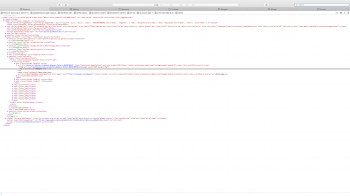With Safari 9, Apple has brought the same style content blockers available on iOS to the Mac. They can be found in the Safari Extensions Gallery.
Note: The Extensions Gallery lists both new-style content blockers and old-style JavaScript-based extensions. It is not immediately apparent which extensions make use of the new content blocking mechanism, so don’t be confused that extensions like Adblock Plus, AdBlock and Ghostery are not listed here (they still use the old mechanism, although they are working on updates to support the new mechanism).
It appears that the new blockers don't work well with YouTube. There is usually a ~7 second pause before an ad-supported video is played.
Feel free to add your findings with these blockers to this post (it's a Wiki).
(Some) New Content Blockers:
Note: The Extensions Gallery lists both new-style content blockers and old-style JavaScript-based extensions. It is not immediately apparent which extensions make use of the new content blocking mechanism, so don’t be confused that extensions like Adblock Plus, AdBlock and Ghostery are not listed here (they still use the old mechanism, although they are working on updates to support the new mechanism).
It appears that the new blockers don't work well with YouTube. There is usually a ~7 second pause before an ad-supported video is played.
Feel free to add your findings with these blockers to this post (it's a Wiki).
(Some) New Content Blockers:
- Adamant
- Somewhat slow.
- Does not display YouTube advertisements, but leaves ~7 second pause with the YouTube Player black, then content plays.
- Sometimes leaves blank space where ads were.
- Possible issue blocking videos on sites that use google to host videos, sound is audible but video isn't ex. kissanime.com
- Imgur album showing results with MacRumors, The Verge, and Reddit.
- Ka-Block!
- Speedy.
- Does not display YouTube advertisements, but leaves ~7 second pause with the YouTube Player black, then content plays.
- Often leaves large blank spaces where ads were.
- Imgur album showing results with MacRumors, The Verge, and Reddit.
- NoThirdParty
- Is very speedy (if you are fine without having any media)
- Blocks all third-party content on websites (including images)
- Imgur album showing results with MacRumors, The Verge, and Reddit.
- Roadblock
- About the same as Ka-Block! in terms of speed.
- Does not display YouTube advertisements, but leaves ~7 second pause with the YouTube Player black, then content plays.
- Sometimes leave blank space where ads were.
- Imgur album showing results from MacRumors, The Verge, and Reddit.
Last edited: