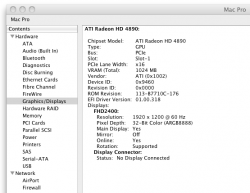They actually read the guide.
Reading it further, I understand now. I will wait and see what the retail box print and search for the necessary ROM to flash my card. I was trying pin down which card to get to test out and did not want to spend too much $$ doing it. Also having 2009 Mac Pro 4,1 does not help the matter, since there are no spare Molex connector. Will post with my result.
Thanks for putting with nubs.