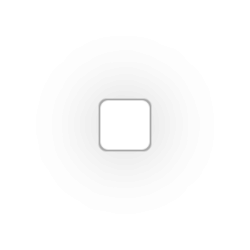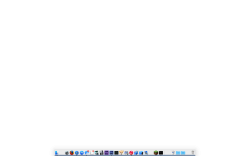So I was digging around in the system files on my installation of Yosemite, and inside of the Dock application I found something interesting. Way back in Snow Leopard and Lion, you could edit files called "scurve.png" or something like that, and when you restarted the dock, it would match what you edited and that is how people themed the dock. In Yosemite, there are 4 files in the dock application called:
dockbackground.png - The background of the dock on non-retina macs.
dockbackground@2x.png - The background of the dock on retina macs.
dockbackgrounddark.png - The background of the dark mode dock on non-retina macs.
dockbackgrounddark@2x.png - The background of the dark mode dock on retina macs.
^^^ Macrumors is automatically making some of those file names email address links because of the "@" ^^^
I found that these worked basically the same as in older versions of OS X. The way OS X renders it is by stretching these images horizontally and stretching the middle pixel of the image vertically when the dock is resized. Oh, but in Yosemite, anywhere in the image where the pixel is filled in, the dock isn't transparent or blurred.
dockbackground.png - The background of the dock on non-retina macs.
dockbackground@2x.png - The background of the dock on retina macs.
dockbackgrounddark.png - The background of the dark mode dock on non-retina macs.
dockbackgrounddark@2x.png - The background of the dark mode dock on retina macs.
^^^ Macrumors is automatically making some of those file names email address links because of the "@" ^^^
I found that these worked basically the same as in older versions of OS X. The way OS X renders it is by stretching these images horizontally and stretching the middle pixel of the image vertically when the dock is resized. Oh, but in Yosemite, anywhere in the image where the pixel is filled in, the dock isn't transparent or blurred.
Last edited: