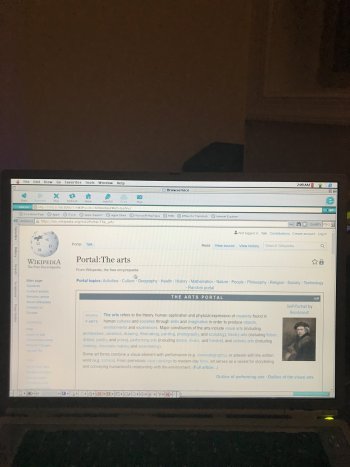Got a tip for us?
Let us know
Become a MacRumors Supporter for $50/year with no ads, ability to filter front page stories, and private forums.
The OS 9 Thread
- Thread starter Bruninho
- WikiPost WikiPost
- Start date
-
- Tags
- macos 9
- Sort by reaction score
You are using an out of date browser. It may not display this or other websites correctly.
You should upgrade or use an alternative browser.
You should upgrade or use an alternative browser.
- Status
- The first post of this thread is a WikiPost and can be edited by anyone with the appropiate permissions. Your edits will be public.
Basically, yes. As long as you follow the instructions of the developer step by step. Or you can just do the same as me, run it from a headless raspberry pi with a static ip, and the raspberry is always on, SSH and VNC enabled, so I can remotely access it any time I need to do tweaks. The pi3 is then forgotten in some corner of my room. Just like he’s not even there 
The fix for endless resizing scrollbars on macOS 9 with Browservice did not work. Lets see if userContent.css can help me with that. I doubt it. Meanwhile I’ll report it to the developer.
There was another fix for endless reload on IE 5.1.7 and macOS 9, I have not tried it yet. I was focusing on Classilla because I want to have the following configuration:
1) IE 5.1.7 and/or Netscape 7.0.2 (or 4.x, whatever holds the classic Netscape theme) set up for Browservice;
2) Classilla as a backup browser for access to needed downloads without Browservice.
EDIT: Fixed it. Using userContent.css, I made the following CSS:
You might be wondering, why you didnt stick to just an overflow: hidden? Because according to the developer, Browservice was already doing it, sort of “injecting” it, however the browser was ignoring it. Some browsers just dont work. So I went to an aggressive CSS solution... last night I was struggling to have accuracy with the width % to hide the scrollbars. Sometimes I did it, sometimes I didnt. So, absolute position to the rescue.
I know Mozilla does have a way to make this CSS work with specific websites, however I do not seem to make it stick/work for Browservice only. I will keep trying. Next on the list is IE 5.1.7 and Netscape tests.
The speed is not great, but its browsable, to say the minimum possible. Scrolling using the touch input of my iPad is not the greatest experience here. I could pair a mouse, but I do not have a spare mouse at the moment for that.
Lets keep rolling with the tests...
EDIT 2: I need to find a way to keep separate profiles because if I install Netscape, it insists on using the same profile as Classilla. Understandable, because are both Mozilla based. But not good.
EDIT 3: Turns out the developer solution works. He wasn’t very clear on how to implement it. I tested it and the endlessly resizing scrollbar is gone on Classilla. But I was left with a huge space on the right and bottom sizes. Sticking to my solution for the time being now.
EDIT 4: Changing the values after a talk with the dev now fixed it. Good.
There was another fix for endless reload on IE 5.1.7 and macOS 9, I have not tried it yet. I was focusing on Classilla because I want to have the following configuration:
1) IE 5.1.7 and/or Netscape 7.0.2 (or 4.x, whatever holds the classic Netscape theme) set up for Browservice;
2) Classilla as a backup browser for access to needed downloads without Browservice.
EDIT: Fixed it. Using userContent.css, I made the following CSS:
html, body {
margin: 0;
padding: 0;
overflow: hidden;
}
html {
position: relative;
height: 100%;
width: 100%;
}
body {
position: absolute;
top: 0;
right: 0;
left: 0;
bottom: 0;
}
You might be wondering, why you didnt stick to just an overflow: hidden? Because according to the developer, Browservice was already doing it, sort of “injecting” it, however the browser was ignoring it. Some browsers just dont work. So I went to an aggressive CSS solution... last night I was struggling to have accuracy with the width % to hide the scrollbars. Sometimes I did it, sometimes I didnt. So, absolute position to the rescue.
I know Mozilla does have a way to make this CSS work with specific websites, however I do not seem to make it stick/work for Browservice only. I will keep trying. Next on the list is IE 5.1.7 and Netscape tests.
The speed is not great, but its browsable, to say the minimum possible. Scrolling using the touch input of my iPad is not the greatest experience here. I could pair a mouse, but I do not have a spare mouse at the moment for that.
Lets keep rolling with the tests...
EDIT 2: I need to find a way to keep separate profiles because if I install Netscape, it insists on using the same profile as Classilla. Understandable, because are both Mozilla based. But not good.
EDIT 3: Turns out the developer solution works. He wasn’t very clear on how to implement it. I tested it and the endlessly resizing scrollbar is gone on Classilla. But I was left with a huge space on the right and bottom sizes. Sticking to my solution for the time being now.
EDIT 4: Changing the values after a talk with the dev now fixed it. Good.
Last edited:
Bruninho - can you do this to add TLS into Classila ?

 github.com
github.com
GitHub - classilla/cryanc: TLS for the Internet of Old Things
TLS for the Internet of Old Things. Contribute to classilla/cryanc development by creating an account on GitHub.
Ok, so I saw what a Raspberry Pi3 is.. how do you use it ? I just saw bare bones PCB logic board with some ports.. I am going to try to use my Mac Pro to run Linux. What Linux distro did you use ? I will mirror that what you used to get this to work.No, I am not a programmer.
Thanks
Don’t feel bad dude, I sucked at C++ programming in college.. sadly, I am a manager for a large company. My dream was Computer Science, but I may look at network engineer.No, I am not a programmer.
You cannot mirror exactly what I did without a Raspberry Pi 3B, because the distribution used there is specifically for the Raspberry. Your best bet is to use Ubuntu as it is probably easier to use, and follow the instructions as described by the developer of the solution in his github page. He describes dependencies to install before building Browservice, for a few linux distros such as fedora and ubuntu. Good luck.
The Raspberry Pi4 4GB looks like a good option to do this, but is it worth the 55 dollar price plus can I use my existing keyboard and Mighty Mouse, so I can install Linux ? I can’t believe the developer of Browservice does not allow this proxy service to be run under terminal in Mac OS X, or with Xcode ? I took a look at the Raspberry and it looks kinda complicated to set up.
Ubuntu sounds good.. now, as far as WiFi or airport - will Ubuntu recognize the Apple airport Broadcom chip ? My Ethernet is occupied by the PowerBook G4 currently, but I can connect it to my 2012 MacBook Pro which is using Mavericks - not even using it, so will wipe it and install only Ubuntu on it.You cannot mirror exactly what I did without a Raspberry Pi 3B, because the distribution used there is specifically for the Raspberry. Your best bet is to use Ubuntu as it is probably easier to use, and follow the instructions as described by the developer of the solution in his github page. He describes dependencies to install before building Browservice, for a few linux distros such as fedora and ubuntu. Good luck.
In other news, Netscape 7.0.2 is pretty useless as it is now. Browservice will not run because this Netscape is based on older Mozilla code than Classilla, and as such the Javascript used is also too old for Browservice to run. I might have better luck skinning Classilla to look like Netscape (just the icons and the splash screen).
IE 5.1.7, by the other hand, now works with Browservice after the tweaks from the developer. After customizing the browser’s appearance a bit, it now looks like an updated version of IE5. I can browse MacRumors forum on IE5 now thanks to Browservice.
IE 5.1.7, by the other hand, now works with Browservice after the tweaks from the developer. After customizing the browser’s appearance a bit, it now looks like an updated version of IE5. I can browse MacRumors forum on IE5 now thanks to Browservice.
Last edited:
Yeah, Netscape 7.0.2 pretty much sucks.. Even with frogfind it doesn't work too well and it takes forever to load. Netscape 4.0.7 I think boots much faster and I can at least render some pages good with it. Classila I messed up the certs and SHA certs and now its not accessing anything. I may delete it and re-install.In other news, Netscape 7.0.2 is pretty useless as it is now. Browservice will not run because this Netscape is based on older Mozilla code than Classilla, and as such the Javascript used is also too old for Browservice to run. I might have better luck skinning Classilla to look like Netscape (just the icons and the splash screen).
So, if I understand you correctly, under VMWARE FUSION which I have under Snow Leopard, I can install Ubuntu there and it will still work ?
I believe in the settings of Classila there is a modern setting and classic buttons and icons - if you choose modern, it looks almost like Netscape.In other news, Netscape 7.0.2 is pretty useless as it is now. Browservice will not run because this Netscape is based on older Mozilla code than Classilla, and as such the Javascript used is also too old for Browservice to run. I might have better luck skinning Classilla to look like Netscape (just the icons and the splash screen).
IE 5.1.7, by the other hand, now works with Browservice after the tweaks from the developer. After customizing the browser’s appearance a bit, it now looks like an updated version of IE5. I can browse MacRumors forum on IE5 now thanks to Browservice.
Here is a pic with 7.0.2 opening Apple.com - looks great to me, how it got so bad in less than 2 years ?In other news, Netscape 7.0.2 is pretty useless as it is now. Browservice will not run because this Netscape is based on older Mozilla code than Classilla, and as such the Javascript used is also too old for Browservice to run. I might have better luck skinning Classilla to look like Netscape (just the icons and the splash screen).
IE 5.1.7, by the other hand, now works with Browservice after the tweaks from the developer. After customizing the browser’s appearance a bit, it now looks like an updated version of IE5. I can browse MacRumors forum on IE5 now thanks to Browservice.
Because this picture is from 11 years ago. That explains it all. This is not Apple’s current website design and neither was two years ago.
I’ll update the wikipost with a brief information about the state of web browsing in OS9 because people has been insisting in a dream of a modern web browser for OS9.
I’ll update the wikipost with a brief information about the state of web browsing in OS9 because people has been insisting in a dream of a modern web browser for OS9.
I know, i am a little guilty of that. But, if I can get this browservice to work(Ubuntu 20.4) is downloading as we speak.. my 2012 MacBook Pro will be used as a Linux host using Browservice. 11 YEARS ago does not seem like a long time ago, then again OS 9 wasn't fully browsable then either.Because this picture is from 11 years ago. That explains it all. This is not Apple’s current website design and neither was two years ago.
I’ll update the wikipost with a brief information about the state of web browsing in OS9 because people has been insisting in a dream of a modern web browser for OS9.
Where do I find this usercontent.css ? I want to try this also, now that Browservice is working.The fix for endless resizing scrollbars on macOS 9 with Browservice did not work. Lets see if userContent.css can help me with that. I doubt it. Meanwhile I’ll report it to the developer.
There was another fix for endless reload on IE 5.1.7 and macOS 9, I have not tried it yet. I was focusing on Classilla because I want to have the following configuration:
1) IE 5.1.7 and/or Netscape 7.0.2 (or 4.x, whatever holds the classic Netscape theme) set up for Browservice;
2) Classilla as a backup browser for access to needed downloads without Browservice.
EDIT: Fixed it. Using userContent.css, I made the following CSS:
You might be wondering, why you didnt stick to just an overflow: hidden? Because according to the developer, Browservice was already doing it, sort of “injecting” it, however the browser was ignoring it. Some browsers just dont work. So I went to an aggressive CSS solution... last night I was struggling to have accuracy with the width % to hide the scrollbars. Sometimes I did it, sometimes I didnt. So, absolute position to the rescue.
I know Mozilla does have a way to make this CSS work with specific websites, however I do not seem to make it stick/work for Browservice only. I will keep trying. Next on the list is IE 5.1.7 and Netscape tests.
The speed is not great, but its browsable, to say the minimum possible. Scrolling using the touch input of my iPad is not the greatest experience here. I could pair a mouse, but I do not have a spare mouse at the moment for that.
Lets keep rolling with the tests...
EDIT 2: I need to find a way to keep separate profiles because if I install Netscape, it insists on using the same profile as Classilla. Understandable, because are both Mozilla based. But not good.
EDIT 3: Turns out the developer solution works. He wasn’t very clear on how to implement it. I tested it and the endlessly resizing scrollbar is gone on Classilla. But I was left with a huge space on the right and bottom sizes. Sticking to my solution for the time being now.
EDIT 4: Changing the values after a talk with the dev now fixed it. Good.
Register on MacRumors! This sidebar will go away, and you'll see fewer ads.