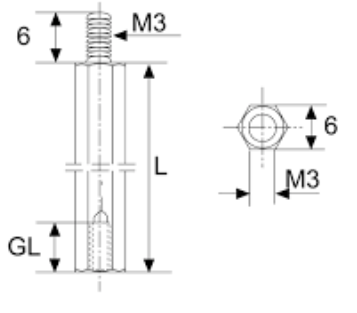The thing I love MOST about the Mac Pro, is just how elegantly everything is designed - it allows all of your peripherals to simply plug and play.
It's all just so tidy, and neat. None of the horrible hodgepodge you get with PCs, where random components are just thrown together. And cases have to cut open with dremels and things just to make everything fit.
You get to feel so SUPERIOR to everyone else...



It's all just so tidy, and neat. None of the horrible hodgepodge you get with PCs, where random components are just thrown together. And cases have to cut open with dremels and things just to make everything fit.
You get to feel so SUPERIOR to everyone else...