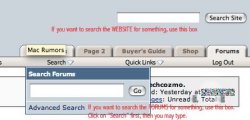So your new around here but don't want to be called a "n00bie"? Well, you have come to the right place. READ THE WHOLE THING FIRST! PLEASE! Thank you.
MacRumors tends to be pretty good on new people. So don't feel like you need to hide or anything. Things not to do, however:
MAC is not the same as Mac. MAC stands for Media Access Control. It is one way to limit access to a wireless network-- filter MAC addresses. Mac or Macs is the proper usage. Or Macintosh but after you get lazy, it is Mac.
Ibook, IMac, IChat, ISight are ALL WRONG. The 'i' in the front is supposed to be lowercase. iBook, iMac, iChat, iSight is the proper way to spell various Mac related words. iPod, not IPod.
Don't do something weird with your post's spelling. Compare:
yo dudes i was plahing wit teh mouse and then i saz the light on da b0ttem. wassup wift tha?
To
Hey guys, I was playing with the mouse and then I saw the light on the bottom What's up with that?
Notice how the second one is much more readable than the first. You WILL get more responses that way. And you won't get called "stupid" or "n00bie" which is another good effect. Your grammar doesn't have to be perfect, but if you enable spelling in the Edit->Spelling->Check as you type you will get a nice, readable, post.
How do I say what kind of iPod/Mac I'm using?
The iPods have been through 4 generations, iPod minis 1 generation, and iPod Photos 1 generation.
If you have a 3rd generation iPod, then you can say "3G" denoting third-generation iPod. NOT G3 which is wrong, seeing as that is a processor that was used in Macs. It is also helpful to note the size of your iPod. So, 40GB 1G iPod Photo means that you have the original (1G) iPod Photo in the 40GB size. The reasoning is more because G3 is a processor and 3G is an iPod type. Just makes it easier to read... and there is some discussion on it later in this thread. Just realize that I'm setting this forth to make it easy on most people, and the ones that disagree with this will know what you mean, too.
Macs:
The Processor speed is a good way to start. That way, people know what speed and therefore, what model range to look at. Then, G3/G4/G5 is helpful so we know what processor and therefore, what model. Then the model itself is nice. iBook, iMac, eMac, PowerBook, and PowerMac are the five kinds of Macs currently out on the market. If you have an older Mac, look on the front. It should say there. (Example would be a PowerBook 3400c, which is older than a G3. If you just say "PowerBook" you won't get any help at all, because its all for OS X and up. But when you say 3400c, everyone knows you are talking about OS 8.x)
350 Mhz G3 Tower
400 Mhz G3 B&W
Dual 1.8 Ghz G5 PowerMac (Notice the Dual marking which IS important)
667 Mhz G4 Titanium PowerBook
Also, tell us your RAM. RAM is important because often times, programs run better or will plain and simple run with a certain amount of RAM.
800 Mhz G4 iMac 512MB RAM
700 Mhz G3 iBook 256MB RAM
Finally, hard disk size is important. Mostly because that way we know what kind of Mac you are using down to the model. So we know when it was discontinued, any particular issues with it (PowerBook 5300 ) or something like that. And maybe a smaller hard drive can't do the thinks you think it can.
) or something like that. And maybe a smaller hard drive can't do the thinks you think it can.
333 Mhz G3 iBook 128MB RAM 4GB Hard Drive
Dual 2.0 Ghz G5 PowerMac 1GB RAM 120GB Hard Drive
Some common abbreviations that you will see around here:
TiBook means Titanium PowerBook
AlBook means Aluminum PowerBook
HD means Hard Drive
RAM means Random Access Memory
AP, APE- Airport and Airport Extreme. Airport is 11Mbps (802.11b) and Extreme is 54Mbps (802.11g)
PM- PowerMac
PB- PowerBook
*book- Refers to all laptops by Apple. iBooks and PowerBooks
SP, DP- Single/Dual Processor
FW- FireWire
BT- Bluetooth
MR- MacRumors
PM- Private Message
Mods- Moderators. The people who have the power over your forum life here. Be nice to them otherwise they might get angry... and that wouldn't be good for you.
arn- arn is not technically a shorthand way of writing anything, but because he hasn't been posting a lot lately, arn is the god who started all of this. Yes, MacRumors started with arn saying "Let there be internet!"
A word on searching
Please do a search on the forums before posting... it makes our lives easier. And you don't hear "stupid noob, do a search first" or anything like that. And although you might get help if you post a question you could have answered by searching, you might instead just get a lot of people saying "Do a search, I've seen this before..." a good example: Stop asking if Tiger is 64-bit or not! There are plenty of threads out there on this.

Basics on startup commands
If someone tells you to press and hold some keys while starting up, you must do it on a hardwired keyboard. Nothing Bluetooth will do because that is initialized later. And press those keys and hold them before you hear the startup noise, and for a while afterwards.
Read this to learn all about vBcode-- the way you add bold, italic, and underlines to your post. And more.
Check out the FAQ for quick help there. And some other links that might be of help are listed here too.
[URL=https://forums.macrumors.com/threads/37092/[/URL]
[URL=https://forums.macrumors.com/threads/54704/[/URL]
[URL=https://forums.macrumors.com/threads/89736/]Zapping your PRAM, Repairing Permissions, and running FSCK (Will help with most Mac problems.)
This site holds a great deal of info about Macs, their clones, etc.
This site holds a great deal of info about Macs too.
Apple's official support website. Good idea to check stuff out here, too.
To Send a PM:
Click on the person's name in a post, and a drop down box will appear. Then click on "Send New Private Message"
Voila!
Do not say short things without explanation!
Don't say "The iMac sucks"
What does that mean? What iMac? Why?
If you think the iMac's suck, then say "I think that the iMac G5 sucks because it has too little graphics power."
Nice sentence, but do a forum search. This dead horse has been beat, trampled, and run over with a truck soooo many times. But if this was in a thread as to why people thought the iMac G5 suck, then you are entitled to that opinion and can post it.
Most of all, think. If you think something is just way too out there [Hey guys, do you think it is ok to hide a marijuana tree in my iBook?] then don't post it. But the worst that you could be accused of doesn't go much farther than "stupid newbie"
Politics and Macs...
Another thing to remember: Politics are for the Political Forum. You need 100 posts to post there, and Political threads/posts don't count. And if you somehow relate a bad hard drive to George Bush or think some RAM isn't a good idea because you heard liberals want to ban the bible-- just leave that out. Because I, and other people, don't want to have to listen to political junk when it isn't an election year. The British and others here also don't really care too much, I'd bet.
Quoting!
Please! Quote someone else's post if you will be talking about what they said. It makes it easy to tell what you are talking about! Really! There is a button, in the lower right of all posts, that you can quote. Also, don't be afraid to edit someone's post if you are quoting it. If they have a long post and you just want to talk about a little section of it, then edit until you are left with that section.
I suppose I should say this...
No Free iPods
No posts on "gimmie a CD key, please"
Do not ask how to pirate/install pirated version Tiger. It will b0rk your computer, and we won't know how to fix it, and you did it to yourself anyway. Do this at your own risk. And don't bug us if you get sued by Apple.
Don't break the forum rules! Mods WILL get you! They come in the night, break down your door-- oh wait, those are police raids.
By popular request... Courtesy!
Be nice. Thank people who helped you out. Accept when you are wrong, don't hold onto the belief that a 68000 is the right CPU for running Motion. If someone shows you why the G5 is better, thank them and drop it. Exception: Political Forums, be nice to other people but don't accept you are wrong. You can't be a politician if you do that. But if you ask for help, don't say the help is wrong because it will most likely be right. Get it? Got it? Good.
Click here for page two:
Linkety
(Character limits is 10000 characters. Hence, two pages)
MacRumors tends to be pretty good on new people. So don't feel like you need to hide or anything. Things not to do, however:
MAC is not the same as Mac. MAC stands for Media Access Control. It is one way to limit access to a wireless network-- filter MAC addresses. Mac or Macs is the proper usage. Or Macintosh but after you get lazy, it is Mac.
Ibook, IMac, IChat, ISight are ALL WRONG. The 'i' in the front is supposed to be lowercase. iBook, iMac, iChat, iSight is the proper way to spell various Mac related words. iPod, not IPod.
Don't do something weird with your post's spelling. Compare:
yo dudes i was plahing wit teh mouse and then i saz the light on da b0ttem. wassup wift tha?
To
Hey guys, I was playing with the mouse and then I saw the light on the bottom What's up with that?
Notice how the second one is much more readable than the first. You WILL get more responses that way. And you won't get called "stupid" or "n00bie" which is another good effect. Your grammar doesn't have to be perfect, but if you enable spelling in the Edit->Spelling->Check as you type you will get a nice, readable, post.
How do I say what kind of iPod/Mac I'm using?
The iPods have been through 4 generations, iPod minis 1 generation, and iPod Photos 1 generation.
If you have a 3rd generation iPod, then you can say "3G" denoting third-generation iPod. NOT G3 which is wrong, seeing as that is a processor that was used in Macs. It is also helpful to note the size of your iPod. So, 40GB 1G iPod Photo means that you have the original (1G) iPod Photo in the 40GB size. The reasoning is more because G3 is a processor and 3G is an iPod type. Just makes it easier to read... and there is some discussion on it later in this thread. Just realize that I'm setting this forth to make it easy on most people, and the ones that disagree with this will know what you mean, too.
Macs:
The Processor speed is a good way to start. That way, people know what speed and therefore, what model range to look at. Then, G3/G4/G5 is helpful so we know what processor and therefore, what model. Then the model itself is nice. iBook, iMac, eMac, PowerBook, and PowerMac are the five kinds of Macs currently out on the market. If you have an older Mac, look on the front. It should say there. (Example would be a PowerBook 3400c, which is older than a G3. If you just say "PowerBook" you won't get any help at all, because its all for OS X and up. But when you say 3400c, everyone knows you are talking about OS 8.x)
350 Mhz G3 Tower
400 Mhz G3 B&W
Dual 1.8 Ghz G5 PowerMac (Notice the Dual marking which IS important)
667 Mhz G4 Titanium PowerBook
Also, tell us your RAM. RAM is important because often times, programs run better or will plain and simple run with a certain amount of RAM.
800 Mhz G4 iMac 512MB RAM
700 Mhz G3 iBook 256MB RAM
Finally, hard disk size is important. Mostly because that way we know what kind of Mac you are using down to the model. So we know when it was discontinued, any particular issues with it (PowerBook 5300
333 Mhz G3 iBook 128MB RAM 4GB Hard Drive
Dual 2.0 Ghz G5 PowerMac 1GB RAM 120GB Hard Drive
Some common abbreviations that you will see around here:
TiBook means Titanium PowerBook
AlBook means Aluminum PowerBook
HD means Hard Drive
RAM means Random Access Memory
AP, APE- Airport and Airport Extreme. Airport is 11Mbps (802.11b) and Extreme is 54Mbps (802.11g)
PM- PowerMac
PB- PowerBook
*book- Refers to all laptops by Apple. iBooks and PowerBooks
SP, DP- Single/Dual Processor
FW- FireWire
BT- Bluetooth
MR- MacRumors
PM- Private Message
Mods- Moderators. The people who have the power over your forum life here. Be nice to them otherwise they might get angry... and that wouldn't be good for you.
arn- arn is not technically a shorthand way of writing anything, but because he hasn't been posting a lot lately, arn is the god who started all of this. Yes, MacRumors started with arn saying "Let there be internet!"
A word on searching
Please do a search on the forums before posting... it makes our lives easier. And you don't hear "stupid noob, do a search first" or anything like that. And although you might get help if you post a question you could have answered by searching, you might instead just get a lot of people saying "Do a search, I've seen this before..." a good example: Stop asking if Tiger is 64-bit or not! There are plenty of threads out there on this.
Basics on startup commands
If someone tells you to press and hold some keys while starting up, you must do it on a hardwired keyboard. Nothing Bluetooth will do because that is initialized later. And press those keys and hold them before you hear the startup noise, and for a while afterwards.
Read this to learn all about vBcode-- the way you add bold, italic, and underlines to your post. And more.
Check out the FAQ for quick help there. And some other links that might be of help are listed here too.
[URL=https://forums.macrumors.com/threads/37092/[/URL]
[URL=https://forums.macrumors.com/threads/54704/[/URL]
[URL=https://forums.macrumors.com/threads/89736/]Zapping your PRAM, Repairing Permissions, and running FSCK (Will help with most Mac problems.)
This site holds a great deal of info about Macs, their clones, etc.
This site holds a great deal of info about Macs too.
Apple's official support website. Good idea to check stuff out here, too.
To Send a PM:
Click on the person's name in a post, and a drop down box will appear. Then click on "Send New Private Message"
Voila!
Do not say short things without explanation!
Don't say "The iMac sucks"
What does that mean? What iMac? Why?
If you think the iMac's suck, then say "I think that the iMac G5 sucks because it has too little graphics power."
Nice sentence, but do a forum search. This dead horse has been beat, trampled, and run over with a truck soooo many times. But if this was in a thread as to why people thought the iMac G5 suck, then you are entitled to that opinion and can post it.
Most of all, think. If you think something is just way too out there [Hey guys, do you think it is ok to hide a marijuana tree in my iBook?] then don't post it. But the worst that you could be accused of doesn't go much farther than "stupid newbie"
Politics and Macs...
Another thing to remember: Politics are for the Political Forum. You need 100 posts to post there, and Political threads/posts don't count. And if you somehow relate a bad hard drive to George Bush or think some RAM isn't a good idea because you heard liberals want to ban the bible-- just leave that out. Because I, and other people, don't want to have to listen to political junk when it isn't an election year. The British and others here also don't really care too much, I'd bet.
Quoting!
Please! Quote someone else's post if you will be talking about what they said. It makes it easy to tell what you are talking about! Really! There is a button, in the lower right of all posts, that you can quote. Also, don't be afraid to edit someone's post if you are quoting it. If they have a long post and you just want to talk about a little section of it, then edit until you are left with that section.
I suppose I should say this...
No Free iPods
No posts on "gimmie a CD key, please"
Do not ask how to pirate/install pirated version Tiger. It will b0rk your computer, and we won't know how to fix it, and you did it to yourself anyway. Do this at your own risk. And don't bug us if you get sued by Apple.
Don't break the forum rules! Mods WILL get you! They come in the night, break down your door-- oh wait, those are police raids.
By popular request... Courtesy!
Be nice. Thank people who helped you out. Accept when you are wrong, don't hold onto the belief that a 68000 is the right CPU for running Motion. If someone shows you why the G5 is better, thank them and drop it. Exception: Political Forums, be nice to other people but don't accept you are wrong. You can't be a politician if you do that. But if you ask for help, don't say the help is wrong because it will most likely be right. Get it? Got it? Good.
Click here for page two:
Linkety
(Character limits is 10000 characters. Hence, two pages)