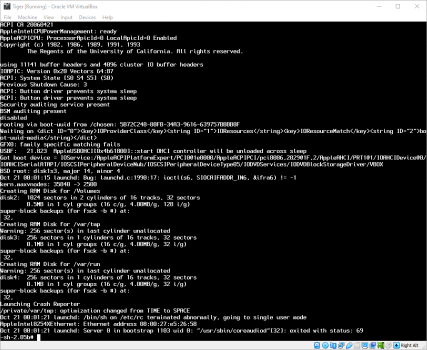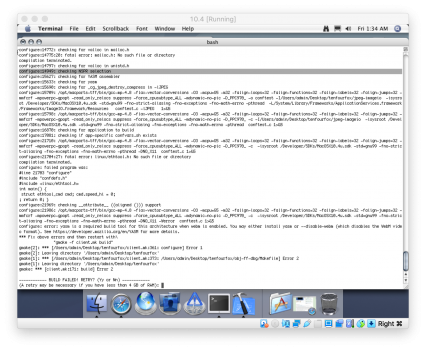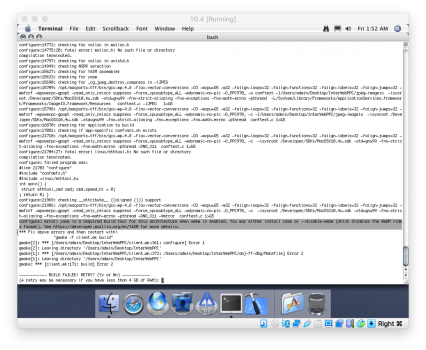Got a tip for us?
Let us know
Become a MacRumors Supporter for $50/year with no ads, ability to filter front page stories, and private forums.
The Unofficial TenFourFox Development Toolkit
- Thread starter pipetogrep
- WikiPost WikiPost
- Start date
-
- Tags
- macports tenfourfox
- Sort by reaction score
You are using an out of date browser. It may not display this or other websites correctly.
You should upgrade or use an alternative browser.
You should upgrade or use an alternative browser.
- Status
- The first post of this thread is a WikiPost and can be edited by anyone with the appropiate permissions. Your edits will be public.
Hmm. I can edit it (right next to the Report button). Maybe you don’t have enough posts to edit WikiPosts yet? I’d contact the mods via the Report button and ask if they can do anything about that.Thanks, @Amethyst1 . I just did that. I still don't see an option to edit, however.
On this post I seeHmm. I can edit it (right next to the Report button). Maybe you don’t have enough posts to edit WikiPosts yet? I’d contact the mods via the Report button and ask if they can do anything about that.
On other wikiposts I see
I'll contact the mods. Thanks.
Nice. Your original release hasn't let me down yet over the last few months building IW. So, like the old saying goes... if it ain't broke, don't fix it. I don't want to risk fixing what isn't broken. 
However, at some point, i will be doing some swapping of machines. The dual 2ghz G5 should really be my main build machine for IWPPC instead of the single 1.6ghz G5. Currently the dual is only a Linux browser build machine. When i get around to that i'll use the new release.
Cheers
However, at some point, i will be doing some swapping of machines. The dual 2ghz G5 should really be my main build machine for IWPPC instead of the single 1.6ghz G5. Currently the dual is only a Linux browser build machine. When i get around to that i'll use the new release.
Cheers
I might be the first to try this on 10.4.11 intel, but I get this error on fresh install and first run:
configure: error: yasm is a required build tool for this architecture when webm is enabled. You may either install yasm or --disable-webm (which disables the WebM video format). See https://developer.mozilla.org/en/YASM for more details.Have you considered wrapping the automator script in a timer to display a popup of the total real time the process took? Noticing that a lot of people here compare compile times, it might help to have it display basic system info (cpu type, speed, ram, storage, etc) in a copy+paste friendly format for people to add to this thread.
Something like:
Something like:
CPU: PowerPC G5 4x @ 2.5Ghz
RAM: 16GB @ 533MHz
Storage: 1TB HD, 256GB SSD
Time: 4h 12m
Last edited:
I like this idea. I may give it a go.Have you considered wrapping the automator script in a timer to display a popup of the total real time the process took? Noticing that a lot of people here compare compile times, it might help to have it display basic system info (cpu type, speed, ram, storage, etc) in a copy+paste friendly format for people to add to this thread.
Something like:
CPU: PowerPC G5 4x @ 2.5Ghz RAM: 16GB @ 533MHz Storage: 1TB HD, 256GB SSD Time: 4h 12m
You are the first to try it, but now I'll look into what's required.I might be the first to try this on 10.4.11 intel, but I get this error on fresh install and first run:
configure: error: yasm is a required build tool for this architecture when webm is enabled. You may either install yasm or --disable-webm (which disables the WebM video format). See https://developer.mozilla.org/en/YASM for more details.
I figured if I could cross-compile it from an early Mac Pro, I might be able to dedicate an early Xserve for this cause (8 3GHz cores and 32GB RAM) which may help with compile times.
It is a nice exercise, but having everyone compile their own build seems like a waste of time and electricity.
It is a nice exercise, but having everyone compile their own build seems like a waste of time and electricity.
Or just set up an Intel Tiger VM with lots of cores and RAM dedicated to it on a modern PC and use that to compile. That should run circles around the Xserve.figured if I could cross-compile it from an early Mac Pro, I might be able to dedicate an early Xserve for this cause (8 3GHz cores and 32GB RAM) which may help with compile times.
I'd give that a try. I've been able to virtualise 10.4.4 build 8G1165 (with 10.4.8 build 8N1430‘s kernel though), 10.4.7 Server build 8K1079 (unmodified) and 10.4.11 build 8S2165 (unmodified), but none of the in-between versions, which is slightly puzzling…I've thought of that too, but I've never been able to get any 10.4 running in a VM...
Last edited:
What issue(s) did you run into?Yep, TigerOnVbox is what I was attempting, without success. If I do get any version booting, I would get it fully updated and uploaded to macgarden.
Last edited:
I can upload a functional Virtualbox OVA. It can only do one core, though. It kernel panics with multiple.Yep, TigerOnVbox is what I was attempting, without success. If I do get any version booting, I would get it fully updated and uploaded to macgarden.
nothing specific, it just booted to the (bash?) prompt and never got to an installer UI...What issue(s) did you run into?
I vaguely recall reading something about the core limit (and maybe ram limit too?) which is why my thought went to getting 10.4.11 on real Mac hardware to compile. Sure the MP2,1/Xserve1,1 isn't the fastest or most efficient, but it's no slouch either, and when maxed should compile TFF substantially faster than even a maxed out G5 Quad...I can upload a functional Virtualbox OVA. It can only do one core, though. It kernel panics with multiple.
Attachments
I just tried the TigerOnVBox procedure and can get to the installer UI just fine. Specifics:nothing specific, it just booted to the (bash?) prompt and never got to an installer UI...
- Host: Late 2015 21.5" iMac Retina 4K running macOS Mojave v10.14.6
- Hypervisor: VirtualBox v6.1.22 (always forget to update it LOL)
- VM: Standard settings for a Mac OS X (64-bit) VM with 1 GB RAM + modifications outlined in procedure
- Tiger image: Mac OS X Tiger Server v10.4.7 build 8K1079 (Universal)
Maybe using a real Mac as host makes the difference. I found this guide for a Windows host, and it mentions an additional command to set the SMC key the guide for Mac hosts lacks; perhaps this is (only) necessary if you're not on a Mac...
VBoxManage setextradata Tiger "VBoxInternal/Devices/smc/0/Config/DeviceKey" "ourhardworkbythesewordsguardedpleasedontsteal(c)AppleComputerInc"
Last edited:
Thank you so much for this awesome tool!
I tried to run it on my dual 2ghz G4 running Leopard, and both the TFF and InterWebPPC builds failed a few hours into the job. Here's some info from the end of my last run of InterWebPPC build, but let me know if there's anything else I could provide that would be helpful.
Edit: I can't attach a file for some reason, so here's some copy/paste:
Unified_cpp_gfx_ots_src2.o
cc1plus: warning: '-mdynamic-no-pic' overrides '-fpic', '-fPIC', '-fpie' or '-fPIE' [enabled by default]
/TFF_Build/InterWebPPC/dom/ipc/ContentChild.cpp: In member function 'virtual nsresult mozilla::dom::Attr::CloneNode(bool, uint8_t, nsIDOMNode**)':
/TFF_Build/InterWebPPC/dom/ipc/ContentChild.cpp:3206:1: internal compiler error: Bus error
} // namespace mozi
^
libbacktrace could not find executable to open
Please submit a full bug report,
with preprocessed source if appropriate.
See <https://trac.macports.org/newticket> for instructions.
In the directory /TFF_Build/InterWebPPC/obj-ff-dbg/dom/ipc
The following command failed to execute properly:
/opt/macports-tff/bin/g++-mp-4.8 -mmacosx-version-min=10.4 -flax-vector-conversions -fpermissive -O3 -mcpu=7450 -mtune=7450 -falign-loops=16 -falign-functions=16 -falign-labels=16 -falign-jumps=16 -read_only_relocs suppress -mdynamic-no-pic -o ContentChild.o -c -fvisibility=hidden -fvisibility-inlines-hidden -DOS_POSIX=1 -DOS_MACOSX=1 -DBIN_SUFFIX="" -DMOZ_TOOLKIT_SEARCH -DSTATIC_EXPORTABLE_JS_API -DMOZILLA_INTERNAL_API -DIMPL_LIBXUL -I/TFF_Build/InterWebPPC/dom/ipc -I. -I../../ipc/ipdl/_ipdlheaders -I/TFF_Build/InterWebPPC/ipc/chromium/src -I/TFF_Build/InterWebPPC/ipc/glue -I/TFF_Build/InterWebPPC/caps -I/TFF_Build/InterWebPPC/chrome -I/TFF_Build/InterWebPPC/docshell/base -I/TFF_Build/InterWebPPC/dom/base -I/TFF_Build/InterWebPPC/dom/bluetooth/common -I/TFF_Build/InterWebPPC/dom/bluetooth/ipc -I/TFF_Build/InterWebPPC/dom/devicestorage -I/TFF_Build/InterWebPPC/dom/events -I/TFF_Build/InterWebPPC/dom/filesystem -I/TFF_Build/InterWebPPC/dom/fmradio/ipc -I/TFF_Build/InterWebPPC/dom/geolocation -I/TFF_Build/InterWebPPC/dom/media/webspeech/synth/ipc -I/TFF_Build/InterWebPPC/dom/mobilemessage/ipc -I/TFF_Build/InterWebPPC/dom/security -I/TFF_Build/InterWebPPC/dom/storage -I/TFF_Build/InterWebPPC/dom/workers -I/TFF_Build/InterWebPPC/editor/libeditor -I/TFF_Build/InterWebPPC/embedding/components/printingui/ipc -I/TFF_Build/InterWebPPC/extensions/cookie -I/TFF_Build/InterWebPPC/extensions/spellcheck/src -I/TFF_Build/InterWebPPC/gfx/2d -I/TFF_Build/InterWebPPC/hal/sandbox -I/TFF_Build/InterWebPPC/layout/base -I/TFF_Build/InterWebPPC/media/webrtc -I/TFF_Build/InterWebPPC/netwerk/base -I/TFF_Build/InterWebPPC/toolkit/xre -I/TFF_Build/InterWebPPC/uriloader/exthandler -I/TFF_Build/InterWebPPC/widget -I/TFF_Build/InterWebPPC/xpcom/base -I/TFF_Build/InterWebPPC/xpcom/threads -I/TFF_Build/InterWebPPC/modules/libjar -I../../dist/include -I/TFF_Build/InterWebPPC/obj-ff-dbg/dist/include/nspr -I/TFF_Build/InterWebPPC/obj-ff-dbg/dist/include/nss -I/TFF_Build/InterWebPPC/jpeg-imageio -fPIC -DMOZILLA_CLIENT -include ../../mozilla-config.h -MD -MP -MF .deps/ContentChild.o.pp -I/TFF_Build/InterWebPPC/jpeg-imageio -Wall -Wempty-body -Woverloaded-virtual -Wsign-compare -Wwrite-strings -Wno-invalid-offsetof -Wcast-align -isysroot /Developer/SDKs/MacOSX10.4u.sdk -fno-exceptions -fno-strict-aliasing -fno-rtti -fno-exceptions -fno-math-errno -std=gnu++0x -pthread -DNO_X11 -pipe -DNDEBUG -DTRIMMED -gdwarf-2 -O3 -DNO_X11 /TFF_Build/InterWebPPC/dom/ipc/ContentChild.cpp
gmake[5]: *** [/TFF_Build/InterWebPPC/config/rules.mk:957: ContentChild.o] Error 1
gmake[5]: Leaving directory '/TFF_Build/InterWebPPC/obj-ff-dbg/dom/ipc'
gmake[4]: *** [/TFF_Build/InterWebPPC/config/recurse.mk:71: dom/ipc/target] Error 2
gmake[4]: *** Waiting for unfinished jobs....
cc1plus: warning: '-mdynamic-no-pic' overrides '-fpic', '-fPIC', '-fpie' or '-fPIE' [enabled by default]
libgfx_ots_src.a.desc
gmake[5]: Leaving directory '/TFF_Build/InterWebPPC/obj-ff-dbg/gfx/ots/src'
gmake[4]: Leaving directory '/TFF_Build/InterWebPPC/obj-ff-dbg'
gmake[3]: *** [/TFF_Build/InterWebPPC/config/recurse.mk:33: compile] Error 2
gmake[3]: Leaving directory '/TFF_Build/InterWebPPC/obj-ff-dbg'
gmake[2]: *** [/TFF_Build/InterWebPPC/config/rules.mk:547: default] Error 2
gmake[2]: Leaving directory '/TFF_Build/InterWebPPC/obj-ff-dbg'
gmake[1]: *** [/TFF_Build/InterWebPPC/client.mk:396: realbuild] Error 2
gmake[1]: Leaving directory '/TFF_Build/InterWebPPC'
gmake: *** [client.mk:171: build] Error 2
------------ BUILD FAILED! RETRY? (Yy or Nn) ------------
(A retry may be necessary if you have less than 4 GB of RAM):
I tried to run it on my dual 2ghz G4 running Leopard, and both the TFF and InterWebPPC builds failed a few hours into the job. Here's some info from the end of my last run of InterWebPPC build, but let me know if there's anything else I could provide that would be helpful.
Edit: I can't attach a file for some reason, so here's some copy/paste:
Unified_cpp_gfx_ots_src2.o
cc1plus: warning: '-mdynamic-no-pic' overrides '-fpic', '-fPIC', '-fpie' or '-fPIE' [enabled by default]
/TFF_Build/InterWebPPC/dom/ipc/ContentChild.cpp: In member function 'virtual nsresult mozilla::dom::Attr::CloneNode(bool, uint8_t, nsIDOMNode**)':
/TFF_Build/InterWebPPC/dom/ipc/ContentChild.cpp:3206:1: internal compiler error: Bus error
} // namespace mozi
^
libbacktrace could not find executable to open
Please submit a full bug report,
with preprocessed source if appropriate.
See <https://trac.macports.org/newticket> for instructions.
In the directory /TFF_Build/InterWebPPC/obj-ff-dbg/dom/ipc
The following command failed to execute properly:
/opt/macports-tff/bin/g++-mp-4.8 -mmacosx-version-min=10.4 -flax-vector-conversions -fpermissive -O3 -mcpu=7450 -mtune=7450 -falign-loops=16 -falign-functions=16 -falign-labels=16 -falign-jumps=16 -read_only_relocs suppress -mdynamic-no-pic -o ContentChild.o -c -fvisibility=hidden -fvisibility-inlines-hidden -DOS_POSIX=1 -DOS_MACOSX=1 -DBIN_SUFFIX="" -DMOZ_TOOLKIT_SEARCH -DSTATIC_EXPORTABLE_JS_API -DMOZILLA_INTERNAL_API -DIMPL_LIBXUL -I/TFF_Build/InterWebPPC/dom/ipc -I. -I../../ipc/ipdl/_ipdlheaders -I/TFF_Build/InterWebPPC/ipc/chromium/src -I/TFF_Build/InterWebPPC/ipc/glue -I/TFF_Build/InterWebPPC/caps -I/TFF_Build/InterWebPPC/chrome -I/TFF_Build/InterWebPPC/docshell/base -I/TFF_Build/InterWebPPC/dom/base -I/TFF_Build/InterWebPPC/dom/bluetooth/common -I/TFF_Build/InterWebPPC/dom/bluetooth/ipc -I/TFF_Build/InterWebPPC/dom/devicestorage -I/TFF_Build/InterWebPPC/dom/events -I/TFF_Build/InterWebPPC/dom/filesystem -I/TFF_Build/InterWebPPC/dom/fmradio/ipc -I/TFF_Build/InterWebPPC/dom/geolocation -I/TFF_Build/InterWebPPC/dom/media/webspeech/synth/ipc -I/TFF_Build/InterWebPPC/dom/mobilemessage/ipc -I/TFF_Build/InterWebPPC/dom/security -I/TFF_Build/InterWebPPC/dom/storage -I/TFF_Build/InterWebPPC/dom/workers -I/TFF_Build/InterWebPPC/editor/libeditor -I/TFF_Build/InterWebPPC/embedding/components/printingui/ipc -I/TFF_Build/InterWebPPC/extensions/cookie -I/TFF_Build/InterWebPPC/extensions/spellcheck/src -I/TFF_Build/InterWebPPC/gfx/2d -I/TFF_Build/InterWebPPC/hal/sandbox -I/TFF_Build/InterWebPPC/layout/base -I/TFF_Build/InterWebPPC/media/webrtc -I/TFF_Build/InterWebPPC/netwerk/base -I/TFF_Build/InterWebPPC/toolkit/xre -I/TFF_Build/InterWebPPC/uriloader/exthandler -I/TFF_Build/InterWebPPC/widget -I/TFF_Build/InterWebPPC/xpcom/base -I/TFF_Build/InterWebPPC/xpcom/threads -I/TFF_Build/InterWebPPC/modules/libjar -I../../dist/include -I/TFF_Build/InterWebPPC/obj-ff-dbg/dist/include/nspr -I/TFF_Build/InterWebPPC/obj-ff-dbg/dist/include/nss -I/TFF_Build/InterWebPPC/jpeg-imageio -fPIC -DMOZILLA_CLIENT -include ../../mozilla-config.h -MD -MP -MF .deps/ContentChild.o.pp -I/TFF_Build/InterWebPPC/jpeg-imageio -Wall -Wempty-body -Woverloaded-virtual -Wsign-compare -Wwrite-strings -Wno-invalid-offsetof -Wcast-align -isysroot /Developer/SDKs/MacOSX10.4u.sdk -fno-exceptions -fno-strict-aliasing -fno-rtti -fno-exceptions -fno-math-errno -std=gnu++0x -pthread -DNO_X11 -pipe -DNDEBUG -DTRIMMED -gdwarf-2 -O3 -DNO_X11 /TFF_Build/InterWebPPC/dom/ipc/ContentChild.cpp
gmake[5]: *** [/TFF_Build/InterWebPPC/config/rules.mk:957: ContentChild.o] Error 1
gmake[5]: Leaving directory '/TFF_Build/InterWebPPC/obj-ff-dbg/dom/ipc'
gmake[4]: *** [/TFF_Build/InterWebPPC/config/recurse.mk:71: dom/ipc/target] Error 2
gmake[4]: *** Waiting for unfinished jobs....
cc1plus: warning: '-mdynamic-no-pic' overrides '-fpic', '-fPIC', '-fpie' or '-fPIE' [enabled by default]
libgfx_ots_src.a.desc
gmake[5]: Leaving directory '/TFF_Build/InterWebPPC/obj-ff-dbg/gfx/ots/src'
gmake[4]: Leaving directory '/TFF_Build/InterWebPPC/obj-ff-dbg'
gmake[3]: *** [/TFF_Build/InterWebPPC/config/recurse.mk:33: compile] Error 2
gmake[3]: Leaving directory '/TFF_Build/InterWebPPC/obj-ff-dbg'
gmake[2]: *** [/TFF_Build/InterWebPPC/config/rules.mk:547: default] Error 2
gmake[2]: Leaving directory '/TFF_Build/InterWebPPC/obj-ff-dbg'
gmake[1]: *** [/TFF_Build/InterWebPPC/client.mk:396: realbuild] Error 2
gmake[1]: Leaving directory '/TFF_Build/InterWebPPC'
gmake: *** [client.mk:171: build] Error 2
------------ BUILD FAILED! RETRY? (Yy or Nn) ------------
(A retry may be necessary if you have less than 4 GB of RAM):
Last edited:
Thanks for testing @ActionRetro! I’ll give it a go again on Leopard to see if I can reproduce your results. I love you channel, btw!
Register on MacRumors! This sidebar will go away, and you'll see fewer ads.