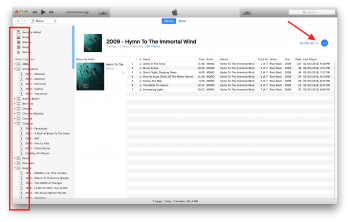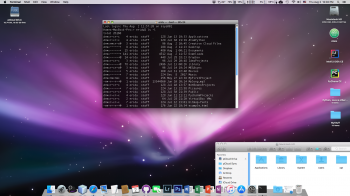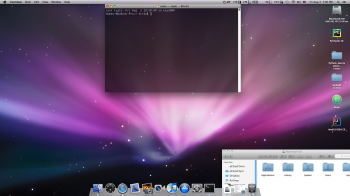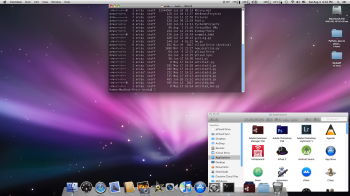Today is the my 42nd birthday and I have decided that a dumb decision is just dumb when stopping theming. It's what I like doing. SIP off - never an issue or problem being off anyway, so why would it ever be?!
Previously I stated that I was done with theming forever.. turns out ... not true.
I can't stop making mockups and making small edits here and there.
Lately I thought of Cel Shaded as an option for Catalina. Mockup is still just that.
All this should make me think about what I do as an author - I can't just go away and delete links left and right.
Description:
I've made a new theme that explores the darker side of what was once Leopard and Snow Leopard.
Take a look and see if you like it. There's a readme file included this time that you may read. In fact. You should. It contains instructions.
The only reason I call it Leopard-esque is because I don't know what else to call it.
There's included graphics for non-Retina resolutions too. Like I write in the readme for this archive I'd like that you I've some feedback on it as I've used Resolutionator to downscale my Retina screen.
Also I'd like to point out that I haven't gone through each element for this release. I would need a good amount of patience for that. I might get there eventually.

BTW. You don't have to use the iTunes theme (which is for the latest release) Or any of this. I just wanted to share it with you as I've been asked if I would ever make such a theme for High Sierra. This is what I came up with:
Download from here (outgoing link to my dA-account where this and other stuff reside)
Download from dA
OneDrive download that doesn't require a login or password. Doesn't expire unless Microsoft does something to turn off my possibilities to share.
I won't delete this either. I might just move the file around in the filesystem but if I do then the link will be updated manually accordingly:
Download LeopardEsque for High Sierra from OneDrive
Previously I stated that I was done with theming forever.. turns out ... not true.
I can't stop making mockups and making small edits here and there.
Lately I thought of Cel Shaded as an option for Catalina. Mockup is still just that.
All this should make me think about what I do as an author - I can't just go away and delete links left and right.
Description:
I've made a new theme that explores the darker side of what was once Leopard and Snow Leopard.
Take a look and see if you like it. There's a readme file included this time that you may read. In fact. You should. It contains instructions.
The only reason I call it Leopard-esque is because I don't know what else to call it.
There's included graphics for non-Retina resolutions too. Like I write in the readme for this archive I'd like that you I've some feedback on it as I've used Resolutionator to downscale my Retina screen.
Also I'd like to point out that I haven't gone through each element for this release. I would need a good amount of patience for that. I might get there eventually.

BTW. You don't have to use the iTunes theme (which is for the latest release) Or any of this. I just wanted to share it with you as I've been asked if I would ever make such a theme for High Sierra. This is what I came up with:
Download from here (outgoing link to my dA-account where this and other stuff reside)
Download from dA
OneDrive download that doesn't require a login or password. Doesn't expire unless Microsoft does something to turn off my possibilities to share.
I won't delete this either. I might just move the file around in the filesystem but if I do then the link will be updated manually accordingly:
Download LeopardEsque for High Sierra from OneDrive
Last edited: