Soo... I just discovered this device which kept appearing in the Network section of the Finder app, but I don't think I recognize it. It appears to be a PC. But when I click on it, it says that it's "Not connected"
What does that mean ?
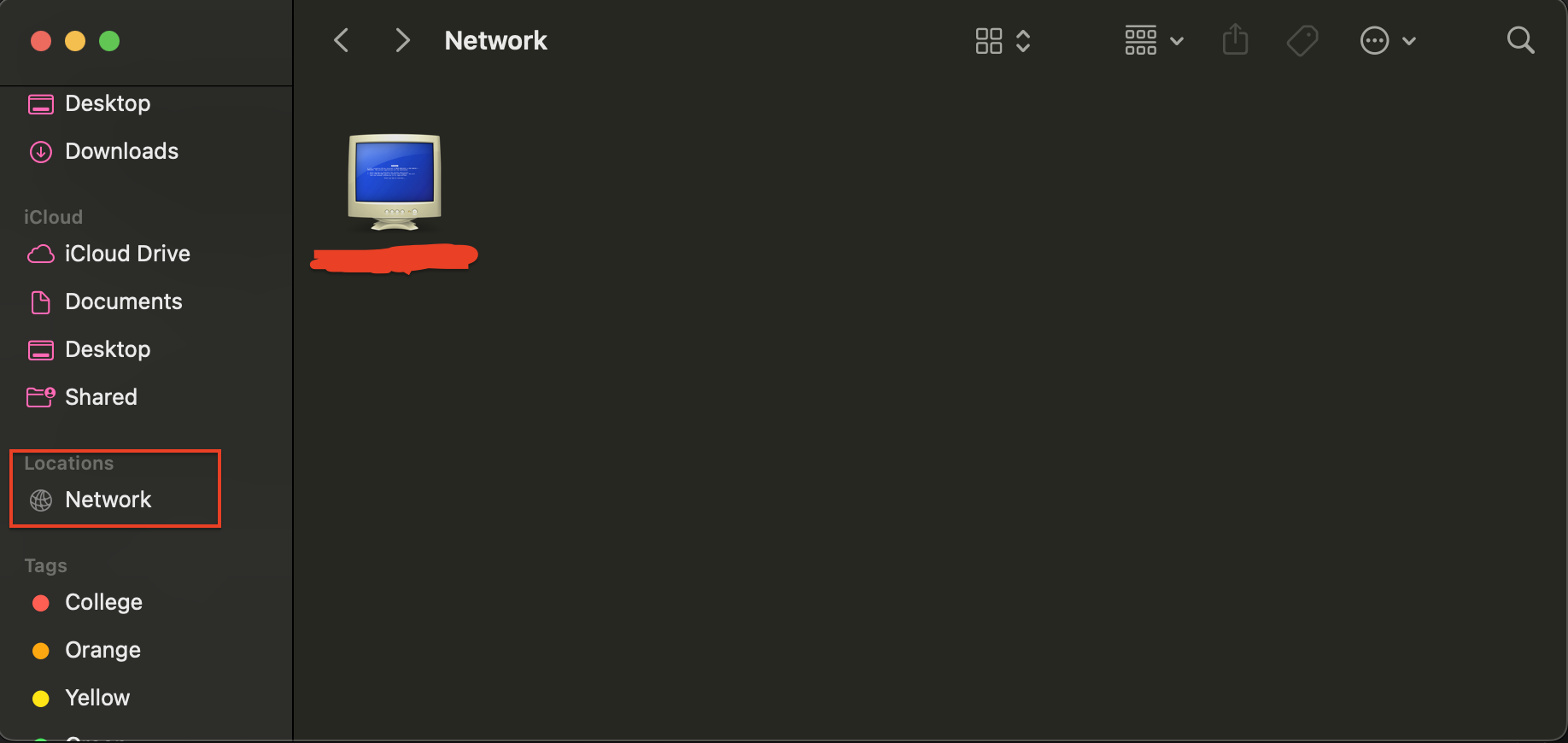
What does that mean ?


