i.) ctrl+x and ctrl+v.
ii.) windows' alt+tab and task bar. managing a lot of open windows can be a bish in OS X. though expose helps a bit, it lags at times.
iii.) way better image viewing apps, and they are free! (thumbplus, infanview, etc.)
iv.) an easier way to customize file icons based on extensions.
v.) not a big deal, but at times i wish hitting enter means opening a file/folder.
ii.) windows' alt+tab and task bar. managing a lot of open windows can be a bish in OS X. though expose helps a bit, it lags at times.
iii.) way better image viewing apps, and they are free! (thumbplus, infanview, etc.)
iv.) an easier way to customize file icons based on extensions.
v.) not a big deal, but at times i wish hitting enter means opening a file/folder.


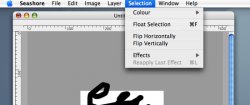
 + key, or
+ key, or