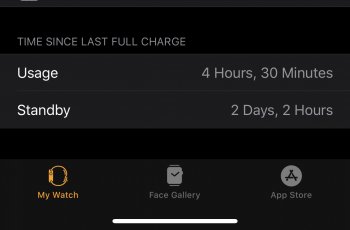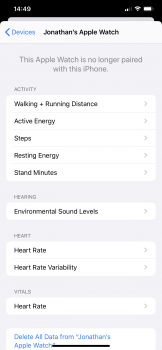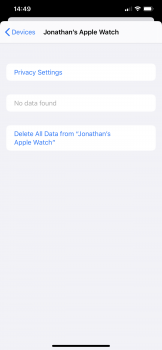It usually only shows the -- for standby/usage if the watch hasn't been fully charged, though I've had it charged to the upper 90% range a couple of times and it's shown so I guess it's all selective as to how much the watch and/or phone hate their respective owner, haha.Glad you figured the photos issue out. As to the stand-by/usage data mine isn’t even showing them, there’s only a dash in front of each parameter. Did they replace their software engineering team or what? Can’t wait for 13.1...
Got a tip for us?
Let us know
Become a MacRumors Supporter for $50/year with no ads, ability to filter front page stories, and private forums.
iPhone “This Apple Watch is no longer paired with this iPhone”? How so?
- Thread starter rmoliv
- Start date
- Sort by reaction score
You are using an out of date browser. It may not display this or other websites correctly.
You should upgrade or use an alternative browser.
You should upgrade or use an alternative browser.
Of course it didn't, because Apple thinks there's nothing wrong, I called and wasted over an hour trying to explain all of this, as well as the battery drain on my wife's S4. They suggested i install iOS 13.1 beta 4 which I did last night, and her watch still drains fast - usage and standby both increase by the same number of minutes. I'll install the released 13.1 but doubt much changed internally (since it's the same build # more or less) to warrant her watch sleep/battery issues. So now she has a watch she can't wear because it's dead halfway through her day.13.1 didn’t fix anything.
I have sent them emails just now telling them that nothing has changed. In the meanwhile looks like more people are beginning to complain about the Watch issue: https://discussions.apple.com/thread/250651412
I won’t let them rest until it’s been resolved.
I won’t let them rest until it’s been resolved.
I just posted over there on that thread -- not expecting Apple to do anything - at this point getting this battery drain fixed on my wife's watch is more important -- nothing like being reminded almost hourly that the battery has lost another 8% or so and that it will be dead soon.I have sent them emails just now telling them that nothing has changed. In the meanwhile looks like more people are beginning to complain about the Watch issue: https://discussions.apple.com/thread/250651412
I won’t let them rest until it’s been resolved.
im having terrible battery life on my series 5 synced with 11 proI just posted over there on that thread -- not expecting Apple to do anything - at this point getting this battery drain fixed on my wife's watch is more important -- nothing like being reminded almost hourly that the battery has lost another 8% or so and that it will be dead soon.
If you look under usage in the watch app, are your usage and standby minutes matching minute for minute? I had this issue with one of the earlier builds of either iOS or WatchOS, and it had been fixed in whatever the next release was. What's most odd is that my wife is using the same S4 she was using with her Xr and had no drain issues, and I had no drain issues when I was using my Xs Max (which she now has) and my S4, but it seems *ANY S4* paired with her phone is getting hit with the battery drain - we paired her watch to my phone, no drain, and paired my watch to her phone, and she had the drain. We've wiped her phone clean, did not restore (iCloud, etc) and installed no apps, paired the watch and still drain. I'm pulling what little hair I have left out.im having terrible battery life on my series 5 synced with 11 pro
Spoke to them twice yesterday (more about my battery drain than the "watch not paired issue") and they ran tests on watch and phone and said all tests were OK. I mentioned the message about it no longer being paired, but they want to address the drain issue we're having first, since it makes the watch almost useless as it doesn't last through the morning/afternoon. Supposed to call me back today or tomorrow with whatever engineering says and go from there.This BS is still going. Has anyone else contacted Apple Support about this? They’ve told me now that they’re going to put their engineering team investigating this issue and will call me back next Thursday. Unbelievable!
Spoke to them twice yesterday (more about my battery drain than the "watch not paired issue") and they ran tests on watch and phone and said all tests were OK. I mentioned the message about it no longer being paired, but they want to address the drain issue we're having first, since it makes the watch almost useless as it doesn't last through the morning/afternoon. Supposed to call me back today or tomorrow with whatever engineering says and go from there.
They ran tests on mine too and apparently everything is ok. But first they made me unpair/repair the Watch, rename it and whatnot again even though I told them I had already done it countless times. Looking forward to what engineering will say.
I've had this issue with the "This Apple Watch is no longer paired with this iPhone" message in Health app since pretty much day one I bought my S4 last year and it remains with iOS13. Everything works well (notifications, messages, mail, Handoff, etc) but the Health app has that message.
At this point I feel it's mostly an annoyance, but I would like to get it fixed if it's only to quench my OCD.
At this point I feel it's mostly an annoyance, but I would like to get it fixed if it's only to quench my OCD.
If you look under usage in the watch app, are your usage and standby minutes matching minute for minute? I had this issue with one of the earlier builds of either iOS or WatchOS, and it had been fixed in whatever the next release was. What's most odd is that my wife is using the same S4 she was using with her Xr and had no drain issues, and I had no drain issues when I was using my Xs Max (which she now has) and my S4, but it seems *ANY S4* paired with her phone is getting hit with the battery drain - we paired her watch to my phone, no drain, and paired my watch to her phone, and she had the drain. We've wiped her phone clean, did not restore (iCloud, etc) and installed no apps, paired the watch and still drain. I'm pulling what little hair I have left out.
About the ONLY thing going right for me is my S4. Been wearing it since Friday night without a charge since, which is currently at 14%.
Attachments
Same issues here. Two Watches in the health app. One that says it's no paired but recieves data and one that seems OK but has no data at all. I have tested to restore phone / watch etc and same result every time. I also have a strange issue that not alla settings options for every app on the watch appears in the watch app. Reinstalling the app on the watch and it appears in the watch app.
Apple’s engineers are too lazy to fix this and Apple Support agents know as much (or less) than we do. This is what I pay premium prices for...
By the way, can you check your Screen Time and tell me what you see under Devices? You’ll probably find old devices you’ve long deleted from your Apple ID and yet they still show. Another annoying bug Apple don’t want to fix.
By the way, can you check your Screen Time and tell me what you see under Devices? You’ll probably find old devices you’ve long deleted from your Apple ID and yet they still show. Another annoying bug Apple don’t want to fix.
Last edited:
I'm done screwing around with this BS, I'm going to request an express replacement for the Xs Max tomorrow -- i would very much like the "watch no longer paired" issue fixed, but this battery drain is ridiculous now. I've reset both devices again, even went as far as downgrading the Xs Max to iOS 12.4.1 then back to 13.1.1 (fresh DFU to both versions), and the watch still drains faster than normal, and usage/standby minutes are 100% matched. Spent well over five hours now total over two days with a Senior Advisor running tests, submitting logs, etc and this is just crazy now.
I got a Series 5 today, had some gift cards and rewards certificates from Best Buy, so it didn't cost me an arm and a leg (just an arm). Paired it with my phone and it does the "this watch is not paired with this iphone" BS so it's definitely either an iOS or WatchOS issue.
I know I also had this issue before when I ran the WatchOS Beta and iOS 13 beta, where I got this message. I ended up taking my watch to get downgraded back to 5.3 (or whatever it was at the time) and when I got it back and paired it again (with iOS 13) it paired properly (no watch not paired to this phone crapola) so I'm wondering if it's WatchOS at this point.
Also was gifted a Series 2 that a friend used all of twice that he had in a drawer for the past year or so, paired it with my mom's iPhone X on iOS 13.1.1 -- it updated to WatchOS 5.3.2 I think and pairs/paired just fine - so this leads me to think it's a WatchOS 6 related issue in as far as the "watch not paired to phone" message.
Apple won't ever figure it out though unless enough people actually call and complain. I am hoping this S5 works out for me and I don't get hit with the bad battery others have reported, if I do I'll just take it back as I still have my S4 - I absolutely didn't *need* the S5, but it's pretty sad when you have gift cards and stuff and can't think of anything else to buy, haha.
I know I also had this issue before when I ran the WatchOS Beta and iOS 13 beta, where I got this message. I ended up taking my watch to get downgraded back to 5.3 (or whatever it was at the time) and when I got it back and paired it again (with iOS 13) it paired properly (no watch not paired to this phone crapola) so I'm wondering if it's WatchOS at this point.
Also was gifted a Series 2 that a friend used all of twice that he had in a drawer for the past year or so, paired it with my mom's iPhone X on iOS 13.1.1 -- it updated to WatchOS 5.3.2 I think and pairs/paired just fine - so this leads me to think it's a WatchOS 6 related issue in as far as the "watch not paired to phone" message.
Apple won't ever figure it out though unless enough people actually call and complain. I am hoping this S5 works out for me and I don't get hit with the bad battery others have reported, if I do I'll just take it back as I still have my S4 - I absolutely didn't *need* the S5, but it's pretty sad when you have gift cards and stuff and can't think of anything else to buy, haha.
Thanks for your input. Even though I’ve already let Apple know about this issue I’ll update them again today on what you’ve just said about watchOS 6. As you said Apple isn’t likely to address this issue unless a considerable amount of people complain so everyone experiencing this should do it as soon as they can in the hopes that they fix it in the next watchOS 6 update.
I think it’s a ios13 issue. Was corrected on one of the betas but was back on the next beta and has been there since. All Apple will probably do is remove the text in future update(s).
rmoliv and dave3x, I'm very much a perfectionist like you guys when it comes to mobile OS, among other things, and discovered this issue on Saturday when I got an S5 to go with my new 11 Pro. Contacted support and they say engineering is aware of the issue, probably thanks to you guys, and will look into it. Did most if not all of the steps you guys performed to try to resolve it myself, to no avail. 13.1.2 and 6.0.1 just landed today but I'm too afraid to repeat the same process all over again. In the meantime I'm also having trouble unlocking my MBP with the Watch - briefly displays "Unlocking with Apple Watch" and then simply jumps back to prompt my password. The "just works" nature of Apple devices have really degraded a lot. Very doubtful but hopefully someone can tell us if the updates fixed it this time around...
Attachments
Last edited:
I also have the exact same issue.
I have tried now with iOS 13.2 beta 1, and Watch OS 6.1 beta 2:
Also, if I rename my Apple Watch in the Apple Watch app, nothing happens in the Health app, even if the app is restarted. However if I restart the iPhone after renaming the Apple Watch, only the paired watch gets renamed, but that has no data at all.
This **** happens during setup of the watch. If I open the Health app during the pairing process, at first only one watch device is visible. Then something happens during the setup that causes the ID of the watch to change which causes the Health app to produce a double post of the watch.
So something is very wrong in the Apple Health app, even in the latest 13.2 beta 1 released yesterday.
The crappy thing is that IF they fix it, the correct fix would probably to allow all NEW data to flow into the paired watch. Which means that if you remove the non-paired device in the list all your data will be gone... What a mess...
I have tried now with iOS 13.2 beta 1, and Watch OS 6.1 beta 2:
- Wipe my Apple Watch 5 completely from the Apple Watch app
- Remove all Watch devices from Health (there were two)
- Remove my Apple Watch from iCloud devices
- Restart the iPhone 11
- Then pair the Watch 5 again with the iPhone 11
- Result? Two watches in Apple Health - one that is "not paired" but still receives all activity data, and one that is paired but has no data
Also, if I rename my Apple Watch in the Apple Watch app, nothing happens in the Health app, even if the app is restarted. However if I restart the iPhone after renaming the Apple Watch, only the paired watch gets renamed, but that has no data at all.
This **** happens during setup of the watch. If I open the Health app during the pairing process, at first only one watch device is visible. Then something happens during the setup that causes the ID of the watch to change which causes the Health app to produce a double post of the watch.
So something is very wrong in the Apple Health app, even in the latest 13.2 beta 1 released yesterday.
The crappy thing is that IF they fix it, the correct fix would probably to allow all NEW data to flow into the paired watch. Which means that if you remove the non-paired device in the list all your data will be gone... What a mess...
So apparently there’s no fix to this as of this moment. I just got a call from Apple Support and was told that the engineering team sees this just as a “cosmetic issue”. I was advised to report this through the product feedback page on Apple’s website. The more the people who report it, the most likely it is that they address this issue in further updates of iOS/watchOS. Apple.com/feedback
I have this problem too and it was bothering me. Tried un-pairing, re-pairing and setting up as new watch. Nothing worked. I thought in my case it had to do with renaming the watch to something other than what Apple wanted to call it by default. Anyway, i decided I just had to let it go and just not look at that screen anymore. One day maybe I will look at it again and be pleasantly surprised that it is fixed.
So I have the same issue and I usually like to start a fresh set of health data when getting a new watch or iPhone. Currently have Series 5 paired to 11 Pro Max.
I have found that you can delete the entry that isn’t recording data by pressing erase data after selecting the device, and it seems to have no negative affect and obviously looks better than 2 entries. Yes the message is still on the other watch saying it is “no longer paired to this iPhone” but it’s the best we can do so far. Hoping doing this doesn’t mess anything up as I use it and it’s worth saying this may have future impact but so far so good.
I have found that you can delete the entry that isn’t recording data by pressing erase data after selecting the device, and it seems to have no negative affect and obviously looks better than 2 entries. Yes the message is still on the other watch saying it is “no longer paired to this iPhone” but it’s the best we can do so far. Hoping doing this doesn’t mess anything up as I use it and it’s worth saying this may have future impact but so far so good.
So I have the same issue and I usually like to start a fresh set of health data when getting a new watch or iPhone. Currently have Series 5 paired to 11 Pro Max.
I have found that you can delete the entry that isn’t recording data by pressing erase data after selecting the device, and it seems to have no negative affect and obviously looks better than 2 entries. Yes the message is still on the other watch saying it is “no longer paired to this iPhone” but it’s the best we can do so far. Hoping doing this doesn’t mess anything up as I use it and it’s worth saying this may have future impact but so far so good.
I’d so that but I’m afraid that if they come up with a fix they’ll need the two entries to transfer the data from the “no longer paired” one to the other. So many people are experiencing this and yet they do nothing about it and call it “cosmetic issue”.
Everyone who has this please report it to Apple! Use the feedback page.
Register on MacRumors! This sidebar will go away, and you'll see fewer ads.