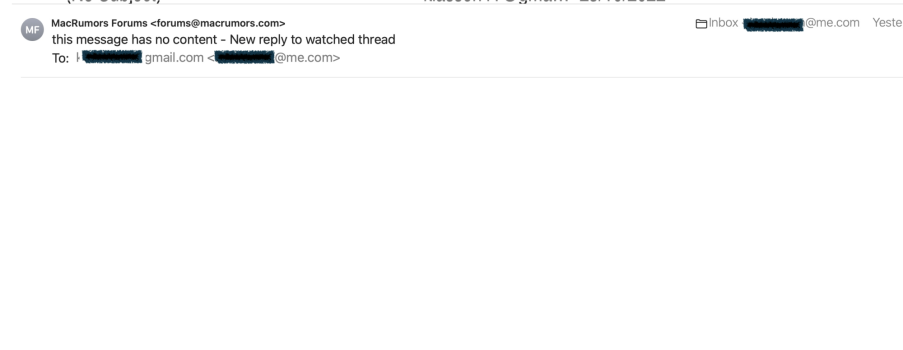The solution proposed above to create a temporary folder in Mail and drag the offending emails to that folder worked well for me - I can now see their content in that folder. Furthermore, after doing this if I drag them back to the main folder they originated from, the content is now viewable!! Amazing - and yet WEEKS and WEEKS of my time wasted talking to Apple Support never resulted in such an easy work around. It's not a fix, but it does work.
Please EVERYONE go to the Apple Feedback page (Google it to find it easily) and log bug reports about this - apart from calling Apple Support and escalating to the engineers, it is the only way Apple will do something about it. Thanks and good luck. (ps I am using a MacBook Air M1 chip running the latest OS. Never had the problem before about 6/8 months ago).
Please EVERYONE go to the Apple Feedback page (Google it to find it easily) and log bug reports about this - apart from calling Apple Support and escalating to the engineers, it is the only way Apple will do something about it. Thanks and good luck. (ps I am using a MacBook Air M1 chip running the latest OS. Never had the problem before about 6/8 months ago).