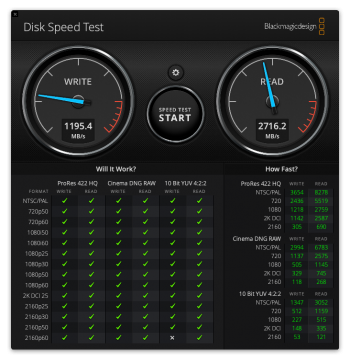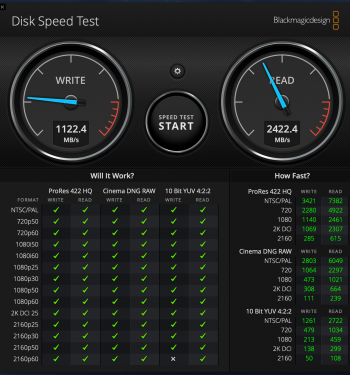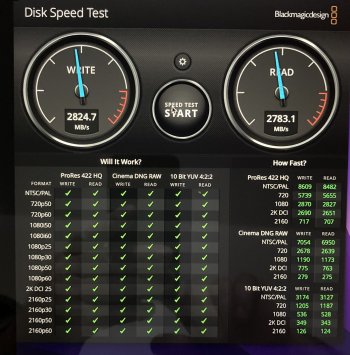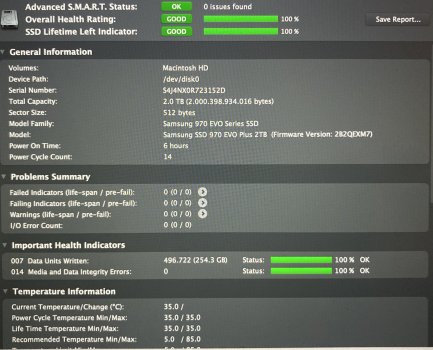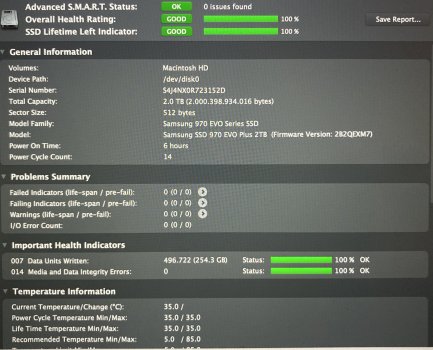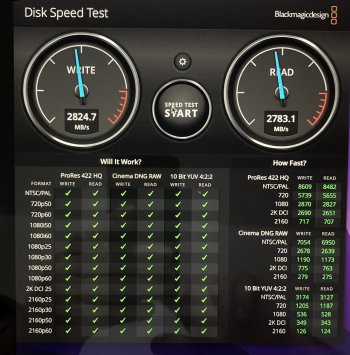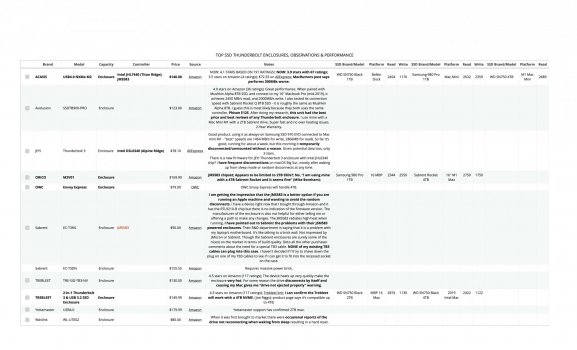might be the drive then, also not sure Big Sur would make a difference.Yes, plugged in directly. I see that some say going through a hub is faster but I can only go through my LG 5K display or a bus-powered MOKiN. Would that help?
A few other comments, which may affect performance:
1. MBP M1 still running Big Sur.
2. The Veloce is equipped with a WD SN550 Blue drive, so not top-of-the-line.
View attachment 1954881
View attachment 1954882
Got a tip for us?
Let us know
Become a MacRumors Supporter for $50/year with no ads, ability to filter front page stories, and private forums.
Thunderbolt 3 M.2 NVMe SSD Enclosures
- Thread starter oreggero
- WikiPost WikiPost
- Start date
- Sort by reaction score
You are using an out of date browser. It may not display this or other websites correctly.
You should upgrade or use an alternative browser.
You should upgrade or use an alternative browser.
- Status
- The first post of this thread is a WikiPost and can be edited by anyone with the appropiate permissions. Your edits will be public.
@joeriggs I know you are more interested in sustained speeds but I just bought a WD SN750 Black 4TB and I’m interested in the same Trebleet TB3 enclosure you own.
Care to post a speed test to help out? 😊
I have the 2Tb version of the drive and the same enclosure, i'm getting 2563MB/s Read and 1227MB/s Write
M1 MBP/Mini, M1 Max/Pro, or Intel Mac? The WD SN750 4TB is probably going to be slower as some have remarked.
MacBook Pro 16” MaxM1 MBP/Mini, M1 Max/Pro, or Intel Mac? The WD SN750 4TB is probably going to be slower as some have remarked.
Hey guys,
i've been following the thread recently and got myself a WD_Black SN750 and Acasis enclosure. I've seen many posting their W/R speeds being above 2k for each. I have a Mac Mini M1. Unfortunately, I don't know why, but my write speed only gets around 1200 mb/s which is way lower than I expected. Any ideas what can I do to improve these speeds or what am I missing?
i've been following the thread recently and got myself a WD_Black SN750 and Acasis enclosure. I've seen many posting their W/R speeds being above 2k for each. I have a Mac Mini M1. Unfortunately, I don't know why, but my write speed only gets around 1200 mb/s which is way lower than I expected. Any ideas what can I do to improve these speeds or what am I missing?
Attachments
Known issue. Doesn't happen with all SN750s, only some. You can read the Reddit topic I started about this here:Hey guys,
i've been following the thread recently and got myself a WD_Black SN750 and Acasis enclosure. I've seen many posting their W/R speeds being above 2k for each. I have a Mac Mini M1. Unfortunately, I don't know why, but my write speed only gets around 1200 mb/s which is way lower than I expected. Any ideas what can I do to improve these speeds or what am I missing?
Thanks for your reply!Known issue. Doesn't happen with all SN750s, only some. You can read the Reddit topic I started about this here:
Dammit, I've ordered it online from the official WD Website and of course I couldn't check if the part numbers are "correct" to run up to 2k mb/s. So should I just return it and order the same unit?
EDIT: I've found which unit I got according to WD's Website: WDS100T3X0C. So I guess it's still the "old" one. But somehow the speeds are nerfed...
Last edited:
Care to post a speed test to help out? 😊
This is on an 2019 Intel machine, 4TB (double sided) SN750 "old" model. Using a TB3 enclosure does limit its write speed, also its larger capacity does seem to be a factor. I'm sure placing it in a M.2 slot in a motherboard will result in great speeds. Amorphous disk has it at 1240 MB/s write if that matters.
I'd like write speeds to be higher but it does sustain this speed through writing Terabytes of files to it which I value. What good is 2000 MB/s if it drops to 200 MB/s after writing 30-60 GB.
Attachments
Last edited:
This is on an 2019 Intel machine, 4TB (double sided) SN750 "old" model. Using a TB3 enclosure does limit its write speed, also its larger capacity does seem to be a factor. I'm sure placing it in a M.2 slot in a motherboard will result in great speeds. Amorphous disk has it at 1240 MB/s write if that matters.
I'd like write speeds to be higher but it does sustain this speed through writing Terabytes of files to it which I value. What good is 2000 MB/s if it drops to 200 MB/s after writing 30-60 GB.
It's about what I expected but great to hear that it sustains that speed. 👍 I'm going to order a Trebleet enclosure right now. 😁
Known issue. Doesn't happen with all SN750s, only some. You can read the Reddit topic I started about this here:
Sadly, my WD SN750 4TB also starts with 21, so I guess I’m hosed too. 🙄
I've read so many conflicting reports, the best thing is just to try yourself. After all these months, all I can conclude with confidence is that some drives behave worse than others.Sadly, my WD SN750 4TB also starts with 21, so I guess I’m hosed too. 🙄
We are using a lot of Samsung 980 Pro in external Thunderbolt 3 Devices w/ our iMacs Intel/M1. Samsung released firmware 5B2QGXA7 in January 2022. We updated to this version using the Magician Software on Windows. This was big mistake, as the devices are now unusable under macOS. Write speed is dramatically decreased, fluctuating during the day, sometimes down to 50Mbit/s and there is no way to downgrade to an earlier firmware. So we urge you to stay away from firmware 5B2QGXA7 if you are using Macs.
Thank you for informing us.We are using a lot of Samsung 980 Pro in external Thunderbolt 3 Devices w/ our iMacs Intel/M1. Samsung released firmware 5B2QGXA7 in January 2022. We updated to this version using the Magician Software on Windows. This was big mistake, as the devices are now unusable under macOS. Write speed is dramatically decreased, fluctuating during the day, sometimes down to 50Mbit/s and there is no way to downgrade to an earlier firmware. So we urge you to stay away from firmware 5B2QGXA7 if you are using Macs.
As someone who just installed a 970 EVO 2TB plus today (still with the old firmware and Phoenix controller) I am very happy with 2.800 writes/s and reads/s….
Thanks to you I will not „update“ my SSD…. Perhaps in this case these „bricked“ 980s have to be replaced by Samsung?
I think they just HAVE to replace them. What a bad firmware have they released?
or is it more a problem of the external device not yet adapted correctly to the new firmware?
cheers
Attachments
Last edited:
Have any of you found any M.2 enclosures, even the cheaper USB 3.1 Gen 2 ones (there's a ton on Amazon),
that are able to keep the drive cool, or just run it cooler? Any recommendations?
Also interested in feedback from those that have used any of these enclosures:



that are able to keep the drive cool, or just run it cooler? Any recommendations?
Also interested in feedback from those that have used any of these enclosures:

OWC Envoy Express Thunderbolt 3 Enclosure for NVMe M.2 SSD
OWC Envoy Express Thunderbolt 3 Enclosure for NVMe M.2 SSD
www.amazon.com

ineo M.2 NVMe SSD Enclosure Built-in Cooling Fan [C2598-NVMe series] (10Gbps)
ineo 2598NVMe Full Aluminum Case with Cooling Fan
www.amazon.com

ORICO 20Gbps M.2 NVMe SSD Enclosure Adapter, USB3.2 Gen2 X2 Type-C to NVMe PCI-E M-Key Solid State Drive Built-in Fan Aluminum External Case for SSD Size 2230/2242/2260/2280(M2PVC3-G20, Grey)
ORICO 20Gbps M.2 NVMe SSD Enclosure Adapter, USB3.2 Gen2 X2 Type-C to NVMe PCI-E M-Key Solid State Drive Built-in Fan Aluminum External Case for SSD Size 2230/2242/2260/2280(M2PVC3-G20, Grey)
www.amazon.com
Last edited:
As an Amazon Associate, MacRumors earns a commission from qualifying purchases made through links in this post.
I’m still trying to decide what enclosure to get. I have been collecting a lot of data and put them all in a Numbers spreadsheet. I’m would like to share it here but unfortunately I can't share PDFs.
but you can take a photo or a Screenshot of the pdf….
As for reduced performance and potential damage of the SSD caused by overheating of the SSD….
just looking at the temperature of the housing might even be misleading Since the high outer temperature might be both: a sign of good heat dissipation as well as a sign of overheating…
because the housing transfers the heat and the only interesting temperature is that of the SSD (especially that of the SSD controller) itself, it might be nice and helpful to cumulate especially these data of SSD temperatures Itself.
Drive DX shows not only the current temperature but also ALL max. Temp. Ever occurred!
So, this app might help to have a look at the history of your personal SSD and….
…. Also have a look at the quality of the housing concerning heat-dissipation.
I bought this excellent app. But for those who don’t want to buy it is possible to get the free test-version.
Here is a look at the SSD temperature of my internally installed SSD to give you an idea how interesting these data might be:
just looking at the temperature of the housing might even be misleading Since the high outer temperature might be both: a sign of good heat dissipation as well as a sign of overheating…
because the housing transfers the heat and the only interesting temperature is that of the SSD (especially that of the SSD controller) itself, it might be nice and helpful to cumulate especially these data of SSD temperatures Itself.
Drive DX shows not only the current temperature but also ALL max. Temp. Ever occurred!
So, this app might help to have a look at the history of your personal SSD and….
…. Also have a look at the quality of the housing concerning heat-dissipation.
I bought this excellent app. But for those who don’t want to buy it is possible to get the free test-version.
Here is a look at the SSD temperature of my internally installed SSD to give you an idea how interesting these data might be:
Attachments
I originally exported it at the default 72dpi resolution, so I didn't think it would be legible, but thanks to your suggestion I discovered I can boost that to 300dpi, so here it is.but you can take a photo or a Screenshot of the pdf….and post this…
A couple of comments. Pricing may be outdated. Bold-faced entries are the top choices. I’m going to try to host the PDF if there is sufficient interest in me updating this with more comments and test reports.
UPDATE: I already updated the spreadsheet because a poster in the “External TB3 NVMe SSD - only 800 MB/s write” thread has reported what would be a spectacularly good write speed with the Orico and a Sabrent Rocket 4TB — 1,750MBs.
Attachments
Last edited:
I originally exported it at the default 72dpi resolution, so I didn't think it would be legible, but thanks to your suggestion I discovered I can boost that to 300dpi, so here it is.
A couple of comments. Pricing may be outdated. Bold-faced entries are the top choices. I’m going to try to host the PDF if there is sufficient interest in me updating this with more comments and test reports.
UPDATE: I already updated the spreadsheet because a poster in the “External TB3 NVMe SSD - only 800 MB/s write” thread has reported what would be a spectacularly good write speed with the Orico and a Sabrent Rocket 4TB — 1,750MBs.
thank you for sacrificing your time to do this nice summary For our information !
In 1-2 weeks (after arrival of my Orico enclosures) I will be able to report about my personal measurements of speed and also temperatures using the combo of 2TB Samsung 970 EVO plus („old“ version) with the Orico enclosure.
as for pricing:
at the moment the price of the 2 TB Samsung 970 EVO plus is below 190 € incl. taxes in Europe.
cheers
Last edited:
Known issue. Doesn't happen with all SN750s, only some. You can read the Reddit topic I started about this here:
Can SN750 be used with an external enclosure with TB3 - eventually Thunderbolt 4 ?
WD BLACK SN750 SE 1TB // 1 TB, internal, M.2 2280, PCI Express 4.0 (NVMe)
Last edited:
Sure.Can SN750 be used with an external enclosure with TB3 - eventually Thunderbolt 4 ?
WD BLACK SN750 SE 1TB // 1 TB, internal, M.2 2280, PCI Express 4.0 (NVMe)
I'm not sure any exist but are there any dual slot NVME enclosures that are bus powered?
Thunderbolt or USB 3.1 gen 2 is fine.
I am not sure if you wrote about this solution, you mean two slots for two SSD?
After sending back the Orico TB3 enclosure because there is no power supply when used with a TB 3 —> TB2 adapter (my 2015 MBP has only TB2 ports) I purchased this dual-bay which is sort of open „enclosure“ for 2 SSD and as well usable as a hardware-cloning station.
did not have the time to use it, but this is well-reputated and delivers 10Gbit/sec. albeit not really being an enclosure…

ORICO NVMe Clone Dockingstation M.2 Dual- Bay 10Gbit/s mit Offline-Clone Duplikatorfunktion,USBC NVME 2 Fach Gehäuse für PCIe M-Key 2242 2260 2280 22110 M2 SSD, Werkzeuglos (SSD Nicht Enthalten)-M2P2
Produktname: NVME-Kopierer M.2. Material: Aluminiumlegierung. Produktfarbe: Grau. Ausgangsschnittstelle: USB 3.1 Typ-C. Hauptsteuerungsschema: ASM2362 + ASM2806A (10 Gbps). Übertragungsrate: USB 3.1 10 Gbit/s. Größe des Produkts: 82,2 mm (B) x 62 mm (B) x 13 mm ,8 mm (Max. h) Unterstützungskapazi...
www.amazon.de
cheers
As an Amazon Associate, MacRumors earns a commission from qualifying purchases made through links in this post.
Register on MacRumors! This sidebar will go away, and you'll see fewer ads.