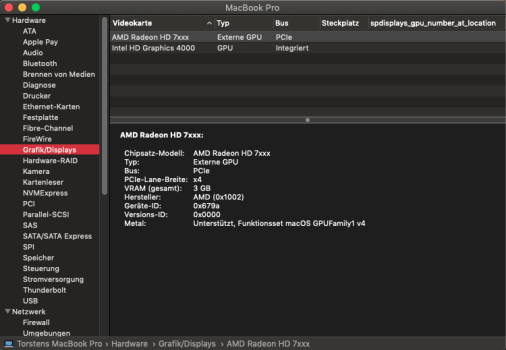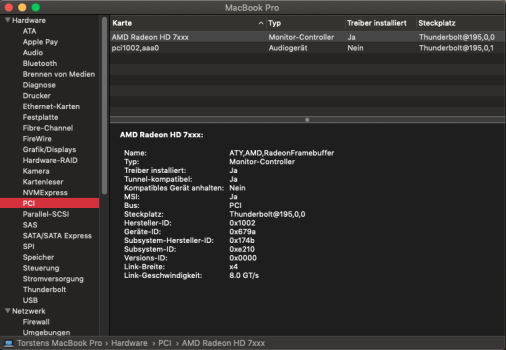Do you by any chance have Photoshop?
I have the same enclosure (with an RX 570) and while even GPU benchmarks in a virtual Windows machine confirm an increased performance, moving a canvas in Photoshop is extremely choppy. Even with the only monitor connected directly to the eGPU.
I'm trying to determine if it's an issue of Photoshop, the Sonnet eGFX or Kryptonite.
The RX 570 in a 5,1 is working smoothly with the same Photoshop version.
Btw I'm using a Mac Pro 6,1.
Thanks
@TheShortTimer: It would be interesting to see what your 770's results are like when running the benchmark on the eGPU but displaying it on the MBP's screen: With the HDTV as the main screen, start the benchmark and drag the window over to the MBP while it's running. I wonder if a more powerful GPU takes an even bigger hit than my 660 Ti does, which is already substantial.
Some RX 570 testing I did with UNIGINE Heaven in a Windows VM on my D300 MP6,1:
(DX11; Medium; Disabled; x4; FullScreen; 1920x1080)
Windows 10 (VMware Fusion GPU driver 8.17.1.1 as 8.17.3.5 reduced performance by ~50%)
- screen connected to D300; testing D300: 868 pts [97% max GPU use]
- screen connected to D300; testing RX 570: 1169 pts [88% max GPU use] (+35% compared to D300)
- screen connected to RX 570; testing RX 570: 1216 pts [92% max GPU use] (+4% by connecting main screen to RX 570)
Windows 7 (VMware Fusion GPU driver 8.17.3.5)
- screen connected to D300; testing RX 570: 1252 pts [98% max GPU use] (+7% compared to Windows 10)
- screen connected to RX 570; testing RX 570: 1502 pts [98% max GPU use] (+18% by connecting main screen to RX 570; )
I did the testing to see if an eGPU would improve performance for my Windows-only CAD software.
The performance gain compared to my D300 is significantly lower (+73%) than expected when comparing plain FP32 float values (+139%) (2.176 > 5.194 TFLOPS).
So the question is, if a.e. an 5700 XT (9.754 TFLOPS) in an eGFX enclosure would finally result in that expected performance gain.
Connecting the main screen to the eGPU is necessary for the best performance (+18%) but Photoshop CC 2022 is barely usable then although it is officially eGPU compatible.