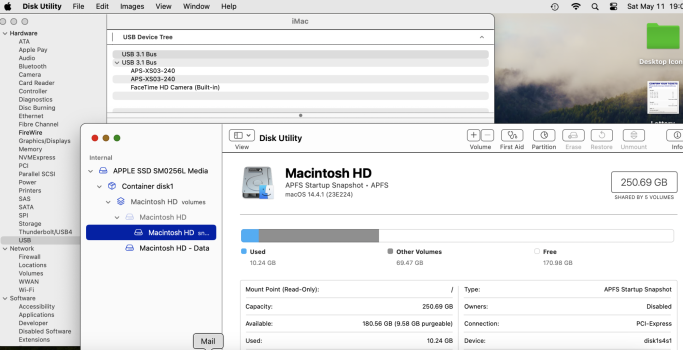I am still in the process of setting up my iMac and have tried to activate Time Machine backup. However my back up disk, which transferred my backed-up Catalina files successfully, is now not displaying or being recognized. Nothing on Disk Utility, either. The disk just doesn't show up anywhere. It was working fine when I did the file transfers. Lots of answers online, but none worked. Again, all help appreciated.
Become a MacRumors Supporter for $50/year with no ads, ability to filter front page stories, and private forums.
Time Machine back-up disk not displaying.
- Thread starter 0rinoco
- Start date
- Sort by reaction score
You are using an out of date browser. It may not display this or other websites correctly.
You should upgrade or use an alternative browser.
You should upgrade or use an alternative browser.
Take the Disk and plug it into another computer - and see if it shows up - the other thing is your disk might be dead.I am still in the process of setting up my iMac and have tried to activate Time Machine backup. However my back up disk, which transferred my backed-up Catalina files successfully, is now not displaying or being recognized. Nothing on Disk Utility, either. The disk just doesn't show up anywhere. It was working fine when I did the file transfers. Lots of answers online, but none worked. Again, all help appreciated.
What Brrand and Model HardDrive do you have? Does it only connect one way like USB- or is there multiple ways to
connect? Does it turn on and off?
a. disconnect the old backup drive
b. power down (all the way off), and then... reboot
c. RE-connect the old backup drive (even if it doesn't show up)
d. open disk utility
e. go to the view menu and choose "show all devices"
Does the old tm backup drive now show up in "the list on the left" (disk utility)?
IF IT DOES, you might consider erasing it and starting over...
hmmmm... IF IT DOES, try the "first aid" option before you erase, and see what happens.
b. power down (all the way off), and then... reboot
c. RE-connect the old backup drive (even if it doesn't show up)
d. open disk utility
e. go to the view menu and choose "show all devices"
Does the old tm backup drive now show up in "the list on the left" (disk utility)?
IF IT DOES, you might consider erasing it and starting over...
hmmmm... IF IT DOES, try the "first aid" option before you erase, and see what happens.
In addition to comments above:
1. Use Apple Menu (top left), hold Option key, click on System Information. This opens the detailed System Information and can tell you whether macOS is able to see the drive. Under USB (I assume it is a USB disk), can you see the disk in the USB Device Tree? That tells you whether the disk drive and cable are good enough to be seen by macOS. If it is there:
2. In Disk Utility, make sure you enable (in the menu) View > Show All Devices (as @Fishrrman suggested). Can you see the drive now?
1. Use Apple Menu (top left), hold Option key, click on System Information. This opens the detailed System Information and can tell you whether macOS is able to see the drive. Under USB (I assume it is a USB disk), can you see the disk in the USB Device Tree? That tells you whether the disk drive and cable are good enough to be seen by macOS. If it is there:
2. In Disk Utility, make sure you enable (in the menu) View > Show All Devices (as @Fishrrman suggested). Can you see the drive now?
Last edited:
Well?I am still in the process of setting up my iMac and have tried to activate Time Machine backup. However my back up disk, which transferred my backed-up Catalina files successfully, is now not displaying or being recognized. Nothing on Disk Utility, either. The disk just doesn't show up anywhere. It was working fine when I did the file transfers. Lots of answers online, but none worked. Again, all help appreciated.
Hello. Sorry about the delay, but I have been dealing with domestic matters (berievement) and otherwise occupied. I have followed your instructions, thanks, and done a screenshot, which I can't interperet. The drive usually shows up as 'iMac backup', but I can't see it on there. Thanks for your 'option' tip. Wasn't aware of that.Well?
Attachments
The System Information screenshot confirms that the Mac is not able to see the USB drive. Almost certainly a hardware problem - likely the drive, the cable, or USB port on the iMac.
You are going to have to troubleshoot by a) using a different USB port, b) changing cable, c) connect to another Mac (with same and with different cable). Does anything make the drive appear in System Information or Disk Utility?
Also, as @Papanate asked, what brand and model of disk drive?
What model Mac? From the boot disk drive model and screenshot size, looks like an Intel Mac (laptop or iMac).
If it is an older Intel Mac, have you had to use OCLP to install macOS 14? In which case, can you see the drive with an Apple supported version of macOS?
You are going to have to troubleshoot by a) using a different USB port, b) changing cable, c) connect to another Mac (with same and with different cable). Does anything make the drive appear in System Information or Disk Utility?
Also, as @Papanate asked, what brand and model of disk drive?
What model Mac? From the boot disk drive model and screenshot size, looks like an Intel Mac (laptop or iMac).
If it is an older Intel Mac, have you had to use OCLP to install macOS 14? In which case, can you see the drive with an Apple supported version of macOS?
Last edited:
Thanks for your help. I'm going to check out what you've mentioned, and also just check that the drive is still OK in my old imac and I'll let you know the outcome. Thanks to all for your input.The System Information screenshot confirms that the Mac is not able to see the USB drive. Almost certainly a hardware problem - likely the drive, the cable, or USB port on the iMac.
You are going to have to troubleshoot by a) using a different USB port, b) changing cable, c) connect to another Mac (with same and with different cable). Does anything make the drive appear in System Information or Disk Utility?
Also, as @Papanate asked, what brand and model of disk drive?
What model Mac? From the boot disk drive model and screenshot size, looks like an Intel Mac (laptop or iMac).
If it is an older Intel Mac, have you had to use OCLP to install macOS 14? In which case, can you see the drive with an Apple supported version of macOS?
Update. Have now put the back-up drive, Pioneer SSD, by the way, on my old Catalina iMac and it is fine. Anything I can check while it's on there?
You could run First Aid in Disk Utility. It will take a long time on a Time Machine disk.Have now put the back-up drive, Pioneer SSD, by the way, on my old Catalina iMac and it is fine. Anything I can check while it's on there?
So SSD and cable are OK, which leaves your iMac - either hardware or software.
Does the USB port on your iMac work with other devices? Good if you can borrow another USB disk to see if that works.
What model iMac?
What version of macOS Sonoma?
I ask for that detail because there are reports of some people with some Apple silicon Macs have problems with some external drives on early versions of Sonoma. And that is in addition to hardware faults.
Yes see what the Drive is recognized as on Catalina - run First Aid on the drive too like @gilby101 said - it could just be a fluke - is this a Brand New iMac that you are setting up?Update. Have now put the back-up drive, Pioneer SSD, by the way, on my old Catalina iMac and it is fine. Anything I can check while it's on there?
Register on MacRumors! This sidebar will go away, and you'll see fewer ads.