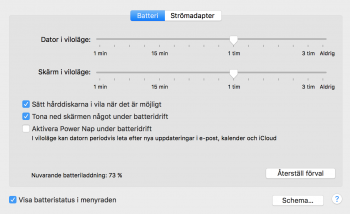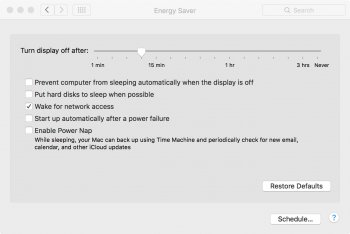Yes, it's 0, what I meant was I'm confused as to why you say it's not working as expected. What do you mean by that?isn't it? or is it "3"?
Got a tip for us?
Let us know
Become a MacRumors Supporter for $50/year with no ads, ability to filter front page stories, and private forums.
Time to wake from sleep, 2015 FusionDrive iMacs
- Thread starter zerozoneice
- Start date
- Sort by reaction score
You are using an out of date browser. It may not display this or other websites correctly.
You should upgrade or use an alternative browser.
You should upgrade or use an alternative browser.
I know that the standby value should be set out of effect when having hibernate set to 0, but could you check with standby set typ 0 as well? (sudo pmset -a standby 0)
ok tested and same result. press key, drive spins up, display backlight, logon screen..about 10 seconds.
for the first time though i caught a glimpse of a "restore screen", it was gray-ish and had a white progress bar mid-bottom of screen.
My late 2015 iMac takes a few seconds to wake as well. My computers off right now so I'll get an exact stopwatch time in the morning. @zerozoneice are you using a bluetooth keyboard? I recall reading that @maflynn uses a wired keyboard, which might be why his computer wakes significantly faster.
USB connected devices should disable Deep sleep as "The Doctor11" states as well, but as imacken above already have stated, deep sleep should basically be a notebook only feature which makes it odd that Apple seems to have enabled it on the iMacs, might be due to environmental reasons? And in the first versions of deep sleep atleast it only entered it if on battery power (but if they've opted to enable it on the iMacs, that wouldn't be true either).ok tested and same result. press key, drive spins up, display backlight, logon screen..about 10 seconds.
for the first time though i caught a glimpse of a "restore screen", it was gray-ish and had a white progress bar mid-bottom of screen.
I'm also a bit curious on why it would choose to show the restore screen, on my systems the only time I've ever seen that is when the system has lost power during sleep (like if my macbook is on battery power, and the battery drains completely while sleeping). Has the system recreated the sleepimage since you deleted it?
Might be some new thinking from Apple in the 2015 iMacs? Should give them a call and hear them out.
My late 2015 iMac takes a few seconds to wake as well. My computers off right now so I'll get an exact stopwatch time in the morning. @zerozoneice are you using a bluetooth keyboard? I recall reading that @maflynn uses a wired keyboard, which might be why his computer wakes significantly faster.
yes, the magic keyboard 2, shipped with the iMac.
[doublepost=1453106773][/doublepost]
USB connected devices should disable Deep sleep as "The Doctor11" states as well, but as imacken above already have stated, deep sleep should basically be a notebook only feature which makes it odd that Apple seems to have enabled it on the iMacs, might be due to environmental reasons? And in the first versions of deep sleep atleast it only entered it if on battery power (but if they've opted to enable it on the iMacs, that wouldn't be true either).
I'm also a bit curious on why it would choose to show the restore screen, on my systems the only time I've ever seen that is when the system has lost power during sleep (like if my macbook is on battery power, and the battery drains completely while sleeping). Has the system recreated the sleepimage since you deleted it?
Might be some new thinking from Apple in the 2015 iMacs? Should give them a call and hear them out.
it recreated it, had 4GB last time i checked (before sleeping it), even though my RAM is 8GB.
i think drives spinning up/down should have nothing to do with restoring the image from RAM/SSD, as long as hibernatemode 0 or 3 is enabled and system doesn't lose power. Normally it should restore from RAM/SSD very quick (couple of seconds like some people here report) and then it can spin up the HDD as long as it likes.
yes, the magic keyboard 2, shipped with the iMac.
[doublepost=1453106773][/doublepost]
it recreated it, had 4GB last time i checked (before sleeping it), even though my RAM is 8GB.
i think drives spinning up/down should have nothing to do with restoring the image from RAM/SSD, as long as hibernatemode 0 or 3 is enabled and system doesn't lose power. Normally it should restore from RAM/SSD very quick (couple of seconds like some people here report) and then it can spin up the HDD as long as it likes.
That's true if all the required blocks for the system waking up is actually on the SSD, if some blocks are still located on the HDD it would require the HDD to spin up as well. But can't think of a reasonable reason to why it wouldn't move the blocks to the SSD.
I have a late 2015 4Ghz, 2TB Fusion, 8GB RAM, M395X 4GB. 3.92 seconds to wake, I'm using the Magic Keyboard that came with it as well.
I have a late 2015 4Ghz, 2TB Fusion, 8GB RAM, M395X 4GB. 3.92 seconds to wake, I'm using the Magic Keyboard that came with it as well.
what kind of sleep?
how long was it sleeping for before you woke it?
Manual and only about 30 seconds.what kind of sleep?
how long was it sleeping for before you woke it?
My iMac 2015 with 2tb fusion and 24GB ram takes around 15-20 seconds from wake to desktop (typing password 2-3 seconds). My iMac 2012 with fusion drive and same amount of ram wasn't any faster. My iMac from 2009 with a spinner disk was definitely a tiny bit slower with only 8GB ram.
I put my iMacs to sleep manually and on average I'd say that 50% of the ram is wired when I put to sleep.
When I wake the computer it takes a few seconds (5-10) before screen turns on, a few more seconds before it responses to apples wired keyboard, when I hit enter it takes a few of seconds to get to the desktop. On average 15-20 seconds all in all.
I put my iMacs to sleep manually and on average I'd say that 50% of the ram is wired when I put to sleep.
When I wake the computer it takes a few seconds (5-10) before screen turns on, a few more seconds before it responses to apples wired keyboard, when I hit enter it takes a few of seconds to get to the desktop. On average 15-20 seconds all in all.
Manual and only about 30 seconds.
that's expected since it's not deep sleep. Mine does that as well. Problem is deep sleep behavior on fusion drives.
OK, so my testing with unchecking 'put hard drives to sleep when possible' seems to be a success. For 3 or 4 days now, I get almost instant - 1-2 seconds - appearance of the login screen after a deep sleep, i.e. overnight.
However, there are 2 interesting aspects
1) I still hear the hard drive spinning up, and
2) I still get a sleepimage file being created in var/vm!
However, there are 2 interesting aspects
1) I still hear the hard drive spinning up, and
2) I still get a sleepimage file being created in var/vm!
Interesting, so you hear the drive spinning up during the waking process, so that means if I understand you correctly. The drive is not spinning and asleep at that point, correct?1) I still hear the hard drive spinning up,
OK, so my testing with unchecking 'put hard drives to sleep when possible' seems to be a success. For 3 or 4 days now, I get almost instant - 1-2 seconds - appearance of the login screen after a deep sleep, i.e. overnight.
However, there are 2 interesting aspects
1) I still hear the hard drive spinning up, and
2) I still get a sleepimage file being created in var/vm!
Seems like a bug
Must be some bug in how it handles the hard drive if that is the solution.
Seems like a bugDrive should spin up when woken from sleep as they will definitely go to sleep then no matter what setting you have on "put hard drives to sleep when possible" (as that setting is only for when the computer is awake).
Must be some bug in how it handles the hard drive if that is the solution.
i just woke it up now, 13 seconds with these settings:
Active Profiles:
AC Power -1*
Currently in use:
standby 0
Sleep On Power Button 1
womp 0
halfdim 1
hibernatefile /var/vm/sleepimage
powernap 0
gpuswitch 2
autorestart 0
networkoversleep 0
disksleep 0
sleep 1
autopoweroffdelay 14400
hibernatemode 3
autopoweroff 1
ttyskeepawake 1
displaysleep 10
standbydelay 10800
i will also test with unchecking "put drives to sleep when possible"
(note: pmsettings above are after i unchecked this option)
can someone with an iMac 21.5" 4K 2015 with that awesome HDD-only solution, or 27" 5K lowest spec (HDD only) also post results here?
[doublepost=1453235563][/doublepost]
My iMac 2015 with 2tb fusion and 24GB ram takes around 15-20 seconds from wake to desktop (typing password 2-3 seconds). My iMac 2012 with fusion drive and same amount of ram wasn't any faster. My iMac from 2009 with a spinner disk was definitely a tiny bit slower with only 8GB ram.
I put my iMacs to sleep manually and on average I'd say that 50% of the ram is wired when I put to sleep.
When I wake the computer it takes a few seconds (5-10) before screen turns on, a few more seconds before it responses to apples wired keyboard, when I hit enter it takes a few of seconds to get to the desktop. On average 15-20 seconds all in all.
that's also what we're seeing here, in my case with 2TB fusion and 8GB RAM
Hmm, one thought: @petsk & @imacken: do you have a bootcamp partition?
Last edited:
OK, so my testing with unchecking 'put hard drives to sleep when possible' seems to be a success. For 3 or 4 days now, I get almost instant - 1-2 seconds - appearance of the login screen after a deep sleep, i.e. overnight.
However, there are 2 interesting aspects
1) I still hear the hard drive spinning up, and
2) I still get a sleepimage file being created in var/vm!
unchecking this option did not change behavior for me
still 13 sec to login screen. 8 to start up the screen and another 5 to see blurred desktop and login field.
drive still spins up
I don't on this machine but on the two others I had bootcamp.
Yes, I do ave a bootcamp partition.I don't on this machine but on the two others I had bootcamp.
[doublepost=1453299793][/doublepost]
Is that true?"put hard drives to sleep when possible" (as that setting is only for when the computer is awake).
How does my iMac know when to sleep? There are no settings in 'Energy Saver' for it.
Huh?Yes, I do ave a bootcamp partition.
[doublepost=1453299793][/doublepost]
Is that true?
How does my iMac know when to sleep? There are no settings in 'Energy Saver' for it.
Either you sleep by the Apple menu - sleep option or by the timed delay of inactivity you set on the "Computer Sleep" slider in the energy settings?
Sorry for swedish screenshot, but anyway, the top of the two sliders. Also it is from a MBP Retina, so not 100% due to battery and adaptor selections available.
So, my computer in the screenshot is set to (in order of settings in the window)
1. Sleep after 1 hour of inactivity
2. Turn off display after 1 hour of inactivity (quite redundant as #1 will shut it off anyway)
3. Spin down any hard drives while they become inactive (that is, no app reading/writing to them).
4. Fade the display when running on battery power
You might want to uncheck #3 when/if you need/want the hard drives to be accessible at all times during use (with this option checked in multi hard drive computers like the cMP you might occasionally come across a hard drive spinning up when trying to access files on it or copy files to it from another drive)
When #1 happens, no matter what you set in #2 the hard drives will spin down. As the whole computer sleeps.
Attachments
Last edited:
Sorry, but that is my point, the sleep option is not available on the 5k iMac. I guess it is totally linked to the display time out. No way of separating them. See attachedHuh?
Either you sleep by the Apple menu - sleep option or by the timed delay of inactivity you set on the "Computer Sleep" slider in the energy settings?
Sorry for swedish screenshot, but anyway, the top of the two sliders. Also it is from a MBP Retina, so not 100% due to battery and adaptor selections available.
So, my computer in the screenshot is set to (in order of settings in the window)
1. Sleep after 1 hour of inactivity
2. Turn off display after 1 hour of inactivity (quite redundant as #1 will shut it off anyway)
3. Spin down any hard drives while they become inactive (that is, no app reading/writing to them).
4. Fade the display when running on battery power
You might want to uncheck #3 when/if you need/want the hard drives to be accessible at all times during use (with this option checked in multi hard drive computers like the cMP you might occasionally come across a hard drive spinning up when trying to access files on it or copy files to it from another drive)
When #1 happens, no matter what you set in #2 the hard drives will spin down. As the whole computer sleeps.
Attachments
I just woke my computer up from a 12 hour sleep. It took 4 seconds to show the log on screen.that's expected since it's not deep sleep. Mine does that as well. Problem is deep sleep behavior on fusion drives.
OK. I wiped out bootcamp and whole fusion drive, reinstalled 10.11.3 from USB stick last evening.
Whole day it was asleep, now it woke up in 4 seconds logon screen was up before i heard the drive spin up. I'll test more, but it's looking good. Checked settings in energy menu are default: prevent drive...and wake on lan.
logon screen was up before i heard the drive spin up. I'll test more, but it's looking good. Checked settings in energy menu are default: prevent drive...and wake on lan.
Whole day it was asleep, now it woke up in 4 seconds
wake up times from deep sleep are constantly around 3-5 seconds now. Seems a fresh OS install did the trick in my case. For now  . No idea if bootcamp partition had anything to do with it or not...
. No idea if bootcamp partition had anything to do with it or not...
Register on MacRumors! This sidebar will go away, and you'll see fewer ads.