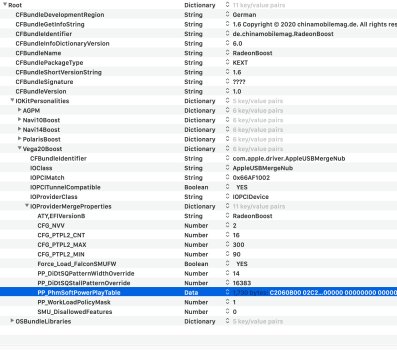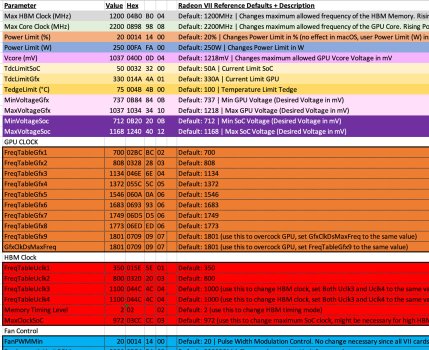OK, even there should be little to no real world performance benefit, but I've just tested some parameters which suggested by hush-vv in the Hackintosh community. And the result is positive. My Radeon VII now able to produce the expected score in GB5 in Montrey 12.6.1. (Single monitor setup, no need to go through the sleep /wake cycle, no need to use any HDMI dongle, and we can keep SMBIOS spoofing)
The idea is simple. Rather than force load the SMU firmware (which doesn't work in Big Sur and beyond),we simply spoof the Radeon VII to the Radeon Pro Vega II. So that macOS will upload the SMU firmware for us automatically. Just did a bit more test. The model name itself isn't important. We can keep macOS to display "AMD Radeon VII" by using the
The code looks like this. (Please check your PCI path and correct it accordingly, do NOT just blindly use the code below)
For those who want to downvolt / overclock the GPU, you can also add the PowerPlay Table. I've tested that, no conflict. And if all parameters inserted correctly, the system info should looks like this.

CL!ng will also show a much higher Device To Device memory bandwidth.

What I suspect is that extra memory bandwidth affect the GB5 scores

Here is the detail result. Aparently, some tests affected by that extra memory bandwidth a lot, which makes the overall score is much higher.

Anyway, before anyone complain, most likely this trick won't bring any extra performance to your real world task. Please don't expect too much.
On the other hand, there is no need to worry about overheat as well. Even there is no fan on the Radeon Pro Vega II. But since the fan profile is stored inside the graphic card's firmware. The fan will still spin up accordingly.
The idea is simple. Rather than force load the SMU firmware (which doesn't work in Big Sur and beyond),
<key>model</key>. But macOS will still see the compute engine as "AMD Radeon Pro Vega II" by using the following code. This is good enough to bypass the artificial lock in compute task.The code looks like this. (Please check your PCI path and correct it accordingly, do NOT just blindly use the code below)
Code:
<key>DeviceProperties</key>
<dict>
<key>Add</key>
<dict>
<key>PciRoot(0x0)/Pci(0x3,0x0)/Pci(0x0,0x0)/Pci(0x0,0x0)/Pci(0x0,0x0)</key>
<dict>
<key>model</key>
<string>AMD Radeon VII</string>
<key>@0,name</key>
<string>ATY,Donguil</string>
<key>@1,name</key>
<string>ATY,Donguil</string>
<key>@2,name</key>
<string>ATY,Donguil</string>
<key>@3,name</key>
<string>ATY,Donguil</string>
<key>ATY,Copyright</key>
<string>Copyright AMD Inc. All Rights Reserved. 2005-2020</string>
<key>ATY,FamilyName</key>
<string>Radeon Pro</string>
<key>ATY,DeviceName</key>
<string>Vega II</string>
<key>ATY,EFIVersion</key>
<string>01.01.186</string>
<key>ATY,Rom#</key>
<string>113-D160BW-444</string>
<key>ATY,EFIVersionB</key>
<string>113-D163A1XT-045</string>
<key>ATY,EFIVersionROMB</key>
<string>113-D163A1XT-045</string>
</dict>
</dict>
</dict>For those who want to downvolt / overclock the GPU, you can also add the PowerPlay Table. I've tested that, no conflict. And if all parameters inserted correctly, the system info should looks like this.
CL!ng will also show a much higher Device To Device memory bandwidth.
What I suspect is that extra memory bandwidth affect the GB5 scores
Here is the detail result. Aparently, some tests affected by that extra memory bandwidth a lot, which makes the overall score is much higher.
Anyway, before anyone complain, most likely this trick won't bring any extra performance to your real world task. Please don't expect too much.
On the other hand, there is no need to worry about overheat as well. Even there is no fan on the Radeon Pro Vega II. But since the fan profile is stored inside the graphic card's firmware. The fan will still spin up accordingly.
Last edited: