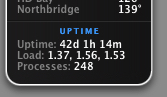I need a phased plasma rifle in the 40 watt range. 😀Yes! finally something in the 40 watt range!
Got a tip for us?
Let us know
Become a MacRumors Supporter for $50/year with no ads, ability to filter front page stories, and private forums.
To shut down or not to shut down?
- Thread starter Kurri
- Start date
- Sort by reaction score
You are using an out of date browser. It may not display this or other websites correctly.
You should upgrade or use an alternative browser.
You should upgrade or use an alternative browser.
I leave my Mac Mini and MBP on 24/7 unless I update them... then they get restarted. First of all they go into sleep mode and mostly power themselves down to using minimal energy anyway so there is very little if any wear and tear or energy usage in it's sleep state. Second there is the issue of powering you computer off and on all the time which heats up and cools off the internal components, power supply, caps, etc... which causes a range of thermal expansion from an extreme cold state when it's off to a heated state when fully booted.... which in itself can cause excessive wear and tear.
The answer is that if you use your desktop computer at times throughout the day and most days of the week you can leave it on. Make sure it's plugged into a high quality computer grade surge protector or high quality battery backup... which in turn is plugged directly into a good outlet. If you only use your computer occasionally... several days a week and not every day then you can turn it off in between days. If you are in an area or if it is a time of the year prone to brown outs, outages, power surges, excessive heat waves, bad weather... lighting strikes, etc... you may to want turn it off in between uses and/or use a very high quality battery backup with surge protection.
I have PCs plugged into APC server grade battery backups that I left on 24/7 that have lasted almost 20 years (I did change the main power supplies and the hard drives a few times but the rest of the system board and components were the same). My current 2012 i7 Mac Minis used for business are on 24/7 with an APC backup as well.
The answer is that if you use your desktop computer at times throughout the day and most days of the week you can leave it on. Make sure it's plugged into a high quality computer grade surge protector or high quality battery backup... which in turn is plugged directly into a good outlet. If you only use your computer occasionally... several days a week and not every day then you can turn it off in between days. If you are in an area or if it is a time of the year prone to brown outs, outages, power surges, excessive heat waves, bad weather... lighting strikes, etc... you may to want turn it off in between uses and/or use a very high quality battery backup with surge protection.
I have PCs plugged into APC server grade battery backups that I left on 24/7 that have lasted almost 20 years (I did change the main power supplies and the hard drives a few times but the rest of the system board and components were the same). My current 2012 i7 Mac Minis used for business are on 24/7 with an APC backup as well.
Last edited:
I don't know if this applies to all macs, but I heard a plugged, shut down imac uses the same power as a sleeping mac.Still consume power for nothing, try to multiply that amount for the two billion computers in the world, and since new SSD are so fast I don't see why leave it on.
Last edited by a moderator:
I believe they do use some power unless fully unplugged. Of course they are designed to be extremely energy efficient in their sleep state. Apple might have more information about this on this on their web site.I don't know if this applies to all macs, but I heard a plugged, shut down imac uses the same power as a slept mac.
I believe they do use some power unless fully unplugged. Of course they are designed to be extremely energy efficient in their sleep state. Apple might have more information about this on this on their web site.
In my testing with my i3 mini, mostly sleeping for 8 hours used .07 KWhs and being powered off and plugged in used .01 KWh. So sleep used 7x more more, but neither are using very much at all, and there could be a lot of measurement error in those numbers. So that difference could really end up being 2-3x more if this was tested longer and with a more sensitive reader.
I need a phased plasma rifle in the 40 watt range. 😀
Just what you see here pal. 😉
Moderator Note:
Several comments discussing climate change have been removed. If you would like to discuss climate change, please start a thread in the Politics, Religion, and Social Issues forum where that topic belongs.
Several comments discussing climate change have been removed. If you would like to discuss climate change, please start a thread in the Politics, Religion, and Social Issues forum where that topic belongs.
Yes! finally something in the 40 watt range!
I installed macdvdripper (version 5 since that is what I have a license for) and ripped an old DVD I found lying around. During that rip, which took about 25 min today, and my dvd drive could be really slow, the processor ran at about 65 watts continuously, 360% CPU, and got warm to the touch. I couldn't hear the mini's fan because the DVD drive and the external drive make so much noise.
For power usage, for the past 205 hours of intermittent running and sleeping and waking from sleep, I used 1 KWh total, which works out to around 46 KWh for the year, or a cost of $6.94 in total power. My old mini used 10x more power, but it is likely I measure the old mini with everything plugged in, so all the external drives and not just the computer, which is what I am measuring with the new mini.
I'm currently using an APC Smart-Ups x-1000VA - Awesome power pack.
Mac Mini 2018 (i5/8GB/256GB) + Eizo CG2730 (27 inches)
Active: 48W (6%)
Standby: 24W (3%) keep switching between left and right 0W (0%)
End of the day: I simply shut down.
Mac Mini 2018 (i5/8GB/256GB) + Eizo CG2730 (27 inches)
Active: 48W (6%)
Standby: 24W (3%) keep switching between left and right 0W (0%)
End of the day: I simply shut down.
hey, just what you see here, pal!I need a phased plasma rifle in the 40 watt range. 😀
Register on MacRumors! This sidebar will go away, and you'll see fewer ads.