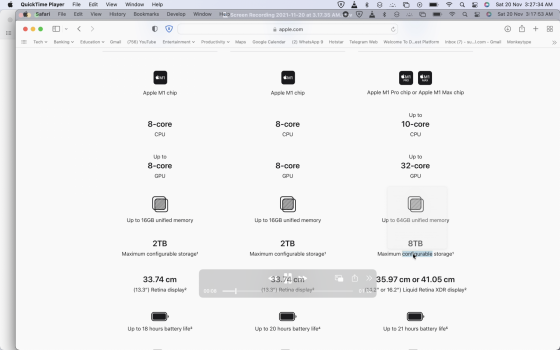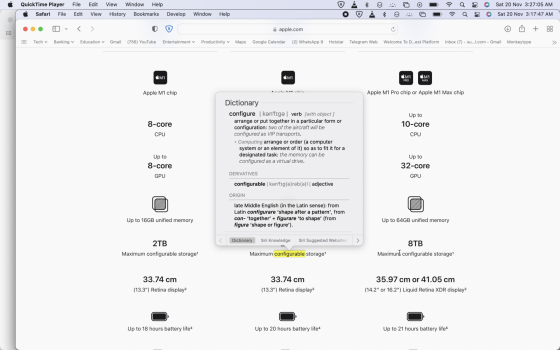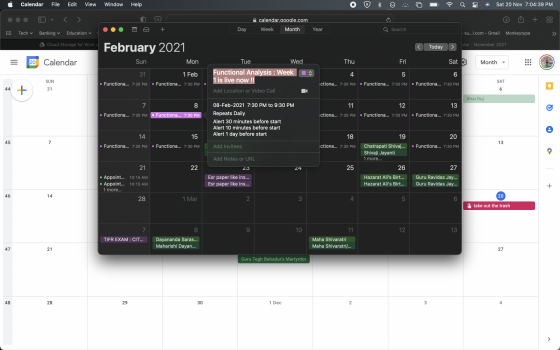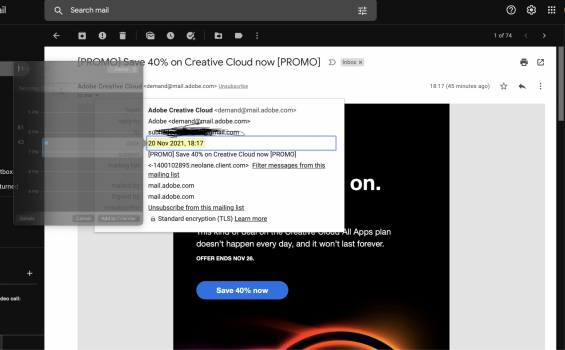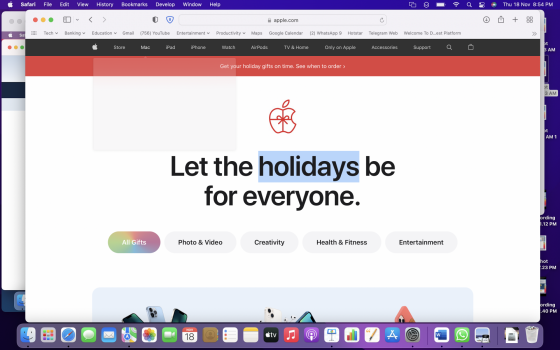I heard that some beta versions nere time are not fixed yet
I purchased a MBA equiped with apple silicon on October 14, 2021. It came preloaded with mac os big sur. I tried force clicking with one finger to get previews without actually going inside the link. A faint preview showed up for only a brief moment and eventually disappeared. Similarly, I tried to look up the meaning of an word by force clicking on it. A dialogue box appeared and then it was gone without showing anything. I changed my preference for data detection and quick look up from force click to three finger tap. It worked on every occasion. Under the guidance of apple support team I performed all possible trouble shooting. I returned it as they suggested and got my replacement. It seemed the same problem was still there. I replaced it again. I received the replacement on 18/11/2021. I have researched about it a bit found an article regarding intended behaviour of haptic feedback.
Dropping a pin on maps, ramping up the fast forwarding in photos app and while playing back a video in quick time player through force clicking by one finger works everytime pressure sensitivity set to medium. Except for this none of features works including quick look up, preview, data detection (note that data detection, look up still works with three finger tap). First, I thought the problem is with haptic feedback, but on the occassions where it worked, I felt the haptic feedback. I have contacted a few who owns the same mac. They were having the same issue. I posted this on apple community and an another use owning the same device came up with this-
I believe it has something to do with the pressure sensitivity calibration in big sur. Most likely a bug that apple should be able to fix via software but from what I've read, people are experiencing the same on monterey also.
For now I set the click to light instead of medium and it work for me.
Data detection and quick look up is far more frequent than what I was getting when force click was set to medium. But the behaviour is still intermittent as you can see for the word configure it worked and for holiday it didn't. Moreover, I have upgraded to mac os Monterey. Force clicking a calendar event to get more details also worked on a few occasion which didn't work at all when the pressure sensitivity was set to medium for force clicking.
This issue has already been escalated to the engineering team. I will get to hear from them on Tuesday.
Find the attached screenshots