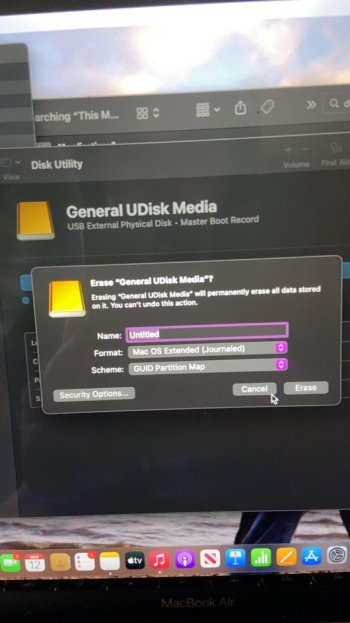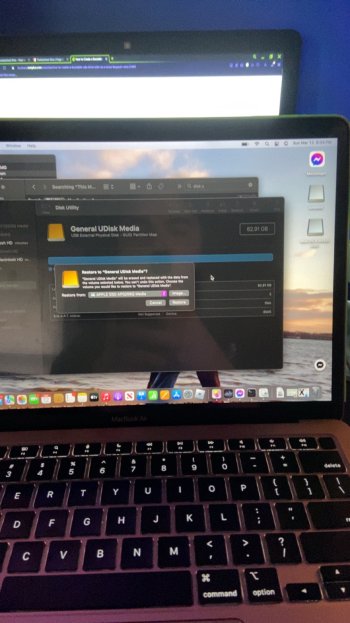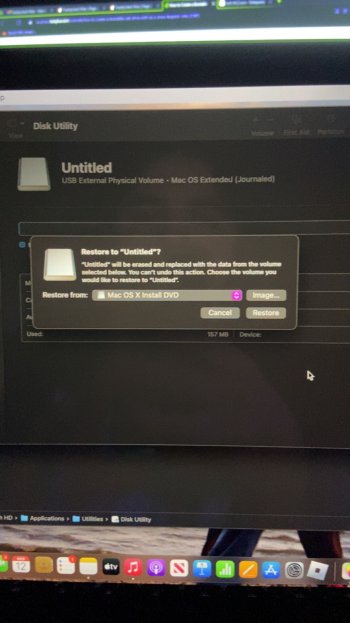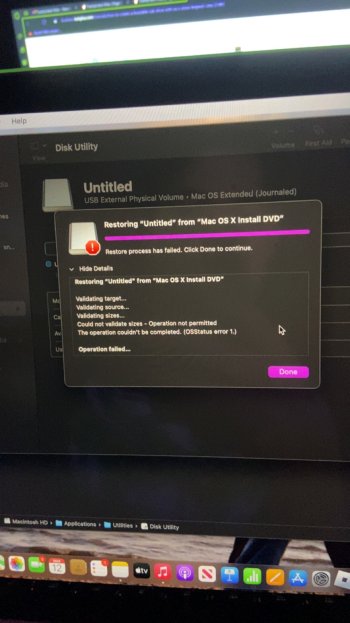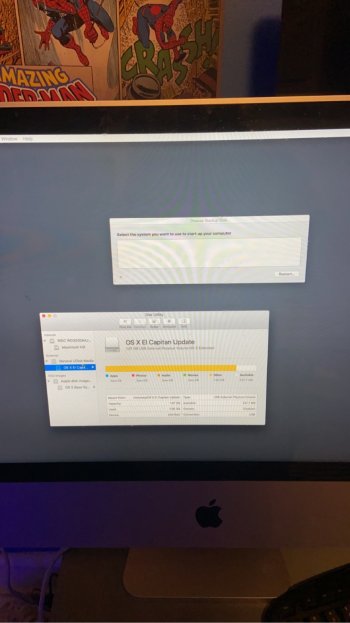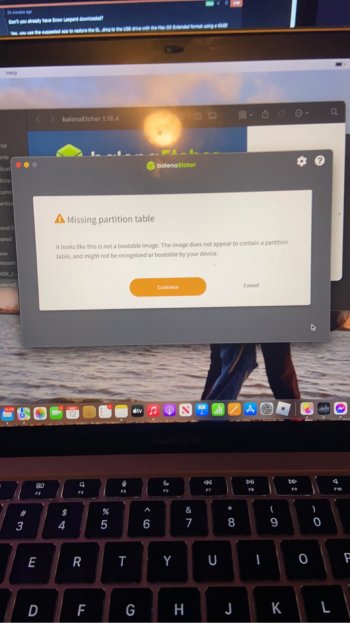Im not sure what you mean in the first part. But I went ahead and used the Erase option and formattted it to "Mac OS Extended (Journaled)
Sounds like progress. Notice the GUID Partition Map is selected. The Journaled option is unnecessary.
Notice that this partition is below the device. You want to choose the device, most likely, rather than the existing partition on the device.