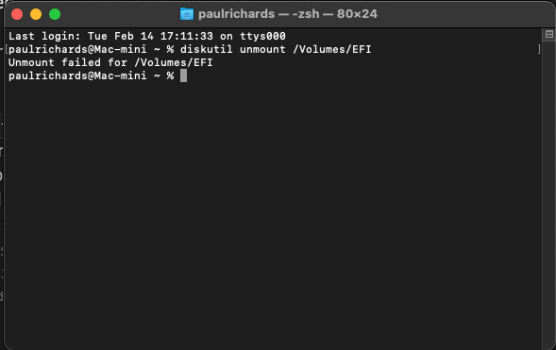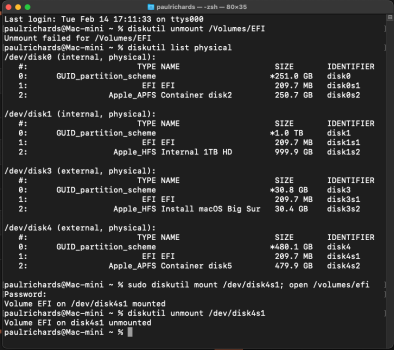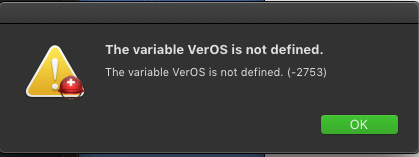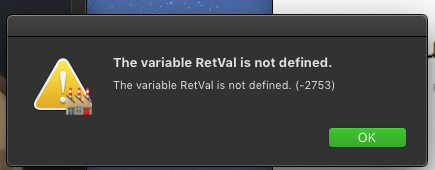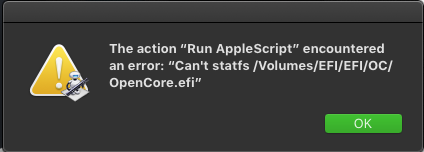What I use to mount the EFI partition:
- identify with
- mount and open in Finder
- unmount
- identify with
Code:
diskutil list physical
Code:
sudo diskutil mount /dev/disk0s1; open /volumes/efi
Code:
diskutil unmount /dev/disk0s1