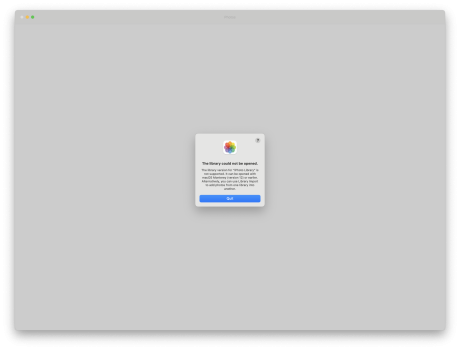I'm trying to import my old iPhoto library(OS 10.6.8) to Ventura 13.6.1 Photos. When I open the Photos App on my Mac Studio I pressed the Option key and choose library I get this message in the attached screen shot.
I mainly want to import all the pictures and videos. I hadn't created any other libraries within iPhoto.
I mainly want to import all the pictures and videos. I hadn't created any other libraries within iPhoto.