Today I've bought Edimax EW7318USg dongle. In the specs (and on its package too) it says "supports Mac OS 10.4x (Tiger) and above"
I've installed the DMG file on CD named:
RTUSB
D2870-1160_D71w-1.2.1.0_D2500-1.1.3.0
UI-1.5.1.0_2008_07_21.dmg
After installation & restart under the Network pane in System Preferences the dongle doesn't come up, so USB Wireless Utility.app under the /Applications says "no device"
Under the /System/Library/Extensions, those 3 kext's are installed:
I assume one of those must be loaded when the dongle is inserted. It looks like none of them is loaded.
The dongle isn't defective. I've installed it on my IBM ThinkPad Windows XP and it works. Furthermore it comes up as a 802.11 bg WLAN USB device under the USB pane of the System Profiler:
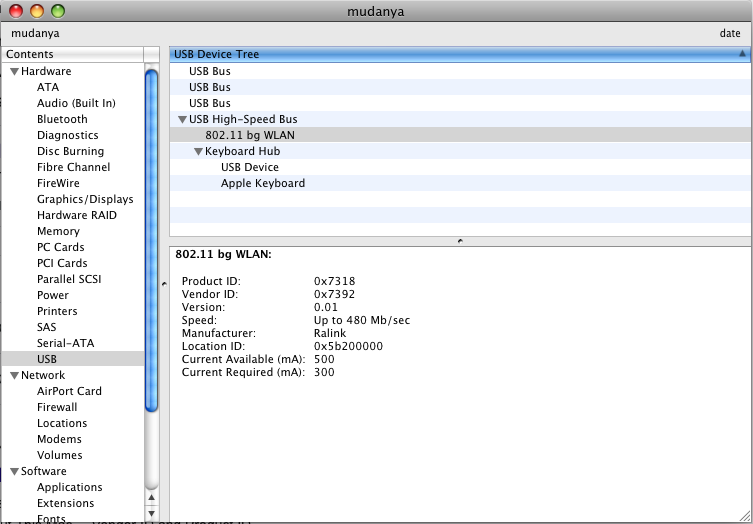
While googling around I saw this post:
Linksys WUSB54G USB adapter and 10.4.6
 macosx.com
macosx.com
It was suggested to add the name, productID, vendorID of the device manually into the /System/Library/Extensions/RT2500USBWirelessDriver.kext/Contents/Info.plist So I've added a name "Edimax" (There wasn't any entries named Edimax) and the productID: 0x7318 and vendorID: 7392 under the <key>IOKitPersonalities</key> in the Info.plist,
did a Kext Cache rebuild by touching the Extensions and restarted it but no change in situtation, the driver is still not loaded.
I've added that entry to the other remaining 2 kext files too but still no change.
I've opened the dongle to see the chip code. It's RT2571WF.
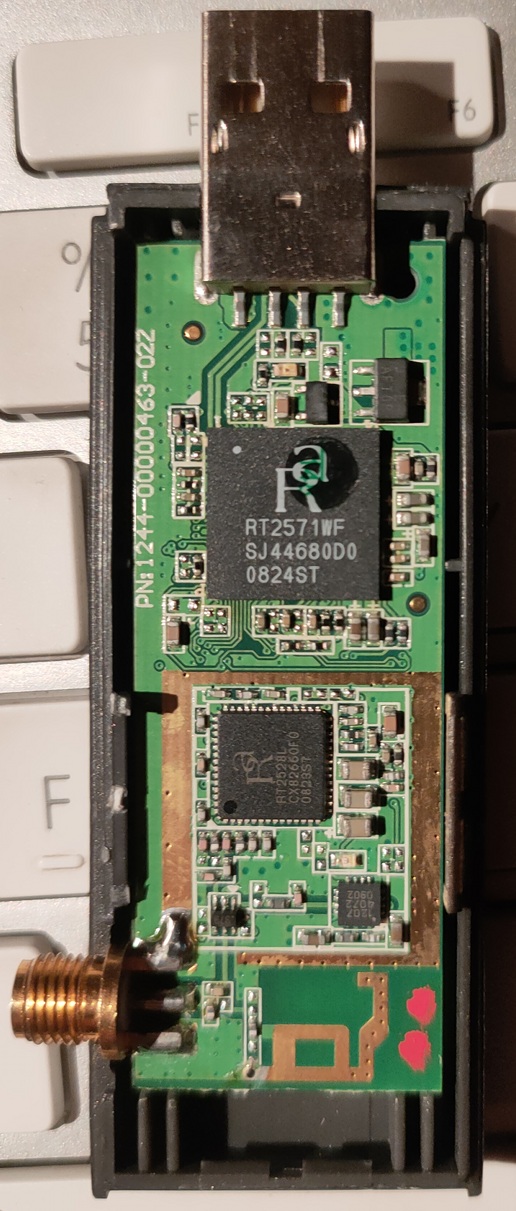
Could it be that those 3 kext files doesn't support that chip at all? In other words, Edimax shipped the dongle with an updated chip but didn't update the driver?
I've checked file /System/Library/Extensions/RT2500USBWirelessDriver.kext/Contents/MacOS/RT2500USBWirelessDriver
I've tried installing on a Mac mini 2007 with Mac OS X 10.5.x Leopard, again it didn't work at all. I've tried intalling on a Mac mini G4 with Sorbet Leopard , it didn't work there either. It looks like that Edimax dongle which advertises itself as a Mac OS X compatible device, just doesn't work on ony Mac.
Do you think does this dongle ever work on PowerBook or Mac mini G4? If so, what should I do?
I've installed the DMG file on CD named:
RTUSB
D2870-1160_D71w-1.2.1.0_D2500-1.1.3.0
UI-1.5.1.0_2008_07_21.dmg
After installation & restart under the Network pane in System Preferences the dongle doesn't come up, so USB Wireless Utility.app under the /Applications says "no device"
Under the /System/Library/Extensions, those 3 kext's are installed:
Code:
drwxr-xr-x 3 root wheel 102 Nov 6 2007 RT2500USBWirelessDriver.kext
drwxr-xr-x 3 root wheel 102 Jul 21 2008 RT2870USBWirelessDriver.kext
drwxr-xr-x 3 root wheel 102 Jun 18 2008 RT73USBWirelessDriver.kextI assume one of those must be loaded when the dongle is inserted. It looks like none of them is loaded.
The dongle isn't defective. I've installed it on my IBM ThinkPad Windows XP and it works. Furthermore it comes up as a 802.11 bg WLAN USB device under the USB pane of the System Profiler:
While googling around I saw this post:
Linksys WUSB54G USB adapter and 10.4.6
Linksys WUSB54G USB adapter and 10.4.6
Hi, I recieved my PowerMac G3 (B&W) today with Mac OS X 10.4.6.. From my PC, I have a USB adapter for my wifi internet connection.. The model is Linksys WUSB54G.. Are there any Macintosh drivers for this card? Thanks, Joseph (FIrst Post)
It was suggested to add the name, productID, vendorID of the device manually into the /System/Library/Extensions/RT2500USBWirelessDriver.kext/Contents/Info.plist So I've added a name "Edimax" (There wasn't any entries named Edimax) and the productID: 0x7318 and vendorID: 7392 under the <key>IOKitPersonalities</key> in the Info.plist,
Code:
<dict>
<key>Edimax</key>
<dict>
<key>CFBundleIdentifier</key>
<string>com.Ralink.driver.RT2500</string>
<key>IOClass</key>
<string>RT2500USBWirelessDriver</string>
<key>IOProviderClass</key>
<string>IOUSBDevice</string>
<key>bcdDevice</key>
<integer>1</integer>
<key>idProduct</key>
<integer>7318</integer>
<key>idVendor</key>
<integer>7392</integer>
</dict>did a Kext Cache rebuild by touching the Extensions and restarted it but no change in situtation, the driver is still not loaded.
I've added that entry to the other remaining 2 kext files too but still no change.
I've opened the dongle to see the chip code. It's RT2571WF.
Could it be that those 3 kext files doesn't support that chip at all? In other words, Edimax shipped the dongle with an updated chip but didn't update the driver?
I've checked file /System/Library/Extensions/RT2500USBWirelessDriver.kext/Contents/MacOS/RT2500USBWirelessDriver
Code:
/System/Library/Extensions/RT2500USBWirelessDriver.kext/Contents/MacOS/RT2500USBWirelessDriver: Mach-O universal binary with 2 architectures
/System/Library/Extensions/RT2500USBWirelessDriver.kext/Contents/MacOS/RT2500USBWirelessDriver (for architecture ppc): Mach-O object ppc
/System/Library/Extensions/RT2500USBWirelessDriver.kext/Contents/MacOS/RT2500USBWirelessDriver (for architecture i386): Mach-O object i386I've tried installing on a Mac mini 2007 with Mac OS X 10.5.x Leopard, again it didn't work at all. I've tried intalling on a Mac mini G4 with Sorbet Leopard , it didn't work there either. It looks like that Edimax dongle which advertises itself as a Mac OS X compatible device, just doesn't work on ony Mac.
Do you think does this dongle ever work on PowerBook or Mac mini G4? If so, what should I do?
Last edited:

