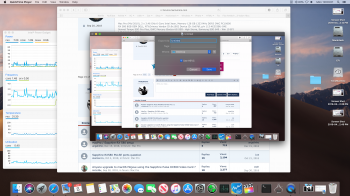I asked them several days ago... No reply whatsoever.MP5,1 with GTX 680 Mac Edition (Official EVGA Version):
View attachment 830035
Same as above, Mojave 10.14.4 18E226.
If anyone actually has paid for VideoProc, reach out to their developers. Show them this documentation (or additional) and ask if/when GPU support will be added in MP5,1. HEVC might not be possible due to CPUs in MP5,1 but H264 should be supported with NVIDIA GPUs from GeForce 8-series (GT 8800 Mac Edition) and forward. This is/was directly from NVIDIA press releases at the time.
Become a MacRumors Supporter for $50/year with no ads, ability to filter front page stories, and private forums.
MP All Models Turn a "new" Sapphire RX580 PULSE into the "Mac Edition" card
- Thread starter h9826790
- Start date
- Sort by reaction score
You are using an out of date browser. It may not display this or other websites correctly.
You should upgrade or use an alternative browser.
You should upgrade or use an alternative browser.
I asked them several days ago... No reply whatsoever.
Not entirely shocking IF they are attending NAB 2019, but cannot find Digiarty or VideoProc mentioned in any of the materials. May just be really bad customer service...
I asked them several days ago... No reply whatsoever.
My understanding is quite impossible.
Those video hardware acceleration require driver level support to utilise the video engine.
And Nvidia has no plan to provide video engine support in MacOS. (I contacted them)
There is nothing those 3rd party software developers can do.
But they not only mention Nvidia, but also AMD,My understanding is quite impossible.
Those video hardware acceleration require driver level support to utilise the video engine.
And Nvidia has no plan to provide video engine support in MacOS. (I contacted them)
There is nothing those 3rd party software developers can do.
● AMD: Radeon HD 7700 series (HD 7790 or newer)
[doublepost=1554309457][/doublepost]I specifically asked them about cMP and RX580
My understanding is quite impossible.
Those video hardware acceleration require driver level support to utilise the video engine.
And Nvidia has no plan to provide video engine support in MacOS. (I contacted them)
There is nothing those 3rd party software developers can do.
I guess what needs to be figured out moving forward is if you are getting acceleration due to the i7 processor in High Sierra, or if it has to do with NVIDIA Web Drivers for 1080Ti. I'm leaning towards the CPU.
Has anyone with standard/typical MP5,1 processor configs with an RX580 been able to enable H264 acceleration?
I haven't seen any in R9 280X nor in RX-580I guess what needs to be figured out moving forward is if you are getting acceleration due to the i7 processor in High Sierra, or if it has to do with NVIDIA Web Drivers for 1080Ti. I'm leaning towards the CPU.
Has anyone with standard/typical MP5,1 processor configs with an RX580 been able to enable H264 acceleration?
I guess what needs to be figured out moving forward is if you are getting acceleration due to the i7 processor in High Sierra, or if it has to do with NVIDIA Web Drivers for 1080Ti. I'm leaning towards the CPU.
Has anyone with standard/typical MP5,1 processor configs with an RX580 been able to enable H264 acceleration?
That screen capture is a fault, I was planning to reply “I tried many different combinations on my Hackintosh, end up can only utilise Intel QuickSync despite VideoProc can recognise my 1080Ti…”
Then I want to keep it simple, and remove the words, but forgot to remove the uploaded picture.
That video acceleration is 100% from i7, I made that capture, but not downloaded from the net.
Will see if I can get GTX 1080 FE back in MP5,1 with High Sierra 10.13.6 in the next week or so. Seems like easiest way to confirm this is indeed CPU driven. GTX 1080 FE and GTX 1080 Ti are close enough for this purpose.
@h9826790 was your GTX 1080 Ti flashed, or is it standard PC version?
Not at all shocked to see H264 acceleration with Intel graphics and what I assume is an i9 CPU in Windows.
@h9826790 was your GTX 1080 Ti flashed, or is it standard PC version?
Not at all shocked to see H264 acceleration with Intel graphics and what I assume is an i9 CPU in Windows.
Will see if I can get GTX 1080 FE back in MP5,1 with High Sierra 10.13.6 in the next week or so. Seems like easiest way to confirm this is indeed CPU driven. GTX 1080 FE and GTX 1080 Ti are close enough for this purpose.
@h9826790 was your GTX 1080 Ti flashed, or is it standard PC version?
Not at all shocked to see H264 acceleration with Intel graphics and what I assume is an i9 CPU in Windows.
That’s 8700k in High Sierra.
My 1080Ti is the PNY XLR8 version. Standard PC version, not flashed. I bought this model intentionally because the PCB should be identical to reference card, should has highest compatibility with web driver.
Will see if I can get GTX 1080 FE back in MP5,1 with High Sierra 10.13.6 in the next week or so. Seems like easiest way to confirm this is indeed CPU driven. GTX 1080 FE and GTX 1080 Ti are close enough for this purpose.
@h9826790 was your GTX 1080 Ti flashed, or is it standard PC version?
Not at all shocked to see H264 acceleration with Intel graphics and what I assume is an i9 CPU in Windows.
I just checked Windows 7 with videoproc and RX-580:

Maybe this is because of the native 5.1 drivers which are designed for Windows 7?
For comparison when I checked Windows 10 EFI Videoproc said unsupported system. Can somebody with legacy Windows 10 verify videoproc?
Maybe this is because of the native 5.1 drivers which are designed for Windows 7?
For comparison when I checked Windows 10 EFI Videoproc said unsupported system. Can somebody with legacy Windows 10 verify videoproc?
Actually Win10 is showing the same as Win7. Now even checked 1903 DP (recently installed).View attachment 830630
My Win10 build is reporting the same as your Win7 build.
Don't use VideoProc to test encoding on Mac, to properly test HEVC, record screen with QuickTime and Export as 4k, you should see and option for HEVC, test both 4k exporting (HEVC +normal), also check activity monitor for VTEncoder. If no error then you do have encoding.
Attachments
The encoding/decoding issue has been fixed in Mojave 10.14.5 beta 2.
Some may find these reports interesting:
https://appleinsider.com/articles/1...t-difference-in-video-encoding-for-most-users
https://appleinsider.com/articles/1...t-difference-in-video-encoding-for-most-users
RX580 now has HEVC and 264 Hardware encoding/decoding? Can you please post a screenshot with videoproc?The encoding/decoding issue has been fixed in Mojave 10.14.5 beta 2.
I wonder if that would solve the issue with Netflix not playing on Safari on my 5,1 running Mojave and a RX580...
RX580 now has HEVC and 264 Hardware encoding/decoding? Can you please post a screenshot with videoproc?
In IORegistry I see H264,HEVC encoding/decoding.Will do tests.

It's registered, Airplay (desktop) also shows up. But from my own tests it's not working yet.
In fact, from the youtube video that you shared. It's also not working properly yet.
The CPU usage is far too high for real GPU decode / encode.
That GPU usage during encoding is from something else (e.g. rendering), but not encoding.
That HEVC playback at the beginning is done by the CPU. You should download most demanding option at the bottom of the list, but not the least demanding one to illustrate HEVC GPU decode. The most demanding one definitely can't be play back smoothly with little to no CPU usage. In fact, that one can't even play smoothly on any single processor cMP (dual processor may still able to use CPU raw power to decode it).
For real GPU decode, the CPU / GPU usage will looks like this.
You may try if you can play this video with only 15% CPU usage
https://4kmedia.org/sony-swordsmith...EOlxzpr3ttsz_XhquWePOVuGi6bybsJKe_2icAfayuZvw
In VideoProc, there should be a green dot but not red dot (may need to click the little refresh icon on the right hand side to activate it properly).
The GPU should stay at high clock speed during encoding, but not fluctuating. (This is what I observed from my Hackintosh when using QuickSync. Same behaviour for the 1080Ti's NVENC in Windows. So, I am quite confidence AMD GPU should behave the same. Encoding performance is directly related to the GPU clock speed. So, the clock should stay at the max possible frequency unless throttled by something else)
[doublepost=1554922980][/doublepost]Real hardware decode should looks like this
Real hardware decode should looks like this
I was just illustrating that the codec was working in Final Cut/Compressor while simultaneously not displaying in VidProc in 10.14.4; good stuff all around though, thanks.
After tests, everything works in 10.14.5 beta 2, even that app VideoProc is showing H264 and HEVC working.
If isn't working for you try this in terminal:
defaults write com.apple.AppleGVA forceATI -boolean YES
defaults write com.apple.AppleGVA forceSWDecoder -boolean NO
sudo update_dyld_shared_cache -force
REBOOT
If isn't working for you try this in terminal:
defaults write com.apple.AppleGVA forceATI -boolean YES
defaults write com.apple.AppleGVA forceSWDecoder -boolean NO
sudo update_dyld_shared_cache -force
REBOOT
Register on MacRumors! This sidebar will go away, and you'll see fewer ads.