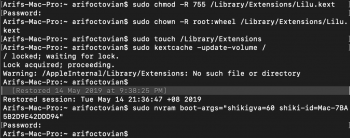The original Lilu has a lot of options which can be added by adding the number of the option to the sum .maybe you can try some of those.Hmm, after the patch Photos app starts freezing the whole system till force reboot. Check it for yourself.
I think that it is something about HEVC decode, which Photos app use to show media, imported from iOS devices.
There is a similar problem on Hackintosh
https://www.insanelymac.com/forum/topic/335941-solved-photos-freezing-mojave-with-rx-580/
They suggest to use Lilu plugin kext NOVPAjpeg, i don’t know is it possible in our case.
https://www.tonymacx86.com/threads/photos-app-freezes-the-whole-system.267412/
" If you enable the on-board graphics(iGPU), Photos app will function correctly. I have faced the exact same problem."
I wonder, can we keep HW acceleration and Photos working together?
Last edited: