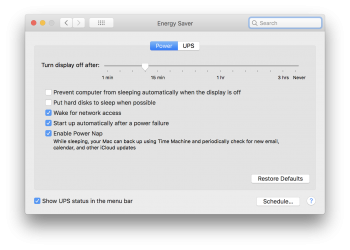I have attached four different USB3 hard drives to the rear of my iMac Pro each with the cables shipped with the drives by the manufacturer. Two of these four USB3 hard drives are Western Digital hard drives less than 3 months old. I have also attached a Sandisk USB3 flash drive and a Kingston USB2 flash drive directly to the ports on the rear of the iMac Pro. Since the flash drives were ejected immediately upon wake from sleep as well as each of the four external USB3 hard drives, I have no doubt that this is NOT a cable issue.
Got a tip for us?
Let us know
Become a MacRumors Supporter for $50/year with no ads, ability to filter front page stories, and private forums.
iMac Pro Two Serious Problems With New 10-core iMac Pro
- Thread starter Bengaldad
- Start date
- Sort by reaction score
You are using an out of date browser. It may not display this or other websites correctly.
You should upgrade or use an alternative browser.
You should upgrade or use an alternative browser.
I have been in contact with four different Apple Support people for almost two weeks. I have not been able to get Apple to offer to replace the machine until "my case is resolved". My two week window to return the machine to Apple expired yesterday. I have Apple Care, but it is not doing me much good.
Contact your credit card company and request a chargeback
I hate to say it after your return window closed, but I too had major issues with my base model. It would reboot any time it went to sleep and thus ditch all my connected devices, including my Thunderbolt raid and dock. These would both have to be power cycled to get them back online. After trying to troubleshoot it for a week, I did return the machine and swapped it for another. This one has been flawless. Not really sure why hardware would cause this, but it does seem to be the case. Yours may have a similar issue.
You need to return it asap. The longer you let Apple delay, the harder it will be for you. The 14 day return policy is a no questions asked policy. You should have returned it back then.I have attached four different USB3 hard drives to the rear of my iMac Pro each with the cables shipped with the drives by the manufacturer. Two of these four USB3 hard drives are Western Digital hard drives less than 3 months old. I have also attached a Sandisk USB3 flash drive and a Kingston USB2 flash drive directly to the ports on the rear of the iMac Pro. Since the flash drives were ejected immediately upon wake from sleep as well as each of the four external USB3 hard drives, I have no doubt that this is NOT a cable issue.
I think that has always been Dell’s policy, to string you along until your 30 days is over they got me many years ago, then again on the XPS13 TB3 dock recall. I should have learned, but at least they are dead to me now.
I Agree, your iMac Pro has an issue with USB3 power delivery and this causes the devices disconnect, return it to Apple, you can do the following test: plug an Powered USB3 HUB (with its own DC adapter) to the iMac Pro, then plug the drives to the HUB, it should work now stable, if you have enclosure that accept external DC power, plug it to prior to plug the enclosure and run the test, it should work.I have attached four different USB3 hard drives to the rear of my iMac Pro each with the cables shipped with the drives by the manufacturer. Two of these four USB3 hard drives are Western Digital hard drives less than 3 months old. I have also attached a Sandisk USB3 flash drive and a Kingston USB2 flash drive directly to the ports on the rear of the iMac Pro. Since the flash drives were ejected immediately upon wake from sleep as well as each of the four external USB3 hard drives, I have no doubt that this is NOT a cable issue.
10-Core iMP user here.I do not have this issue with my 10-core machine.
At this point, after everything that you have already tried, I would contact Apple and see if you can arrange a replacement.
After the update a few days ago, a thumb drive of mine (plugged into a non-powered hub) keeps getting de-mounted during sleep. But my WD external hard drive (has its own power supply) hasn't had any problems at all.
After working with an Apple “Senior Advisor” who was working with Apple’s “Engineering Team”, I have little to no faith in them. I won’t bore you with the details, but suffice it to say that they are a big waste of time if you are a savvy/smart user (which you appear to be).
Return/exchange for a new one now.
Return/exchange for a new one now.
Bengaldad: As I already stated earlier. This is an ongoing issue that not only plagues the iMac Pro but other Macs as well. It happens for me using MP6,1, 2016 15" rMBP13,3 and now the iMac Pro. It happens because the system for whatever reason cannot handle the disk behaviors when the Mac is slept and woken.
Replacing the iMac Pro will not resolve this issue. It must be fixed by Apple and/or the 3rd parties involved with their external disk media devices (maybe some standard is not being complied with.... but dunno).
The current solution to this issue if it is troublesome to people is to NOT sleep the Mac. This is what I've ended up doing while waiting for Apple work on the issue and to clearly resolve it.
This issue really has only manifested itself over the last few macOS versions.
Many people have complained about this so you and I are not alone with this issue.
Again, replacing your iMac Pro will not resolve this issue for you.
Replacing the iMac Pro will not resolve this issue. It must be fixed by Apple and/or the 3rd parties involved with their external disk media devices (maybe some standard is not being complied with.... but dunno).
The current solution to this issue if it is troublesome to people is to NOT sleep the Mac. This is what I've ended up doing while waiting for Apple work on the issue and to clearly resolve it.
This issue really has only manifested itself over the last few macOS versions.
Many people have complained about this so you and I are not alone with this issue.
Again, replacing your iMac Pro will not resolve this issue for you.
bxs wrote:
"This issue really has only manifested itself over the last few macOS versions.
Many people have complained about this so you and I are not alone with this issue.
Again, replacing your iMac Pro will not resolve this issue for you."
Good observation.
Again, I suggest folks re-read my post #19 in this thread...
"This issue really has only manifested itself over the last few macOS versions.
Many people have complained about this so you and I are not alone with this issue.
Again, replacing your iMac Pro will not resolve this issue for you."
Good observation.
Again, I suggest folks re-read my post #19 in this thread...
The Thunderbolt experiment might fail too. I had the same problem as the OP has, with a late 2014 5k iMac and an OWC Thunderbay4. I would put it to sleep at night, and in the morning when I woke it, I would have the unexpected ejection messages for every disk in the enclosure. I considered them "phantom" ejections because the disks were still shown on my desktop and if I immediately brought one up in Finder, everything was there. The same thing would happen, though less often, during a day's work. The cable is well-secured.Have similiar issues with a 2013 New Mac Pro where the xeon usb3 chipset has issues with usb3 drives. You may want to try a thunderbolt dock with usb3 ports to get around the issue.
So I figure it's a macOS problem that hasn't been solved. Now I don't put the iMac to sleep when I'm done for the day.
And yes, I see it with USB 3 drives too.
On December 26, 2017 I took delivery of a 10-core iMac Pro. From the time of its arrival I have had two serious problems that may or may not be related. (1) External USB3 hard drives (I have tried a variety from different manufacturers) attached to the ports on the back of the iMac Pro are ejected 95% of the time when I wake the iMac Pro from sleep. If I restart, the external USB3 hard drives reappear and function perfectly until the next time I put the iMac Pro to sleep . They do not dismount during use. The only setting I have checked in System Preferences>Energy Saver is “prevent computer from sleeping automatically when display is off”. (2) If I have any USB3 hard drives attached to the ports on the rear of the iMac Pro, I am unable to boot into Windows 10 (freshly installed using Bootcamp Assistant icensed version ). If all the USB3 external hard drives are unplugged from the iMac Pro, I am able to boot perfectly into Windows 10 provided I use the procedure of System Preferences>Startup Disk, click on Bootcamp, and select restart. If I try to use the method of holding the Option key and restarting to bring up the Startup Manager and then select Windows, I am unable to boot into Windows either with or without USB3 hard drives attached. Windows simply hangs at the Windows logo with endlessly spinning circle of white dots.
To solve these problems I have tried: (1) resetting the SMC Controller; (2) Resetting the NVRAM; (3) completely reinstalling the Mac OS High Sierra software using Command>Recovery; (3) Using a variety of USB3 HD’s from different manufactures. None of this has resolved the two issues. I am now able to use my new iMac Pro with only the supplied keyboard attached to a USB port on the back of the iMac Pro and two external Thunderbolt HD’s (which do not produce any problems).
Any solution that you can supply to these issues would be greatly appreciated.
Sincerely,
Tom Wheeler
This issue happened today on my iMP 10-core (and it's not the first time its happened either).
- Today I left my iMP unattended for maybe 90 minutes. When I returned I notice my Promise Pegasus2 R6 was offline by virtue of seeing it's power LED being orange rather than blue.
- The iMP was blowing hard with its two fans running at full tilt with a lot of gushing heat flowing out the back vent... it was hot for sure. I've never ever heard the fan noise prior to this.
- The display was black as it should have been and the iMP wasn't sleeping as it should not have been,
- I lit the display up with a mouse click.
- For heaven's Sake.... mountains of "Disk Not Ejected Properly" message windows adorned the right hand side of the display.
- There were so many of these message windows that a large number of them were stacked onto of the last one at the bottom.
- I quickly grabbed a sysdiagnose report using the 5-key combo.
- I captured all relevant information for this event and added it to my problem report sent to Apple.
- It took me several minutes clearing out what must have been a 100 or so "Disk Not Ejected Properly" message windows. They were all associated with my Thunderbolt 2 devices. None of my USB devices were mentioned as they were still mounted. All the Thunderbolt devices were NOT mounted as they did not display in the Finder's side bar.
My Energy Saver panel is configured as shown in the attached file.
I suppose I need to prevent the iMP from sleeping during when the display sleeps. Hopefully this will fix it before Apple gets around to fixing this issue.
Attachments
Who are you replying to ?IO bus failure, you'll need a MB replacement.
I have a 10 core iMP as well and had some funny ejects and fans full blowing with my G-Technology 4T Thunderbolt3 backup Drive. Here I found out that I used the wrong Thunderbolt3 cable. The G Drive is designed for a "passive" cable connection (20Gbps) and I used an "active" (40Gbps) cable. Got it changed to a "passive" cable hook up and all is running well now..
As the OP of this thread, it ha been quite some time since I reported an update so here it is.
First, to review, I had two serious problems with my iMac Pro (10-core): (1) Each time I woke the iMa pro from sleep, all of the external USB3 HD's were immediately ejected; (2) I could not boot into Windows 10 (installed with Bootcamp Assistant) without disconnecting the Pegasus3 R6 Thunderbolt Raid 5 array.
Apple did replace my iMac Pro and the new iMac Pro showed exactly the same two problems. I continued working with an Apple Senior Advisor and we were able to resolve one of the two problems. The latest Pegasus3 driver obtained from the Promise Technology web site installs a file in the Library>Extensions folder called PegasusR2ICON.kext. When this file is left in place, the USB3 HD's will eject very single time on waking from sleep. Removing this file and placing it in the trash completely solved this problem, and I have experienced no further ejection of any external HD's. The purpose of this file is unknown to me. It is NOT required for the Pegasus3 R6 raid system to function correctly. I have never been able to get Promise Technology support to tell me what the purpose of this file is.
Unfortunately, the second problem of being able to boot into Windows 10 is also completely the fault of the Promise Pegasus3 R6 raid system. Anytime the Pegasus3 is connected via Thunderbolt 3 to the iMac Pro, Windows 10 will hang at the boot screen. Disconnect the Pegasus3 R6 and the iMac Pro will boot into Windows 10 every time without any problems.
I have had a support ticket on file with Promise Technology since January 30, 2018, and to date they have not been able to solve either of these problems, although they apparently have been able to replicate them. My latest reply from Promise Technology Support is that they have prepared a new driver for the Pegasus3 R6 that "solves these problems", but it is in beta and not yet ready for release.
In summary, both of my issues with my iMac Pro were never the fault of the iMac Pro, but could be clearly linked to the Pegasus3 R6 that I purchased at the same time as the iMac Pro. The external drive ejection problem has been solved by removing the PegasusR2ICON.kext file. To date the only solution to the failure to boot into Widows 10 is to disconnect the Pegasus3 R6, boot into Windows 10, and then reconnect it. If one follows that procedure, then the Pegasus3 R6 works fine within Windows 10 and using Mac Drive 10 Pro, I can read and write to the Pegasus3 R6 I Windows 10 with no problem.
Considering the cost of the Pegasus3 R6 ($2700) and the fact that Promise Technology has not resolved these issues after three months, I would not recommend the combination of a Pegasus3 system and the iMac Pro.
Tom
First, to review, I had two serious problems with my iMac Pro (10-core): (1) Each time I woke the iMa pro from sleep, all of the external USB3 HD's were immediately ejected; (2) I could not boot into Windows 10 (installed with Bootcamp Assistant) without disconnecting the Pegasus3 R6 Thunderbolt Raid 5 array.
Apple did replace my iMac Pro and the new iMac Pro showed exactly the same two problems. I continued working with an Apple Senior Advisor and we were able to resolve one of the two problems. The latest Pegasus3 driver obtained from the Promise Technology web site installs a file in the Library>Extensions folder called PegasusR2ICON.kext. When this file is left in place, the USB3 HD's will eject very single time on waking from sleep. Removing this file and placing it in the trash completely solved this problem, and I have experienced no further ejection of any external HD's. The purpose of this file is unknown to me. It is NOT required for the Pegasus3 R6 raid system to function correctly. I have never been able to get Promise Technology support to tell me what the purpose of this file is.
Unfortunately, the second problem of being able to boot into Windows 10 is also completely the fault of the Promise Pegasus3 R6 raid system. Anytime the Pegasus3 is connected via Thunderbolt 3 to the iMac Pro, Windows 10 will hang at the boot screen. Disconnect the Pegasus3 R6 and the iMac Pro will boot into Windows 10 every time without any problems.
I have had a support ticket on file with Promise Technology since January 30, 2018, and to date they have not been able to solve either of these problems, although they apparently have been able to replicate them. My latest reply from Promise Technology Support is that they have prepared a new driver for the Pegasus3 R6 that "solves these problems", but it is in beta and not yet ready for release.
In summary, both of my issues with my iMac Pro were never the fault of the iMac Pro, but could be clearly linked to the Pegasus3 R6 that I purchased at the same time as the iMac Pro. The external drive ejection problem has been solved by removing the PegasusR2ICON.kext file. To date the only solution to the failure to boot into Widows 10 is to disconnect the Pegasus3 R6, boot into Windows 10, and then reconnect it. If one follows that procedure, then the Pegasus3 R6 works fine within Windows 10 and using Mac Drive 10 Pro, I can read and write to the Pegasus3 R6 I Windows 10 with no problem.
Considering the cost of the Pegasus3 R6 ($2700) and the fact that Promise Technology has not resolved these issues after three months, I would not recommend the combination of a Pegasus3 system and the iMac Pro.
Tom
I have had similar issues with my (2010) 5,1 cMP a CalDigit 6GU3 Pro USB 3 PCI card. I found and purchased a system utility called Mountain. http://appgineers.de/mountain/. You can try it for free. QUOTE "Manage your external volumes with Mountain. Living seamlessly in the menu bar Mountain allows you to mount and eject volumes with ease." It's available on the APP store but the latest version 1.64 has to be downloaded from the mountain web site. Since I don't run bootcamp I don't know if it will help. But ry it for free and see if it helps.
I have put off upgrading my cMP to a Imac Pro 10 core because of these issues. Thank You for posting.
I have put off upgrading my cMP to a Imac Pro 10 core because of these issues. Thank You for posting.
I have had similar issues with my (2010) 5,1 cMP a CalDigit 6GU3 Pro USB 3 PCI card. I found and purchased a system utility called Mountain. http://appgineers.de/mountain/. You can try it for free. QUOTE "Manage your external volumes with Mountain. Living seamlessly in the menu bar Mountain allows you to mount and eject volumes with ease." It's available on the APP store but the latest version 1.64 has to be downloaded from the mountain web site. Since I don't run bootcamp I don't know if it will help. But ry it for free and see if it helps.
I have put off upgrading my cMP to a Imac Pro 10 core because of these issues. Thank You for posting.
Thanks for the suggestion to use Mountain. At the suggestion of another poster in this thread much earlier, I tried Mountain, but it did not help with either of the problems that I was having with my iMac Pro. I was disappointed that it did not help with the ejection of external HD's on waking from sleep, but as I stated previously I ultimately found that this was due to an extension that ha been installed with the installation of The driver to my Pegasus3.
Tom
On December 26, 2017 I took delivery of a 10-core iMac Pro. From the time of its arrival I have had two serious problems that may or may not be related. (1) External USB3 hard drives (I have tried a variety from different manufacturers) attached to the ports on the back of the iMac Pro are ejected 95% of the time when I wake the iMac Pro from sleep. If I restart, the external USB3 hard drives reappear and function perfectly until the next time I put the iMac Pro to sleep . They do not dismount during use. The only setting I have checked in System Preferences>Energy Saver is “prevent computer from sleeping automatically when display is off”. (2) If I have any USB3 hard drives attached to the ports on the rear of the iMac Pro, I am unable to boot into Windows 10 (freshly installed using Bootcamp Assistant icensed version ). If all the USB3 external hard drives are unplugged from the iMac Pro, I am able to boot perfectly into Windows 10 provided I use the procedure of System Preferences>Startup Disk, click on Bootcamp, and select restart. If I try to use the method of holding the Option key and restarting to bring up the Startup Manager and then select Windows, I am unable to boot into Windows either with or without USB3 hard drives attached. Windows simply hangs at the Windows logo with endlessly spinning circle of white dots.
To solve these problems I have tried: (1) resetting the SMC Controller; (2) Resetting the NVRAM; (3) completely reinstalling the Mac OS High Sierra software using Command>Recovery; (3) Using a variety of USB3 HD’s from different manufactures. None of this has resolved the two issues. I am now able to use my new iMac Pro with only the supplied keyboard attached to a USB port on the back of the iMac Pro and two external Thunderbolt HD’s (which do not produce any problems).
Any solution that you can supply to these issues would be greatly appreciated.
Sincerely,
Tom Wheeler
I have been using my iMac pro for a little while now, and have encountered the same issues that are currently being investigated by Apple. I have to eject my Drobo ext drive prior to shutdown, or the whole thing re-starts. This did not occur with my Lacie drive, and I have now got to the bottom of the issue which lies with Drobo. They are aware and currently trying to sort out a fix. There are other issues with the Pro though. It has major difficulties sending projects from FCPX to Compressor, and will quit half way through, and the one one time I did manage to produce a file, there were glitches. As I also have a 7" Retina model, I am able to compare and run the same project though that computer, which works fine.
Apple have been pretty good in trying to help, and I am in constant communication with a chap who is helping me, as I am yet to see any clear advantage the Pro has over the 27" Retina. I still have to work in proxy, and sometimes get dropped frames even then on the pro, so it is not as efficient as advertised.
We've done the whole process of re-installs etc, etc, etc, but it comes down to the fact that the Pro is not quite ready to handle some aspects of editing and producing using FCPX, with the exception of basic projects.
Tony Welch
....It has major difficulties sending projects from FCPX to Compressor, and will quit half way through, and the one one time I did manage to produce a file, there were glitches...
On my 10-core iMP, I've seen a few cases where an export will quit before the timeline ends. Using the same project, media and external drive, this doesn't happen on my 2017 iMac. The scenario is very complex and involves a 4k H264 timeline, various color correction effects and (in my case) Imagenomic Portraiture for skin processing. If any of those are changed it doesn't happen. I think the problem is malformed metadata which tricks FCPX into thinking the timeline has ended. It may be creating a multi-thread timing or race condition which only manifests on the iMP. I am still investigating this.
If you closely examine the exit point, then delete and replace those clips with fresh copies from the Event Browser, it might work around the problem.
...I am yet to see any clear advantage the Pro has over the 27" Retina. I still have to work in proxy, and sometimes get dropped frames even then on the pro, so it is not as efficient as advertised....
Likewise here. While my 10-core Vega 64 iMP is a lot faster on a ProRes workflow than a 2017 i7 iMac, it is not especially faster on all H264. In FCPX it can export from a 4k H264 timeline to 1080p H264 faster but it's slower on exporting to 4k H264 and the timeline responsiveness is no smoother than the 2017 iMac.
The iMP doesn't have Quick Sync and Apple actually did a good job of using AMD's similar UVD/VCE transcoding hardware -- it's much faster than the 2013 Mac Pro on H264. However it's overall not faster than the 2017 i7 iMac on H264 in FCPX.
If the iMP could edit 4k H264 smoothly without proxies that might be worth the high cost.
[doublepost=1527170473][/doublepost]I had this issue with my Lacie thunderbolt drive. I even bought a more expensive thunderbolt drive only to encounter the same issue. I also replaced the thunderbolt cable and nothing worked. This is on a late 2012 Mac Mini and to make a long story short I started thinking software after weeks of trying everything else. I was running Bitdefender antivirus for Mac and Intego Firewall. It seems the two did not work well together. I uninstalled Bitdefender and my dismounted thunderbolt drive has not had a problem staying mounted for the last three years.On December 26, 2017 I took delivery of a 10-core iMac Pro. From the time of its arrival I have had two serious problems that may or may not be related. (1) External USB3 hard drives (I have tried a variety from different manufacturers) attached to the ports on the back of the iMac Pro are ejected 95% of the time when I wake the iMac Pro from sleep. If I restart, the external USB3 hard drives reappear and function perfectly until the next time I put the iMac Pro to sleep . They do not dismount during use. The only setting I have checked in System Preferences>Energy Saver is “prevent computer from sleeping automatically when display is off”. (2) If I have any USB3 hard drives attached to the ports on the rear of the iMac Pro, I am unable to boot into Windows 10 (freshly installed using Bootcamp Assistant icensed version ). If all the USB3 external hard drives are unplugged from the iMac Pro, I am able to boot perfectly into Windows 10 provided I use the procedure of System Preferences>Startup Disk, click on Bootcamp, and select restart. If I try to use the method of holding the Option key and restarting to bring up the Startup Manager and then select Windows, I am unable to boot into Windows either with or without USB3 hard drives attached. Windows simply hangs at the Windows logo with endlessly spinning circle of white dots.
To solve these problems I have tried: (1) resetting the SMC Controller; (2) Resetting the NVRAM; (3) completely reinstalling the Mac OS High Sierra software using Command>Recovery; (3) Using a variety of USB3 HD’s from different manufactures. None of this has resolved the two issues. I am now able to use my new iMac Pro with only the supplied keyboard attached to a USB port on the back of the iMac Pro and two external Thunderbolt HD’s (which do not produce any problems).
Any solution that you can supply to these issues would be greatly appreciated.
Sincerely,
Tom Wheeler
Register on MacRumors! This sidebar will go away, and you'll see fewer ads.