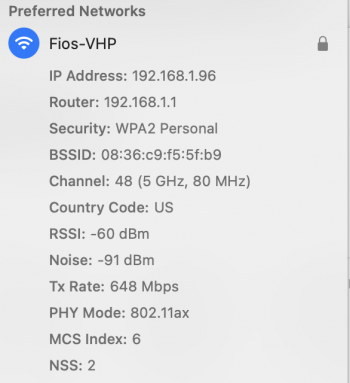Hi. I am having some trouble with my studio ultra wifi. I am able to browse and many times though out the day i am unable to connect to many sites, while others connect just fine. I don't have any VPN's. When I am able to connect to a website, i try my phone/ipad/win computer in the same room and they all connect quickly without a hicup.
Here is what i have done so far
- Deleted my network from preferences
- Deleted my network settings files and rebooted
- DNS Flush
- Tried creating a new account.
- Removed IP tracking
- Updated router firmware
I am connected to RBR750 w/2 satellites. Any advice?
Here is what i have done so far
- Deleted my network from preferences
- Deleted my network settings files and rebooted
- DNS Flush
- Tried creating a new account.
- Removed IP tracking
- Updated router firmware
I am connected to RBR750 w/2 satellites. Any advice?
Last edited: