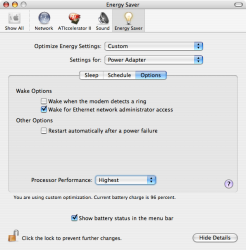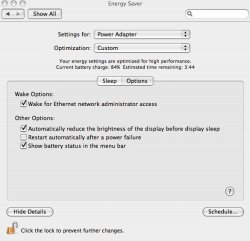When my MBP is on for more than ten minutes, the metal right above the keyboard gets so hot, it literally burns my fingers if I touch it. I have a feeling that isn't right?
Got a tip for us?
Let us know
Become a MacRumors Supporter for $50/year with no ads, ability to filter front page stories, and private forums.
Umm...should I send my MBP back?
- Thread starter Jeremy Gray
- Start date
- Sort by reaction score
You are using an out of date browser. It may not display this or other websites correctly.
You should upgrade or use an alternative browser.
You should upgrade or use an alternative browser.
Go into 'system preferences > energy saver' and turn your settings down to low. That should lower the temp. Also it helps to make sure a laptop has some unobstructed clearance on its sides (and underneath too if you can find a convenient way) so it can vent its heat efficiently.
Go into 'system preferences > energy saver' and turn your settings down to low. That should lower the temp. Also it helps to make sure a laptop has some unobstructed clearance on its sides (and underneath too if you can find a convenient way) so it can vent its heat efficiently.
What exactly are you expecting this to do? Improved air ventilation, yes; Energy Saver settings, no. The metal bar right above the keyboard is gonna get hot; that's where most of the high-heat producing components are located. Luckily there's nothing up there that you'll need to be regularly in contact with.
Jeremy: no, you don't need to return your MBP. With an aluminum case, certain sections of the case are going to get hot. This is one of those spots. Its nothing to be worried about.
Hmmm...
What situation are you in? Where are you using it when it gets so hot? What is it sitting on? What temperature is the room you are in?
My Macbook Pro (2.2) never got even uncomfortably hot, let alone painfully hot. True, it is like 11˚C at my house, but when I was doing my battery calibration, I was running iTunes visualiser uncapped with it sitting on my lap on a blanket (due to the cold) and although it got very hot (80˚C+ on the CPU), it was never uncomfortable.
Similarly, Whenever I was running it on my desk, it never got uncomfortable. A few hours of Freespace 2 aught to get it hot, but it was still never uncomfortable to touch, even above the keyboard near the vents.
I'm gonna get it replaced though, because it has the discoloured screen. Once Apple finally catch up with their orders.
What situation are you in? Where are you using it when it gets so hot? What is it sitting on? What temperature is the room you are in?
My Macbook Pro (2.2) never got even uncomfortably hot, let alone painfully hot. True, it is like 11˚C at my house, but when I was doing my battery calibration, I was running iTunes visualiser uncapped with it sitting on my lap on a blanket (due to the cold) and although it got very hot (80˚C+ on the CPU), it was never uncomfortable.
Similarly, Whenever I was running it on my desk, it never got uncomfortable. A few hours of Freespace 2 aught to get it hot, but it was still never uncomfortable to touch, even above the keyboard near the vents.
I'm gonna get it replaced though, because it has the discoloured screen. Once Apple finally catch up with their orders.
What exactly are you expecting this to do? Improved air ventilation, yes; Energy Saver settings, no. The metal bar right above the keyboard is gonna get hot; that's where most of the high-heat producing components are located.
Unless something significant has changed between the way energy saver works on a Powerbook and how it works on a MacBook, then you're wrong, I'm right. On a powerbook when you set it to lowest settings it throttles back the CPU and some other settings to use less electricity, which of course reduces the heat output byproducts. This isn't just theory, this is empirical in practice.
The powerbook has a warm but comfortable temperature when energy saver is set to normal settings. When you change the settings from normal to low, the temperature on the powerbook's surfaces get noticeably cooler. When you change the settings from normal to high you can feel the temperature get noticeably hotter.
Unless something drastic has changed in the power management systems from powerbook to macbook, then this will still be true.
Stuff...
This seems to be a debated issue. From the control panel, it seems that these options only affect sleep times, and not actual performance. Apple documentation for the Macbook Pros makes the suggestion that it does change the speed of the processor.
Someone should e-mail Apple and ask them.
It is what happens when you buy a really powerful laptop with an aluminum case 
I'm using mine right now, with FireFox, MSN Messenger, iTunes, Entourage running and CPU is at 49'C, the case isn't that warm and the bit infront of the keyboard you are talking about isn't warm at all.
However, if I run my MBP at full steam, the bottom of the case gets really warm/hottish and that bit above the keyboard gets really hottish.
Depends what you are doing with your MBP.
I'm using mine right now, with FireFox, MSN Messenger, iTunes, Entourage running and CPU is at 49'C, the case isn't that warm and the bit infront of the keyboard you are talking about isn't warm at all.
However, if I run my MBP at full steam, the bottom of the case gets really warm/hottish and that bit above the keyboard gets really hottish.
Depends what you are doing with your MBP.
This seems to be a debated issue. From the control panel, it seems that these options only affect sleep times, and not actual performance. Apple documentation for the Macbook Pros makes the suggestion that it does change the speed of the processor.
Someone should e-mail Apple and ask them.
On the powerbook the processor performance is directly user selectable in energy saver under the options tab.
Attachments
On the powerbook the processor performance is directly user selectable in energy saver under the options tab.
The Macbook Pro does not have this option.
The Macbook Pro does not have this option.
Hmm. Well, you can do an experiment to see if energy saver affects more than just the sleep times. With all other programs not runnin, open activity monitor and launch a long somewhat (but not too much) processor intensive task, like playing a DIVX video or something. With energy saver set to normal, look at activity monitor which will be showing VLC using 50% (or whatver) CPU usage. Then change energy saver to longest battery life and look at the VLC's CPU % usage again. If it now says VLC is using a higher % of available CPU power, then that means the energy saver must have reduced the total CPu performance.
However, if you do that test and the cpu% vlc uses doesn't change, that doesn't necessarily mean energy saver didn't change the cpu's performance, it could just mean activity monitor is designed to cope with a variable cpu performance change.
I'll tell you what. Every time I poke around under the hood of OS X I get impressed at how smart the engineering is under there, and we have no idea it even exists. Which is what great system engineering is supposed to do - disappear. I say this because I just ran the experiment I described above on my powerbook to see if it's a valid test, and I discovered something really interesting.
If I specifically set the processor performance to highest then VLC took up about 30% cpu, and when I set the CPU to reduced performance VLC jumped up to 60% cpu usage, confirming the effect. With my computer plugged in and my battery fully charged, whether I set energy saver's global setting to highest performance or longest battery life, it doesn't change the amount of CPU % that VLC uses to play a movie. VLC's cpu usage stays at 30% because it knows that the power supply is plugged in and it doesn't need to save power on reducing CPU performance! Only when the global setting is set to longest battery life AND my power cord is disconnected will VLC's cpu setting jump up to 60%, showing that the cpu performance was reduced.
I don't know if I'm doing a good job explaining how smart this is. Let me just give you the data so you can see what I mean.
experimental 'control group' data
specifically setting CPU to highest performance; vlc = 30% cpu usage
specifically setting CPU to reduced performance; vlc = 60% cpu usage
experimental 'testing group' data
global setting at highest performance + power cord plugged in; vlc = 30% cpu usage
global setting at longest battery life + power cord plugged in; vlc = 30% cpu usage
global setting at highest performance + power cord disconnected; vlc = 30% cpu usage
global setting at longest battery life + power cord disconnected; vlc = 60% cpu usage
Man, those Apple engineers are smart.
If I specifically set the processor performance to highest then VLC took up about 30% cpu, and when I set the CPU to reduced performance VLC jumped up to 60% cpu usage, confirming the effect. With my computer plugged in and my battery fully charged, whether I set energy saver's global setting to highest performance or longest battery life, it doesn't change the amount of CPU % that VLC uses to play a movie. VLC's cpu usage stays at 30% because it knows that the power supply is plugged in and it doesn't need to save power on reducing CPU performance! Only when the global setting is set to longest battery life AND my power cord is disconnected will VLC's cpu setting jump up to 60%, showing that the cpu performance was reduced.
I don't know if I'm doing a good job explaining how smart this is. Let me just give you the data so you can see what I mean.
experimental 'control group' data
specifically setting CPU to highest performance; vlc = 30% cpu usage
specifically setting CPU to reduced performance; vlc = 60% cpu usage
experimental 'testing group' data
global setting at highest performance + power cord plugged in; vlc = 30% cpu usage
global setting at longest battery life + power cord plugged in; vlc = 30% cpu usage
global setting at highest performance + power cord disconnected; vlc = 30% cpu usage
global setting at longest battery life + power cord disconnected; vlc = 60% cpu usage
Man, those Apple engineers are smart.
Unless something significant has changed between the way energy saver works on a Powerbook and how it works on a MacBook, then you're wrong, I'm right. On a powerbook when you set it to lowest settings it throttles back the CPU and some other settings to use less electricity, which of course reduces the heat output byproducts. This isn't just theory, this is empirical in practice.
There aren't any options for controlling the CPU in the Energy Saver preference pane on the MBP, unlike the PowerBooks. Everything is handled behind the scenes. The heat is normal and there isn't much you can do about it.
aquajet, or someone else out there with an intel mac laptop, try the test I described above and you'll discover for ALL of us if energy saver will have an effect on MacBook heat!
1) With energy saver set to highest performance and the power cord plugged in, open a movie in vlc and check it's cpu % usage in activity monitor.
2) With the movie still playing, set energy saver to longest battery life and unplug the power cord. Now see if vlc's cpu % usage went up.
If VLC's % cpu usage went up, that means the total CPU performance was throttled down. That means the computer will be less hot under those conditions.
Then it's just a matter of finding a way to access the CPU's performance setting directly so you can override energy savers' insistence on keeping CPU performance on high whenever the power cord is plugged in.
Try it! For the good of the entire Mac community!
1) With energy saver set to highest performance and the power cord plugged in, open a movie in vlc and check it's cpu % usage in activity monitor.
2) With the movie still playing, set energy saver to longest battery life and unplug the power cord. Now see if vlc's cpu % usage went up.
If VLC's % cpu usage went up, that means the total CPU performance was throttled down. That means the computer will be less hot under those conditions.
Then it's just a matter of finding a way to access the CPU's performance setting directly so you can override energy savers' insistence on keeping CPU performance on high whenever the power cord is plugged in.
Try it! For the good of the entire Mac community!
Unless something drastic has changed in the power management systems from powerbook to macbook, then this will still be true.
While I'm sure it's fairly obvious to you, I feel the need to point out that Powerbook = IBM processors and MacBook = Intel processors. It should also be fairly obvious that the two are not exactly alike.
Intel processors do have some form of throttling technology (like the old PowerMac processors that this idea is still left around from), but I don't believe that Mac hardware implements it. If they DID implement it, then answer me this: with no specific option to control it, what is "Custom" Processor Performance? It doesn't make sense; for throttling to work based on Energy Saver settings, there would have to be some equation that determined the amount to throttle the processor by where the only variables were computer and monitor sleep times, and that just sounds absurd.
Not to mention that the Processor preference pane installed by the Apple Developer Tools (part of the CHUD package) has never documented a decrease in core frequency when adjusting the Energy Saver settings on my machine.
Sbrocket, instead of speculating wildly, why don't you just run the simple experiment I outlined above and determine the answer for certain.
Because I don't have VLC installed and don't wish to clutter my machine any more than I have to.
I don't regard reasoning as "wild speculation," either. Unless you can tell me how the Energy Saver panel calculates whether or not to throttle performance back with Custom settings, I don't see any reason to test it further. There's nothing in the energy profiles to indicate settings for processor throttling, either ("pmset -g").
Edit: The argument usually set in pmset for processor throttling ("dps"), also, is not set while the computer is on any of the energy saver settings with or without AC adapter plugged in.
Because I don't have VLC installed and don't wish to clutter my machine any more than I have to.
I don't regard reasoning as "wild speculation," either. Unless you can tell me how the Energy Saver panel calculates whether or not to throttle performance back with Custom settings, I don't see any reason to test it further.
Dude. I'm restraining myself from attacking you. You're acting very rude and foolish.
1) You don't know everything, so instead of trying to "reason" out an answer to a question that involves many complicated and lengthy considerations based on your incomplete knowledge base, you should just perform a very simple experiment that will take 2 minutes and give you a conclusive answer to a somewhat important question that no one seems to have a concrete answer to.
2) Obviously you don't need to use VLC, as I stated above. You just need to run any task that will last a couple of minutes and is somewhat processor intensive. Compile an application, watch a youtube video, etc. It's not difficult to figure this one out.
Dude. I'm restraining myself from attacking you. You're acting very rude and foolish.
2) Obviously you don't need to use VLC, as I stated above. You just need to run any task that will last a couple of minutes and is somewhat processor intensive. Compile an application, watch a youtube video, etc. It's not difficult to figure this one out.
I can do this test for you tomorrow (9 hours) out of pure interest, can you tell me what the terminal command (dev /> yes) or something like that is to completely max out the CPU?
Hi!
1/Make sure you have air circulation under your laptop - whether it's on your lap or on a surface. Use something like Podium Coolpad: http://www.roadtools.com/
2/ consider running your fans a little bit faster to keep on top of the temperature build up. I use Fan Control with settings 2300rpm base, 45degC low and 80 degC hi:http://www.lobotomo.com/products/FanControl/
Note uninstall instructions with the above. I've been running this set-up for over 6 months and have a quiet and cool (i)Life!
1/Make sure you have air circulation under your laptop - whether it's on your lap or on a surface. Use something like Podium Coolpad: http://www.roadtools.com/
2/ consider running your fans a little bit faster to keep on top of the temperature build up. I use Fan Control with settings 2300rpm base, 45degC low and 80 degC hi:http://www.lobotomo.com/products/FanControl/
Note uninstall instructions with the above. I've been running this set-up for over 6 months and have a quiet and cool (i)Life!
You could try this Coolbook Controller
For a $10 punt, you get to underclock the voltage on your processor which knocks some degrees off your running temperature and extends battery life.
For a $10 punt, you get to underclock the voltage on your processor which knocks some degrees off your running temperature and extends battery life.
Intel MacBook Pro results:
VLC playing an HD 720p movie, with a few background processes too; MSN Messenger, FireFox, Entourage, Temperature Monitor.
Peformance Mode
CPU Usage = 55-65%
Energy Saving Mode
CPU Usage = 55-65%
Running off Battery mode provided the exact same results.
VLC playing an HD 720p movie, with a few background processes too; MSN Messenger, FireFox, Entourage, Temperature Monitor.
Peformance Mode
CPU Usage = 55-65%
Energy Saving Mode
CPU Usage = 55-65%
Running off Battery mode provided the exact same results.
I sometimes use CoreDuoTemp, which also can tell you the actual processor speed. On my 2 ghz Core Duo MBP, it'll switch between 1.5 ghz and 2.0 ghz, regardless of whether the AC adapter is attached. I believe this is handled by the Intel SpeedStep technology, which is built in to the hardware itself, to balance processing power, power consumption, and heat production. Somebody correct me if I'm wrong on this point.
Register on MacRumors! This sidebar will go away, and you'll see fewer ads.